Q & a, Setting up the printer, Q & a 6-13 – Brother HL-3400CN Series User Manual
Page 231: Setting up the printer 6-13
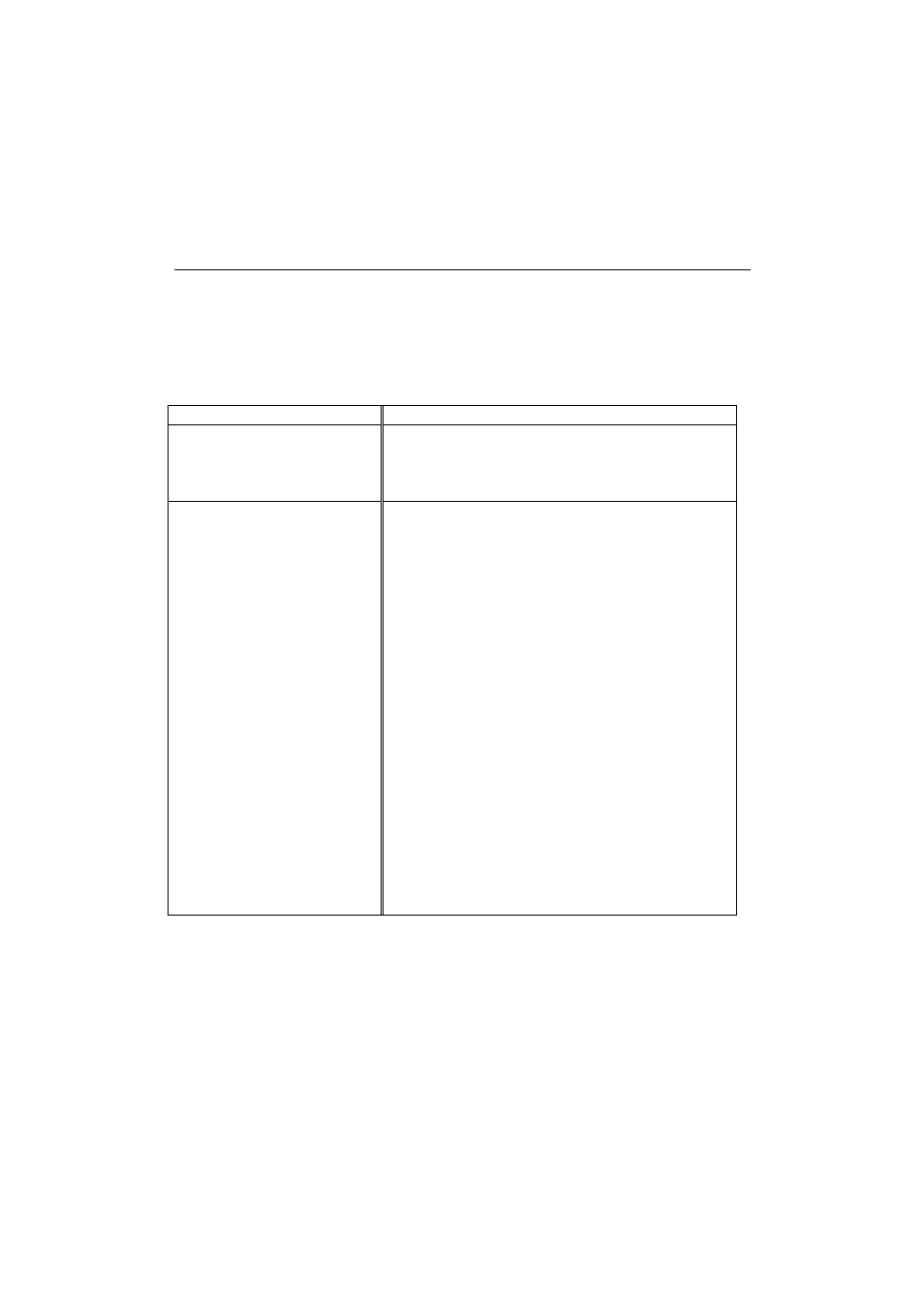
CHAPTER 6 TROUBLESHOOTING
6–13
Q & A
This section contains commonly asked questions and the answers
concerning your HL-3400CN printer. If you have encountered a problem,
find your question below and follow the recommended steps:
Setting Up the Printer
Question
Recommendation
The printer does not come on.
Check the following;
•
The printer is securely plugged into the AC outlet.
•
The power source is active.
•
The
Power
button is on.
The printer does not print.
Check the following:
•
The printer is turned on.
•
The printer is Online.
•
All of the protective parts have been removed.
•
All the covers on the printer are closed.
•
The toner cartridges are installed properly.
•
The ‘toner empty’ message is not displayed on the
LCD. If one or more are on, replace the toner
cartridges.
•
The interface cable is securely connected between
the printer and computer.
•
The
Alarm
LED is blinking. If the LED is
blinking, refer to the Operator Call section of this
manual.
•
The HL-3400CN printer is selected in the printer
settings in your application.
•
The host is configured correctly: check the printer
port, print manager etc. (clear stored job or turn
off ‘Use Print Manager’)
•
There is no jammed paper inside the printer.
•
Paper is loaded in the Media Cassette.
•
An Error message is not displayed.
