Brother HL-3400CN Series User Manual
Page 170
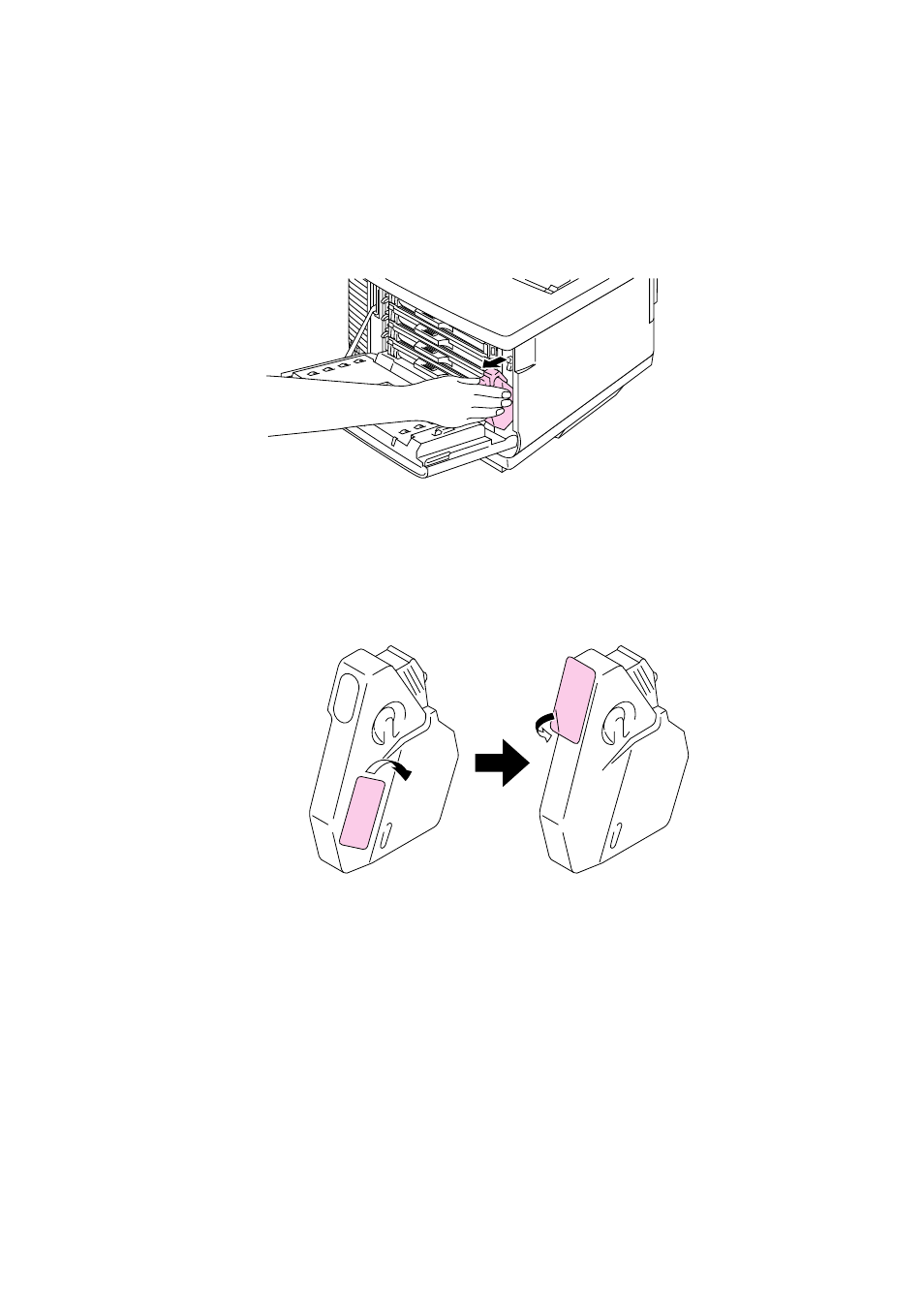
CHAPTER 5 MAINTENANCE
5-13
1.
Open the Front Cover.
2.
Remove the Waste Toner Pack from the holder located at the
lower right side of the printer. Be careful not to spill the toner.
Fig. 5-11 Take the Waste Toner Pack out
3.
Peel off the sealing sticker on the right side of the Waste Toner
Pack. Seal the opening with the sealing sticker. See Fig. 5-12 for
the correct placement of the sticker.
When you dispose of the used Waste Toner Pack, place it in
the plastic bag included with the replacement Waste Toner
Pack. Please dispose of the Waste Toner Pack in accordance
with local regulations.
Fig. 5-12 Seal the Sealing Sticker
4.
Insert the new Waste Toner Pack into the Waste Toner Pack
Holder.
5.
Close the Front Cover.
See also other documents in the category Brother Printers:
- HL-2240 (522 pages)
- HL-2240 (21 pages)
- HL-2240 (150 pages)
- HL-2240 (2 pages)
- HL 5370DW (172 pages)
- HL-2170W (138 pages)
- HL 5370DW (203 pages)
- HL 2270DW (47 pages)
- HL 2270DW (35 pages)
- HL 5370DW (55 pages)
- HL-2170W (137 pages)
- HL-2170W (52 pages)
- PT-1290 (1 page)
- DCP-383C (7 pages)
- DCP-385C (122 pages)
- MFC 6890CDW (256 pages)
- DCP-585CW (132 pages)
- DCP-385C (2 pages)
- Pocket Jet6 PJ-622 (48 pages)
- Pocket Jet6 PJ-622 (32 pages)
- Pocket Jet6 PJ-622 (11 pages)
- Pocket Jet6Plus PJ-623 (76 pages)
- PT-2700 (180 pages)
- PT-2100 (58 pages)
- PT-2700 (34 pages)
- PT-2700 (62 pages)
- PT-2700 (90 pages)
- HL 5450DN (168 pages)
- HL 5450DN (2 pages)
- HL 5450DN (2 pages)
- DCP-8110DN (22 pages)
- MFC-J835DW (13 pages)
- DCP-8110DN (36 pages)
- HL 5470DW (177 pages)
- HL 5450DN (120 pages)
- DCP-8110DN (13 pages)
- HL 5470DW (34 pages)
- HL-S7000DN (9 pages)
- HL 5470DW (30 pages)
- HL-6050D (179 pages)
- HL-6050D (37 pages)
- HL-7050N (17 pages)
- HL-6050DN (138 pages)
- PT-1280 (1 page)
- PT-9800PCN (104 pages)
