1 turnng on data loggng -12, 1 turning on data logging – Bacharach PCA 2 24-9448 User Manual
Page 46
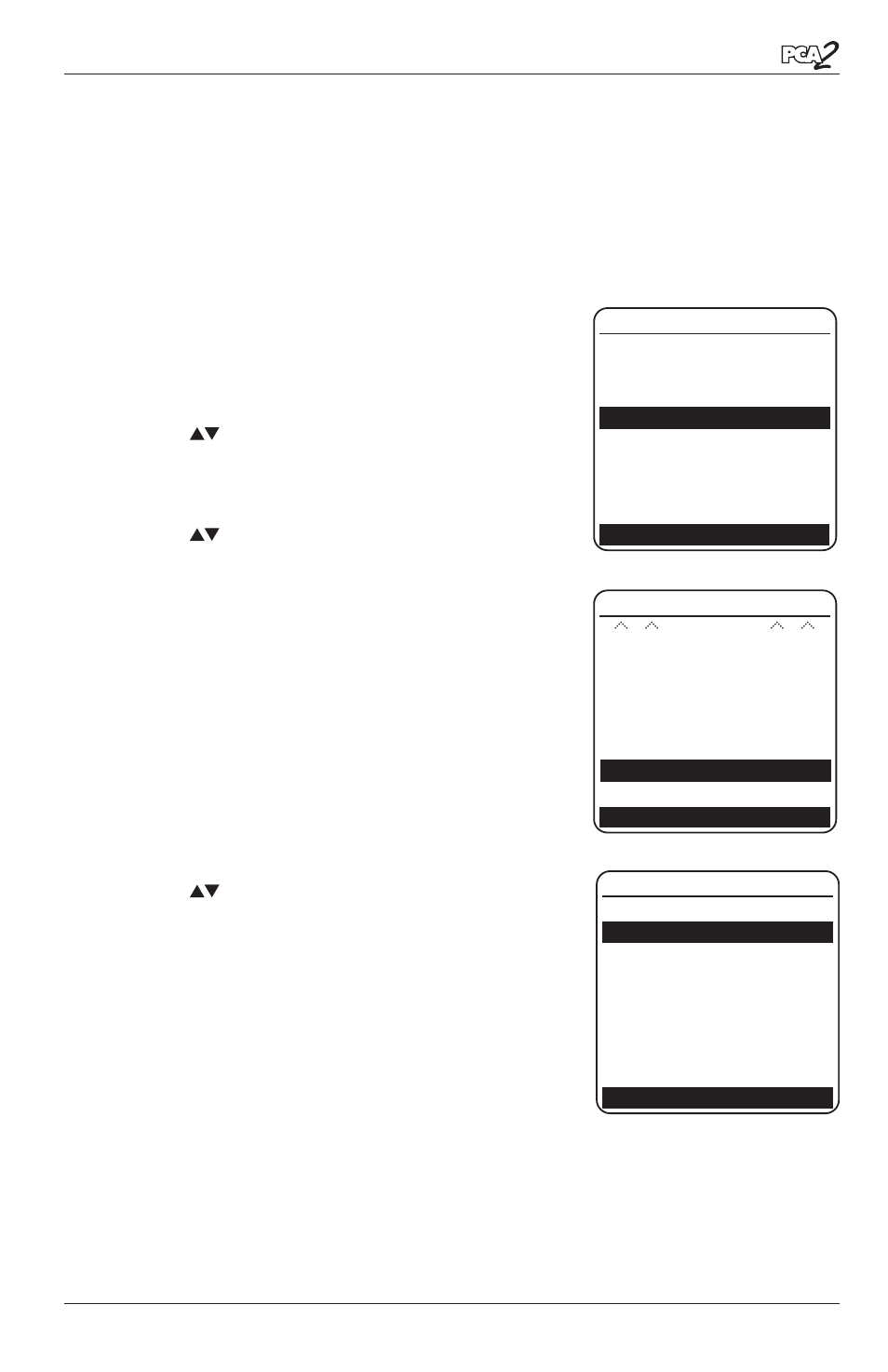
Instruction 24-9448
4-12
Operation
4.12.1 Turning ON Data Logging
IMPORTANT: Before turning ON data logging and starting the
data logging process, the analyzer should already be set up to
perform a combustion test per Section 4.5.
Turn ON data loggng as follows:
1. Dsplay the MAIN MENU by pressng the
MENU (F2) button. If necessary, press ESC
untl MENU appears above F2.
2. Use the buttons to hghlght SETUP,
and then press ENT to dsplay the SETUP
MENU.
3. Use the buttons to hghlght LOGGING,
and then press ENT to dsplay the LOGGING
screen.
TIP: The amount of memory available for
storing new data is displayed in the LOG-
GING screen (maximum of 500 locations). If
previous logging sessions are stored, and ad-
ditional memory is needed, clear the logging
memory per Section 4.13.3.
NOTE: At no time will new logging data over
write old data.
4. Use the buttons to hghlght YES (turn
loggng ON).
5. Press ENT to make the selecton and dsplay
the LOGGING INTERVAL screen.
MAIN MENU
FUEL
PRESSURE
MEMORY
SETUP
CALIBRATION
DIAGNOSTICS
STATUS
F1
F2
F3
MENU
SETUP MENU
(more)
TIME
O
2
REF
PRINT PRESSURE
ZOOM
BATTERY CHARGER
LOGGING
BUTTON SOUND
MENU
F1
F2
F3
LOGGING
NO
YES
nnn MEMORY
LOCATIONS OPEN
MENU
F1
F2
F3
Where: “nnn” is the number of
memory locations available to
store data.
