Bacharach HGM300 User Manual
Refrigerant monitoring system
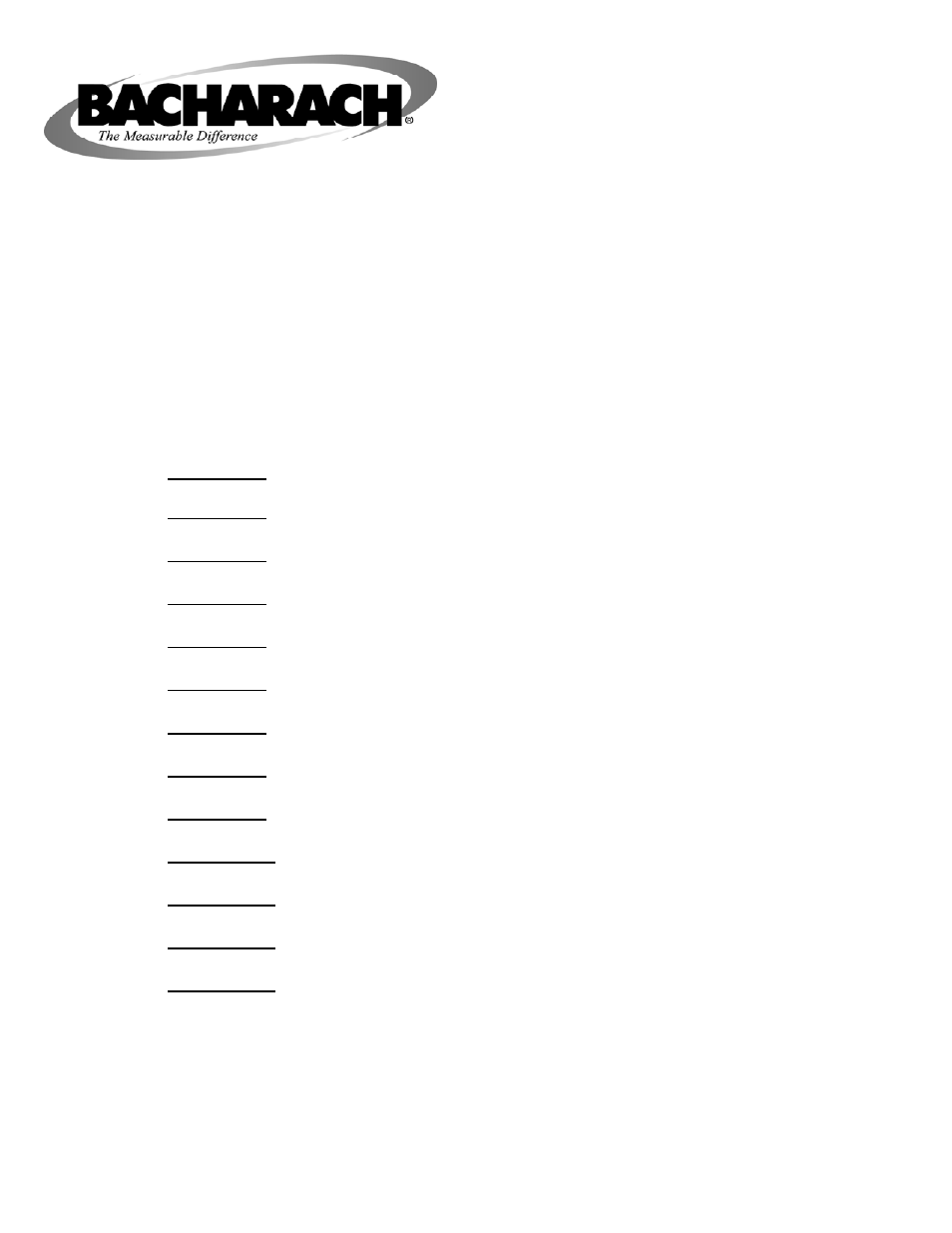
HGM300 / RDM800
Refrigerant Monitoring System
Instruction 3015-4149
Installation & Operation Mini Manual
Rev. 6 – June 2005
SECTION 1 (Page 2) Introduction, standard accessories and mounting specifications.
SECTION 2 (Page3) Suggested location of HGM300/RDM800 and pickup points.
SECTION 3 (Page 4) Wiring HGM300/RDM800.
SECTION 4 (Page6) Basic HGM300/RDM800 system connection.
SECTION 5 (Page 11) Multiple HGM connections.
SECTION 6 (Page 13) Powering Up the Monitoring System
SECTION 7 (Page 14) Programming the HGM300 using the RDM800.
SECTION 8 (Page 16) Programming the HGM300 using PC software.
SECTION 9 (Page 18) Responding to alarms.
SECTION 10 (Page 20) Log interval and trend screens.
SECTION 11 (Page 21) Working with the fault screen.
SECTION 12 (Page 24) Working with the diagnostic screen.
SECTION 13 (Page 26) Whom to call.
REVISED 3/2/09
Document Outline
- Rev. 6 – June 2005
- SECTION 1
- Introduction
- Proper Mounting of the HGM300 and RDM800
- SECTION 2
- HGM300 / RDM800 Refrigerant Gas Leak Monitor Mechanical Roo
- Wiring the HGM300
- Wiring the RDM800
- SECTION 4
- Basic HGM300/RDM800 Monitor System Connection
- RDM800 INTERIOR VIEW
- SECTION 5
- Multiple HGM’S
- Connecting To A Building Automation System
- SECTION 6
- Powering Up the Monitoring System
- Programming the HGM300 Using the RDM800
- SECTION 8
- Programming the HGM300 Using PC Software
- Saving an HGM300 Program to a Disk or to the ‘C’ Drive
- Sending a saved setup to the HGM300
- USB Type Laptops
- SECTION 9
- Responding To Alarms
- Log Interval and Trend Screen
- Working with the Fault Screen
- Reset to Factory Default Settings
- Working with the Diagnostic Screen
- Diagnostic Screen Overview
