Configuration example, Configuration example (1), Device configuration – Toshiba Magnia Z300 User Manual
Page 83: Ca (certificate authority), 3 configuration example, 1 configuration example (1), 1 device configuration, 2 ca (certificate authority)
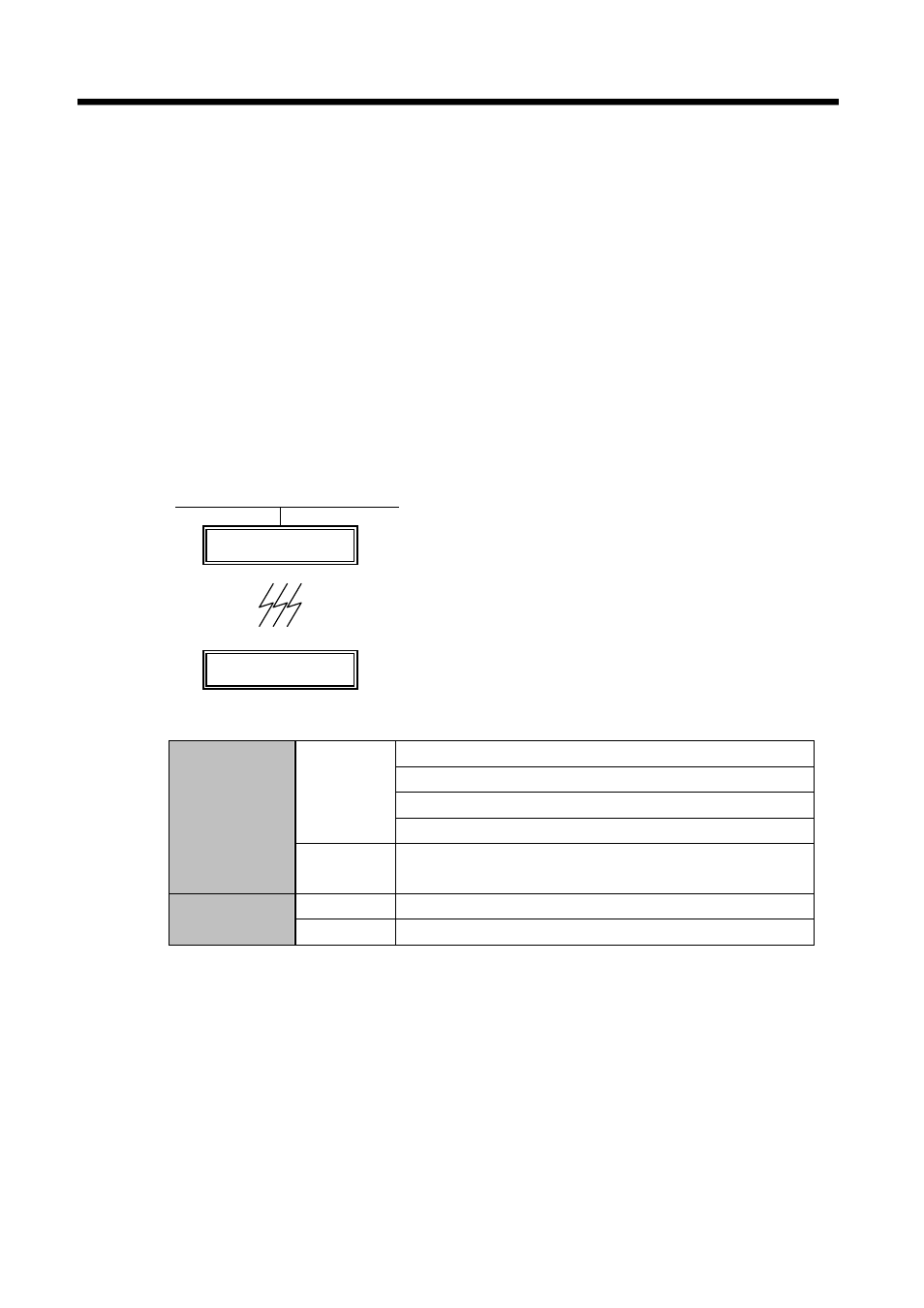
4.3 Configuration
Example
This section explains how to establish the 802.1X environment, giving specific examples.
4.3.1 Configuration Example (1)
The environment is established, based on the following scenario.
· All stations support the 802.1X function. (Windows XP is used.)
· The WEP key is changed and distributed in 10 minutes. EAP-TLS is used as the authentication type.
· The WEP key to be distributed is 13 bytes.
· The CA uses "Certificate Services" of Windows 2000 Server.
· The RADIUS uses "Internet Authentication Service" of Windows 2000 Server.
4.3.1.1 Device configuration
The following is the device block diagram.
STA
MAGNIA Z3xx
Windows 2000 Server is used as the OS.
This product is used as the access point.
The RADIUS uses "Internet Authentication Service."
Software
The CA uses "Certificate Services."
MAGNIA
Z300/Z310
Hardware
TOSHIBA Wireless LAN Card WEP 128 bit is used as a radio
LAN card.
Software
Windows XP is used as the OS.
STA
Hardware
A radio LAN card with WEP 128 bits is used.
4.3.1.2 CA (Certificate Authority)
Install Certificate Service in MAGNIA Z300/Z310.
For details on Certificate Service, refer to the online Help of Windows 2000.
75
