Setting authentication information, 2 setting authentication information – Toshiba Magnia Z300 User Manual
Page 68
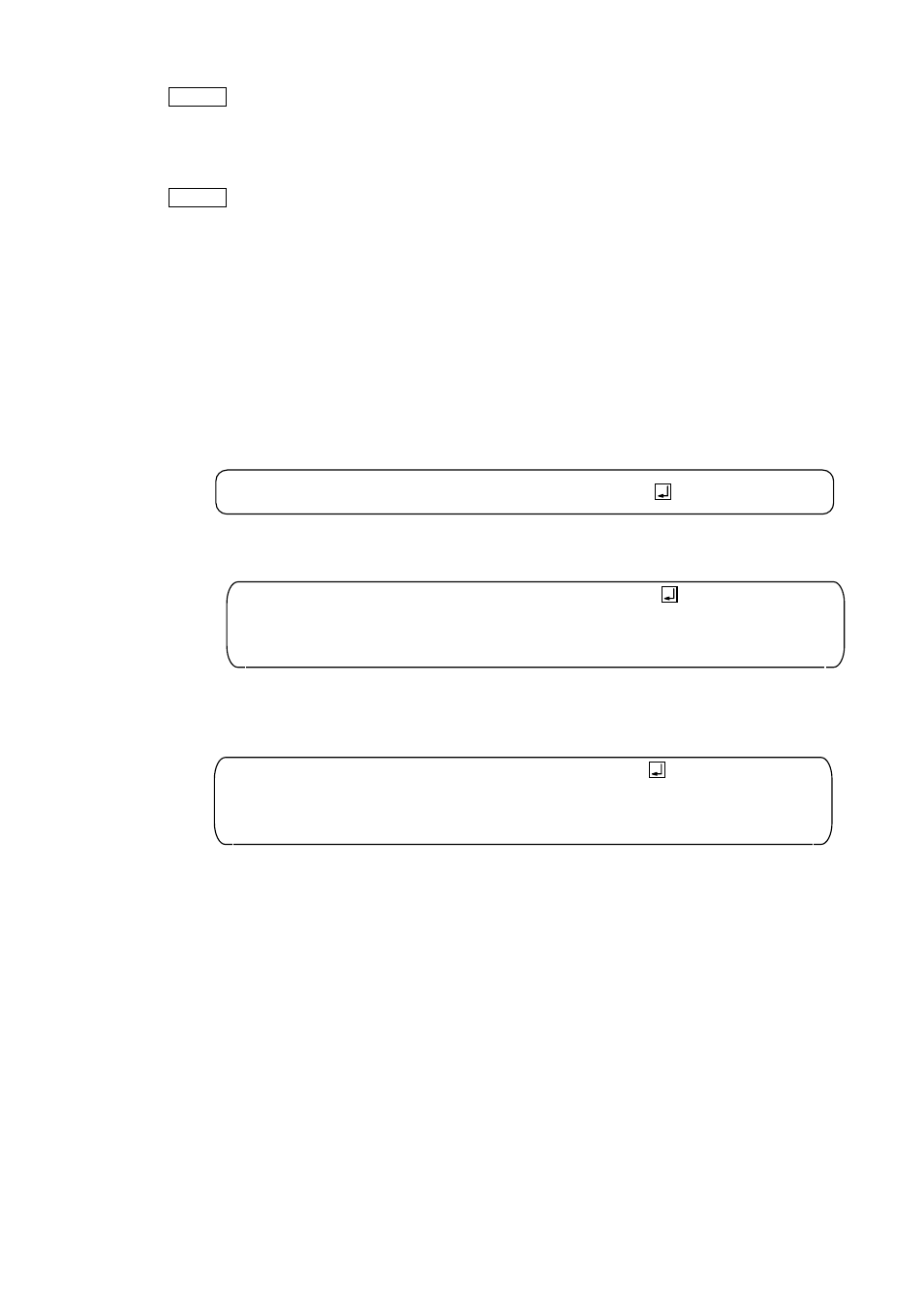
Memo
Once you finish the authentication, it becomes valid until the WEB browser terminates. Therefore, the
authentication is required only when you first access the setup page. It is not executed when you accessed
another setup page after finishing the user authentication to access the first setup page.
Memo
As explained in 3.5.2, the user name and password are used only to access the setup page of the Linux-version
MAGNIA Software Access Point.
3.5.2.2 Setting authentication information
This section describes how to set up the user name and password to be used for the user authentication.
1.
Adding and changing of user name and password
The htpasswd command is used to add or register a new user name and to change the password for a
preset user name. Either setting can be made using the same command line. When adding the user name
tsap as a specific example, log in as root and execute the following command.
Then, the system executes processing interactively as shown below and proceeds to the password entry
and password reentry (for confirmation).
If the password is correctly entered, the setting ends up here.
When the user name tsap has already been registered, the password needs to be changed; therefore, the
last message changes as follows.
# htpasswd /etc/sysconfig/tsb/.htpasswd tsap
New password:
Re-type new password:
Adding password for user tsap
←Enter the password here (not displayed).
←Reenter the password here (not displayed).
# htpasswd /etc/sysconfig/tsb/.htpasswd tsap
New password:
Re-type new password:
Updating password for user tsap
←Enter the password here (not displayed).
←Reenter the password here (not displayed).
# htpasswd /etc/sysconfig/tsb/.htpasswd tsap
2.
Deletion of a registered user name and password
To delete a registered user name and its password, the setup file needs to be edited directly. The setup
file is /etc/sysconfig/tsb/.htpasswd. In the setup file, one use is indicated on one line as follows.
(User name):(Encrypted password)
Each user can be deleted by deleting the line that begins with its name.
Notice
If all of the registered user names are deleted, the user authentication always fails, making it impossible
to access from the WEB browser to the setup page. Leave at least one user name registered so that the
setup page can be accessed.
60
