Upgrading the software access point, For windows nt, 3 upgrading the software access point – Toshiba Magnia Z300 User Manual
Page 35: 1 for windows nt
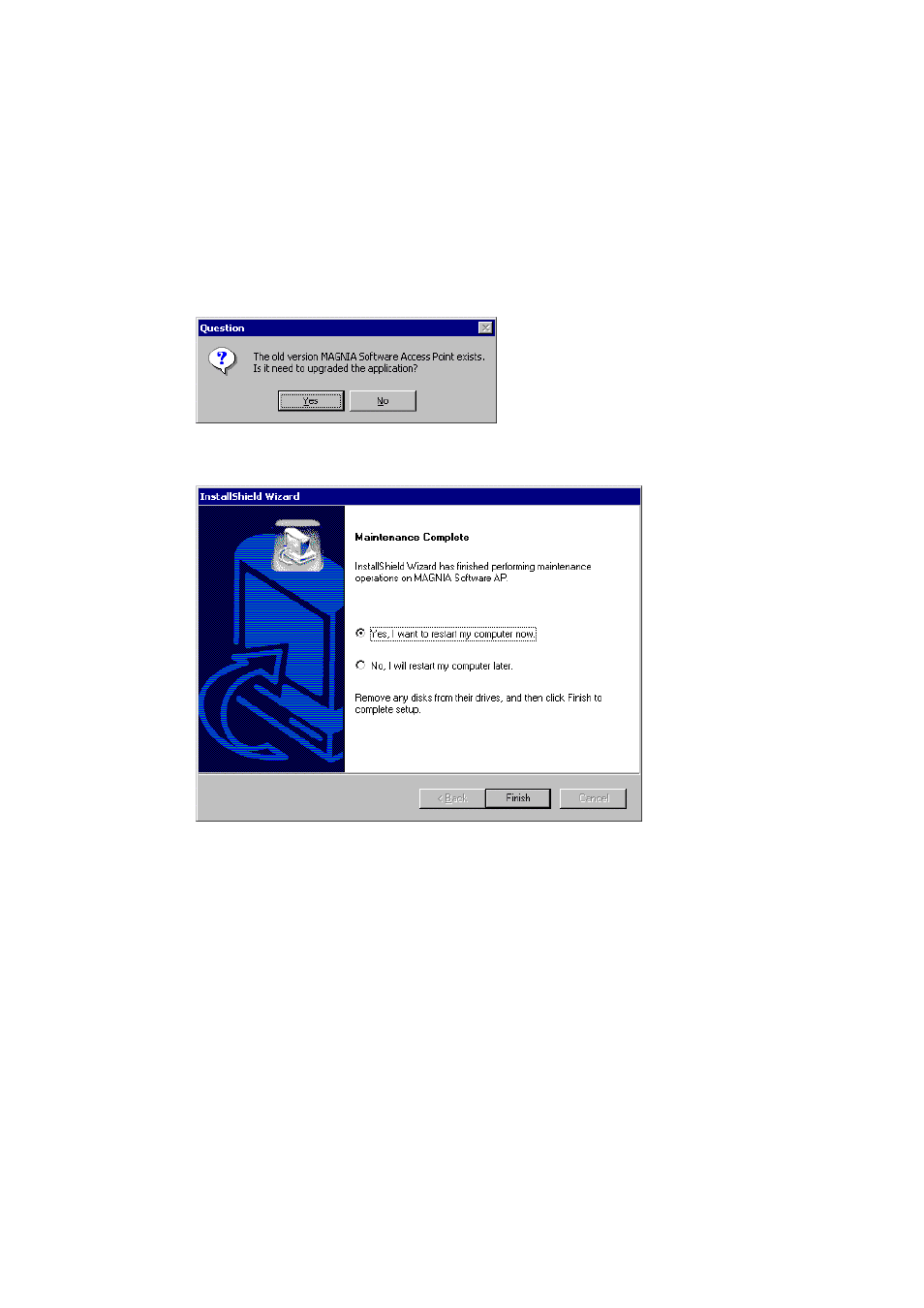
2.1.3 Upgrading the Software Access Point
This section describes the upgrading procedure for the MAGNIA Software Access Point V1.0.
2.1.3.1 For Windows NT
1.
Log on as the user with administrator authority.
2.
Activate Setup.exe in the \Public\LAN\Toshiba\TSAP\AP on the Server Setup Tool installation
CD.
3.
The following screen is displayed. Press the [Yes] button.
4.
When the installation is completed, the following screen is displayed. Reboot the system.
5.
Set up the required items in the Access Point Configuration Utility.
[3.2 Access Point Configuration Utility (Local)]
27
This manual is related to the following products:
