2 user authentication for access to setup pages, 1 user authentication procedure for setup page – Toshiba Magnia Z300 User Manual
Page 67
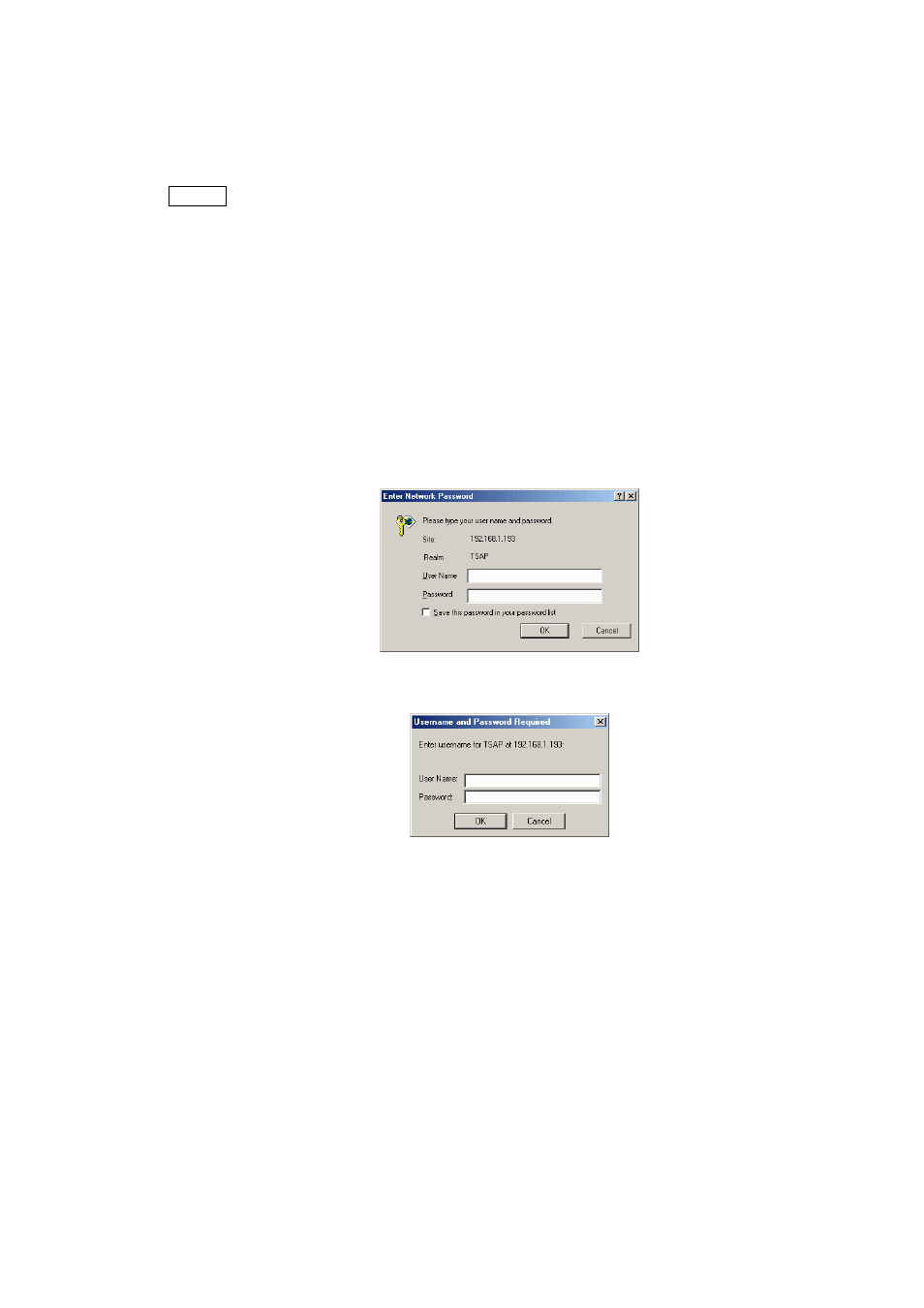
3.5.2 User authentication for access to setup pages
When accessing the setup page that sets up the Linux-version MAGNIA Software Access Point, you need to
authenticate to the WEB server (apache). This section describes the user authentication procedure and how to
set up the information such as a password for authentication.
Memo
The user name and password that are used here are required only to access the setup page of the Linux-version
of MAGNIA Software Access Point. Note that they cannot be used as for another user authentication
purposes, for example, access in telnet and ftp.
3.5.2.1 User authentication procedure for setup page
This section describes the user authentication procedure.
Step 1 If you attempt to access from the WEB browser to the setup page, you are asked for an user name
and a password, as displayed below.
User authentication dialog box (for Internet Explorer)
User authentication dialog box (for Netscape navigator)
Step 2 When the [User Name] and [Password] are entered in the dialog box, the setup page is displayed.
For details on setting up the user name and password, see Section 3.5.2.2, "Setting authentication
information."
[User Name]
:
tsap
[Password ]
:
magnia
Notice
When the authentication procedure explained here is executed, security-related information such as the user
name and password are sent over the network. This may lead to security information leakage such as
interception. When using this product in a network environment where security cannot be ensured, it is
recommended to use the setup page with the WEB browser started on the server (local computer). Regarding
network security, consult your network administrator.
59
