4 wired lan selection page – Toshiba Magnia Z300 User Manual
Page 74
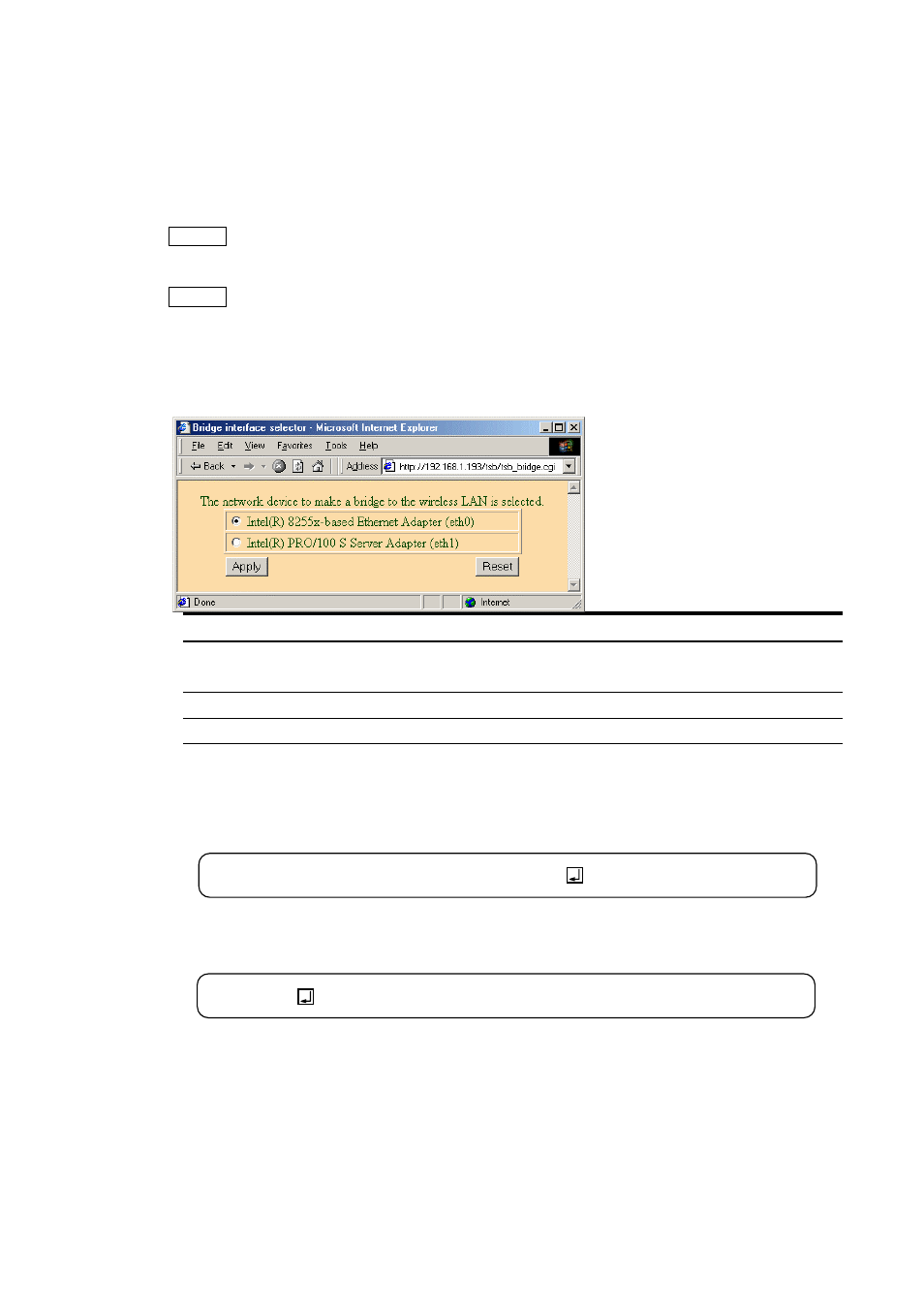
3.5.4 Wired LAN selection page
This page is for the settings that correspond to the "Wired LAN Selection Utility." (Windows version)
To display the wired LAN selection page, access the following URL while the MAGNIA Software Access
Point is active.
http://(server IP address)/tsb/tsb_bridge.cgi
Memo
As explained above, you need to authenticate before accessing this page.
Memo
The setup page can be accessed using the above URL, assuming that the WEB server (apache), is operating
without any setting changes. If the WEB server's settings have been changed, an access failure or abnormal
operation may occur. For the WEB server settings, consult your server administrator
Wired LAN selection page
Item Explanation
Selection check box
Displays optional wired LAN devices.
Select the wired LAN device you want to connect.
[Apply] button
Ends up saving the selected item.
[Reset] button
Ends up without saving the selected item.
Notice
The wired LAN selection page is used to update the setup page but not to change the settings during operation.
This is because when a change is reflected, the network shuts down temporarily, so that the change may not
correctly be reflected. To reflect the change, log in as root and manually execute the following command.
You can achieve similar effects by restarting the active OS with the following command. . .
However, other services (such as HTTPD, FTPD etc.) are not available during a restart either, so
use the above method as much as possible.
# /etc/rc.d/init.d/tsb_bridge restart
# reboot
66
