For installation in linux, 3 for installation in linux – Toshiba Magnia Z300 User Manual
Page 31
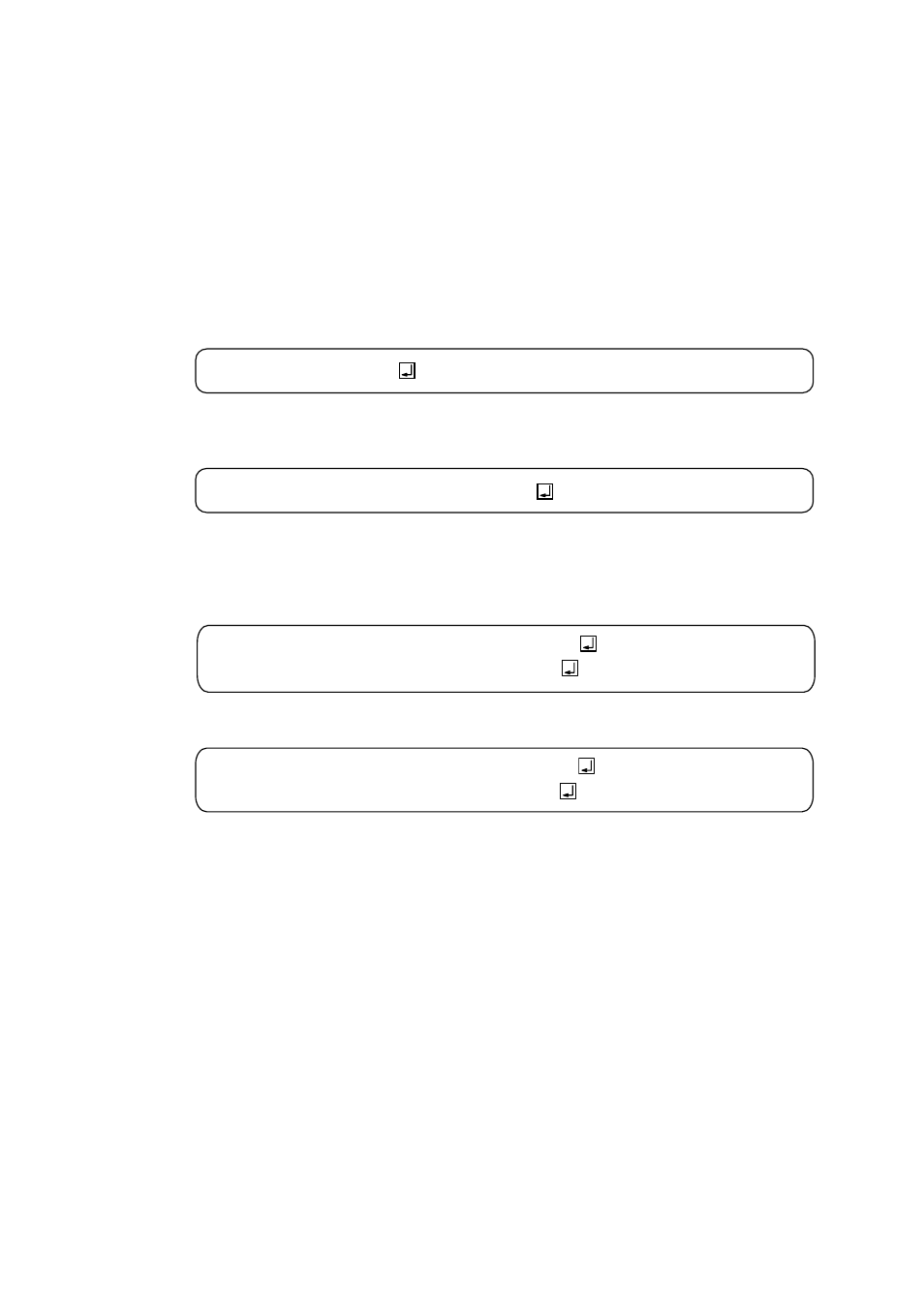
2.1.1.3 For installation in Linux
This section describes the procedure for installing the Linux-version of the MAGNIA Software Access Point.
For information about working with Linux in general, such as logging in as root, refer to general documents
related to Linux or the Red Hat WEB site.
To install the Linux-version of MAGNIA Software Access Point, use the rpm command. The specific
procedure is as follows.
Step 1 Log in as root.
Step 2 Insert "MAGNIA Z300/Z310 Linux Install CD"
# mount /mnt/cdrom
Step 3 Change to the directory in which the rpm package of the Linux-version MAGNIA Software
Access Point is stored.
Step 4 Install the Linux-version of MAGNIA Software Access Point, using the rpm command. Here, an
example of installing a version called 1.0-0 is given.
for Red Hat 7.1
# rpm -i bridge-utils-0.9.3-1.i386.rpm
# rpm -i tsap-2.4.2-2-1.0-0.i386.rpm
# cd /mnt/cdrom/toshiba/TSAP/RPMS
for Turbolinux 7
# rpm -i bridge-utils-0.9.3-1.i386.rpm
# rpm -i tsap-2.4.9-3-1.0-0.i386.rpm
23
