Software access point, Installing the software access point, For installation in windows nt – Toshiba Magnia Z300 User Manual
Page 22: 1 software access point, 1 installing the software access point, 1 for installation in windows nt
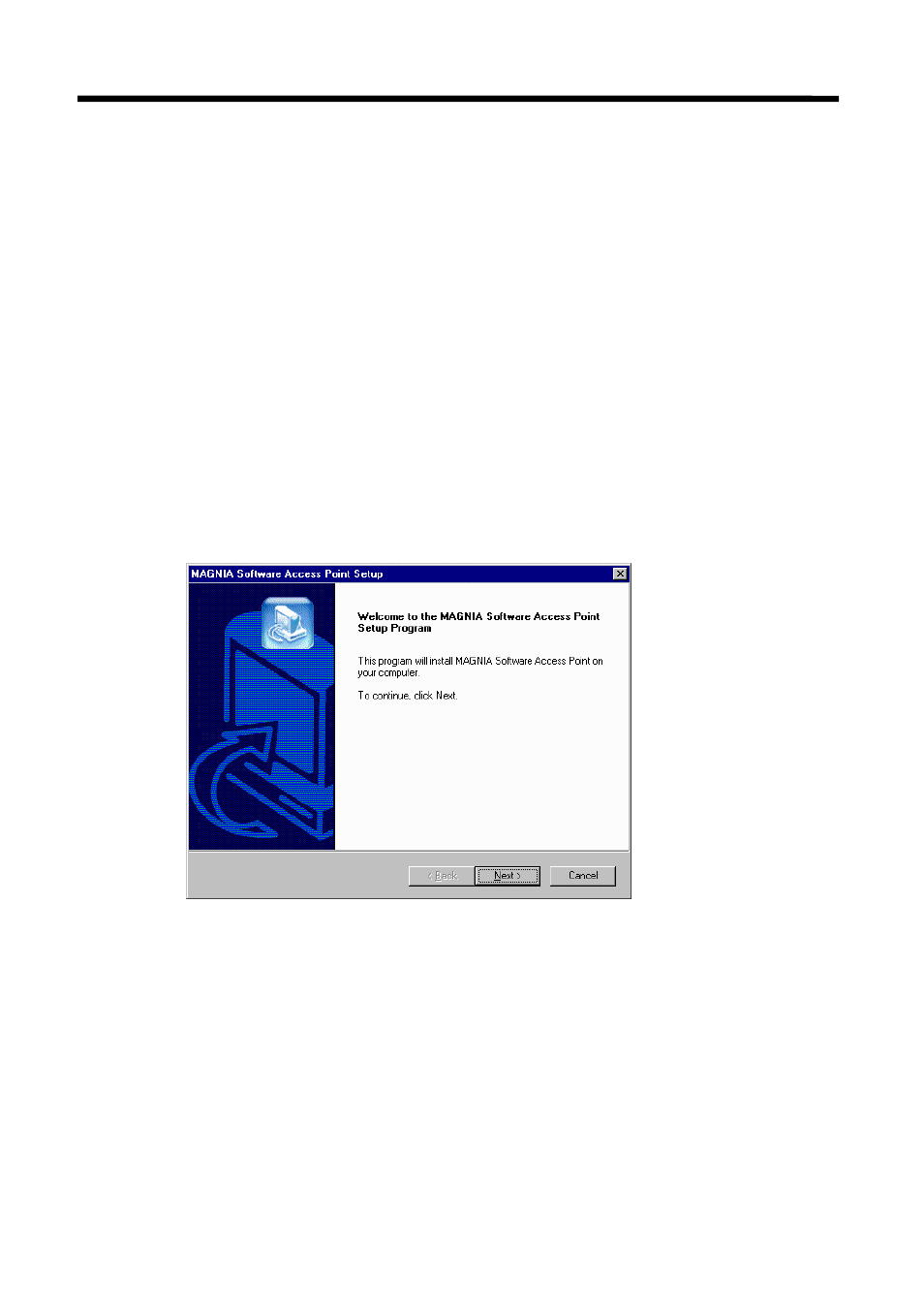
2.1 Software Access Point
This section explains the procedure for installing and uninstalling the MAGNIA Software Access Point.
If you use Toshiba’s Seamless Office Software, please refer to that user’s guide. Toshiba’s Seamless Office
Software was developed in order to ensure secure roaming in different subnets. The software supports Mobile
IP, IPSEC and 802.1x. For further information, please contact your nearest Toshiba representative or Toshiba.
2.1.1 Installing the Software Access Point
This section describes the procedure for installing the MAGNIA Software Access Point.
2.1.1.1 For installation in Windows NT
Before starting the installation, check that a wireless LAN card has been mounted. Toshiba recommends using
a Toshiba or Orinoco wireless LAN card with the MAGNIA Software Access Point.
Refer to the server manual for the wireless LAN card installation procedure.
When a wireless LAN card driver or software for other than this product is installed, uninstall it.
1.
Log on as the user with administrator authority.
2.
Activate Setup.exe in the \Public\LAN\Toshiba\TSAP\AP on the Server Setup Tool installation
CD. The following screen is displayed. Press the [Next] button.
14
