Using other useful epg functions – Pioneer KRP-600A User Manual
Page 57
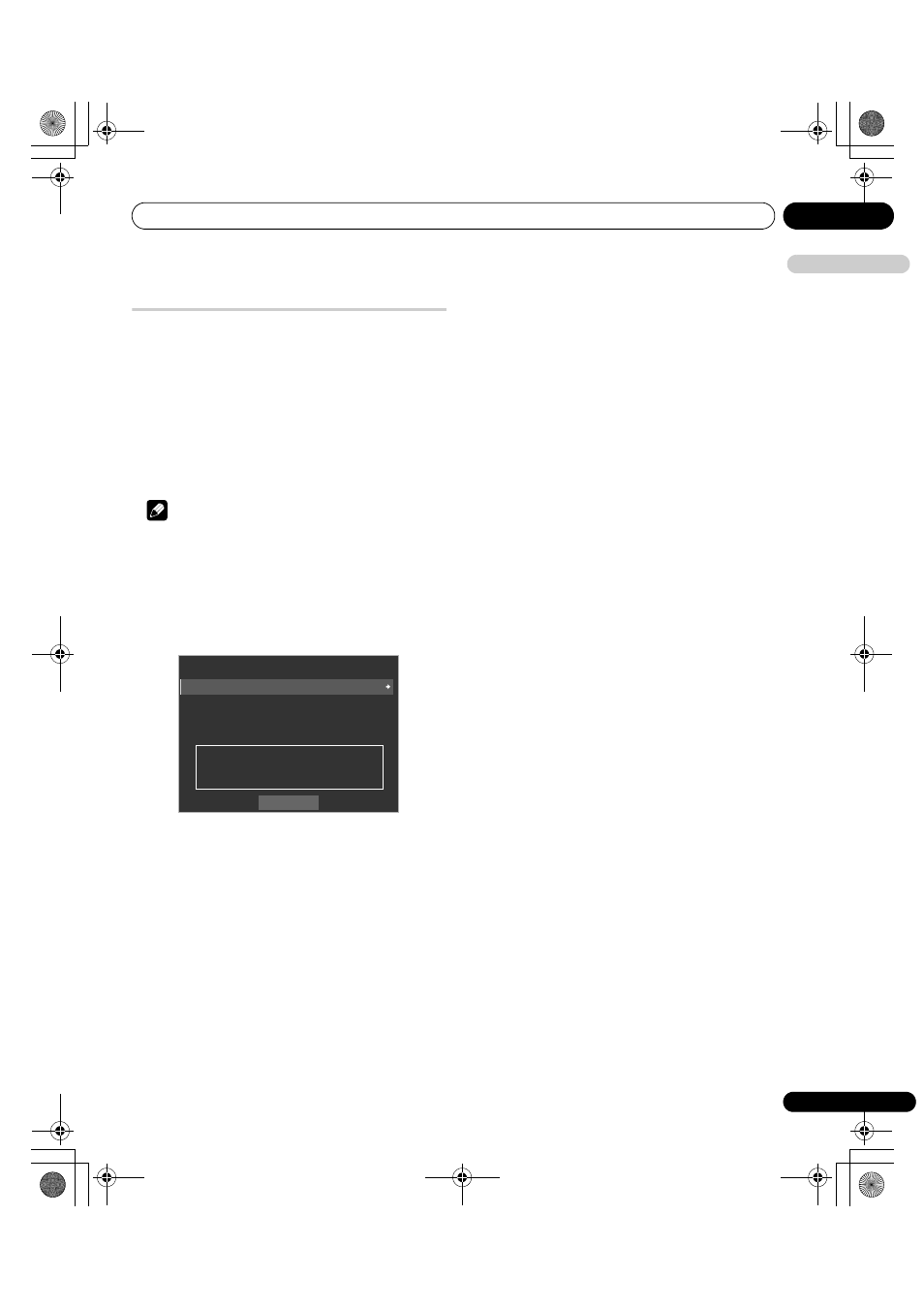
Using the Electronic Programme Guide (EPG)(for DTV/SAT only)
10
57
En
E
n
glish
Using other useful EPG functions
Below are some useful functions that guide you through the EPG
screen and save your time.
EPG Jump
1
Press TOOLS when the EPG screen (Programme List,
Programme Information and Search Result) is displayed.
The TOOLS Menu appears on screen.
2
Select “JUMP(6Hour)”, “JUMP(2Hour)” or “JUMP(Day)” (
/).
3
Select the desired option (
/).
If you select “JUMP(6Hour)” or “JUMP(2Hour)”, select “+6Hour” or
“–6Hour”, or “+2Hour” or “–2Hour”.
Note
• Refer to the TOOLS Menu on page 77.
EPG Search
1
Press TOOLS when the EPG screen (Programme List,
Programme Information and Search Result) is displayed.
The TOOLS Menu appears on screen.
2
Select “Search” (
/ then ENTER).
3
Select “Date” (
/).
4
Select the day (within one week) to search (
/).
5
Select “Time” (
/).
6
Select the time of the day (0:00 to 23:00) to search (
/).
7
Select “Channel Mode” (
/).
8
Select whether to search “All Ch” or “Favourites” (
/).
9
Select “Genre” (
/ then ENTER).
10 Select the genre(s) to search (
/, / then ENTER).
Pressing ENTER again will delete the selected genre from the
search list.
11 Select “OK” (
/, / then ENTER).
An EPG search with your customized settings starts.
Pressing ENTER while “Start” is selected on the Search screen
causes the Search Result to appear on screen.
“No programme found.” appears if no programmes are available.
Date
:
Tue 26. Jun
Time :
7:00
Channel Mode
:
All Ch
Genre
Search
Start
All Genres Selected.
KRP-600A_500A.book Page 57 Monday, September 8, 2008 10:31 AM
