Changing channels, Watching tv 06 – Pioneer KRP-600A User Manual
Page 25
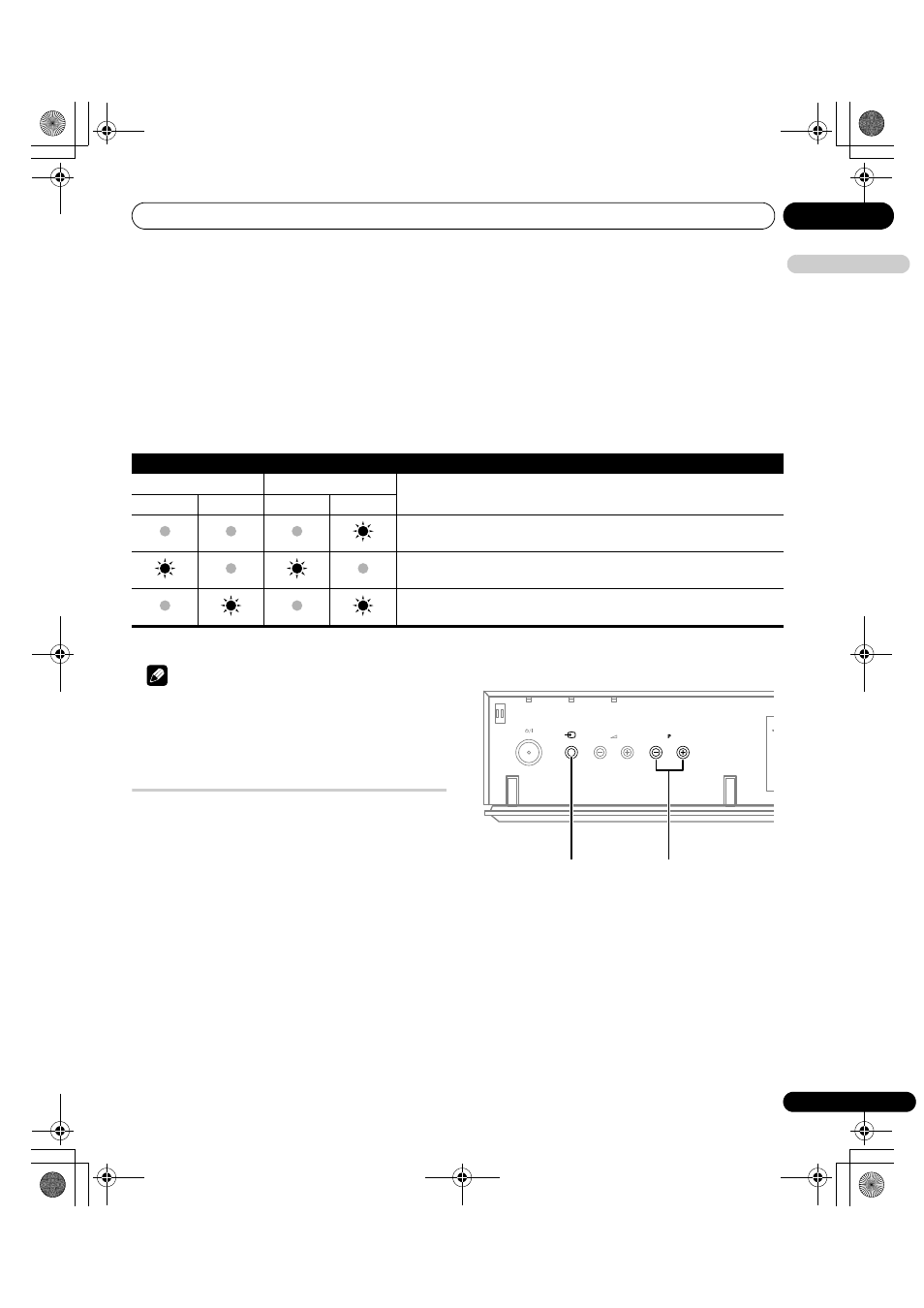
Watching TV
06
25
En
E
n
glish
• If you unplug the Media Receiver from a power outlet, the clock
inside the system will reset with certain functions, such as timer
recording, disabled. After plugging in the Media Receiver again,
clock information is automatically obtained as you tune in a DTV
programme.
If you unplug the Media Receiver from a power outlet when a
timer recording programme(s) has been registered, the flat
screen TV may automatically tune in to the DTV programme in
order to obtain clock information when you turn the power on the
next time.
It may take a short while until the clock information is obtained.
An alert will appear when you try to tune in an analogue
programme before obtaining the clock information.
Flat screen TV status indicators
The table below shows the operational status of the flat screen TV. You can check the current status of the system with the indicators on the
display and Media Receiver.
For other than the above, see Troubleshooting on page 102.
Note
• You can select “Auto”, “High”, “Mid” or “Low” for the brightness
of the Power ON indicator. When “Auto” is selected, the
brightness of the indicator changes to “High”, “Mid” or “Low” to
match the brightness level of the viewing area. For details, see
Blue LED Dimmer on page 62.
Changing channels
Use the remote control or the control panel of the Media Receiver
to change channels.
• Before operating with the remote control unit, make sure to select
the TV mode using its SELECT button. See Controlling other
equipment using the supplied remote control unit on page 90.
Switching the TV input mode
• Press INPUT on the Media Receiver or TV/DTV/SAT on the
remote control unit to select TV, DTV or SAT (satellite) input
mode.
Indicator status
System status
Display
Media Receiver
Power ON
STANDBY
Power ON
STANDBY
The power cord of both the display and Media Receiver have been connected but
the Power On (
a) button of the display is off.
Power to the system is on
The system is in standby mode
STANDBY/ON
INPUT
ON
STANDBY
TIMER
VOLUME
CHANNEL
INPUT
CHANNEL+/–
Media Receiver (front)
KRP-600A_500A.book Page 25 Monday, September 8, 2008 10:31 AM
