Xerox WorkCentre PE120-120i-4396 User Manual
Page 75
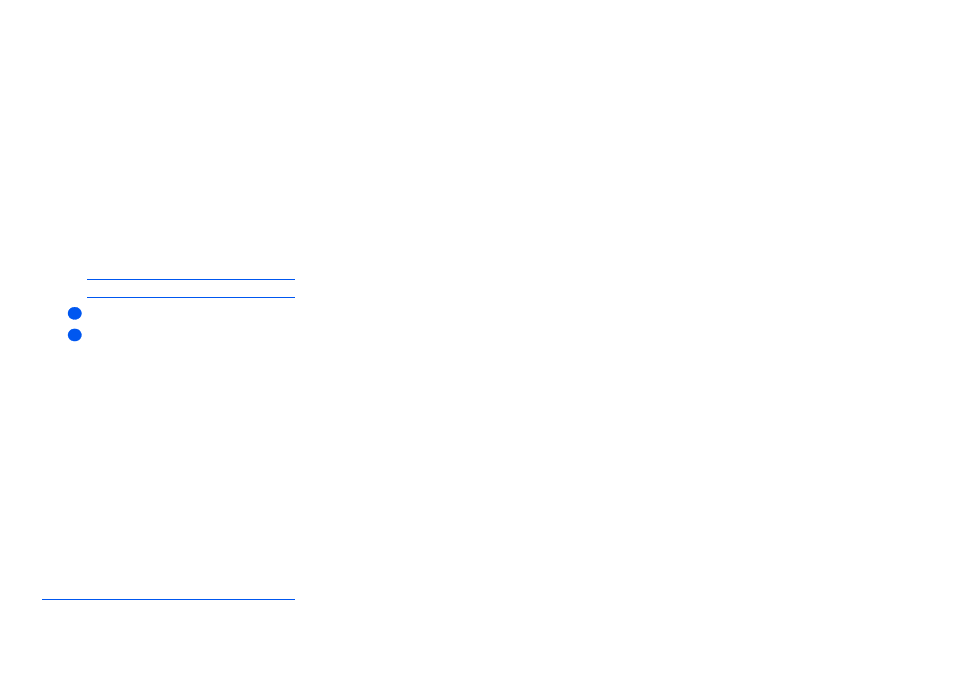
Xerox WorkCentre PE120i System Administration Guide
Page 6-9
Ne
twor
k
Ins
tal
la
tio
n
Us
in
g In
ter
net
Se
rv
ic
es
NOTE: Click the [Undo] button to cancel any changes made and return to the
previous values.
¾
Select the [Status] tab and then select [Reset Network Controller] to enable the
selections to take effect.
¾
Continue with Test Print.
8
9
This manual is related to the following products:
