Xerox WorkCentre PE120-120i-4396 User Manual
Page 4
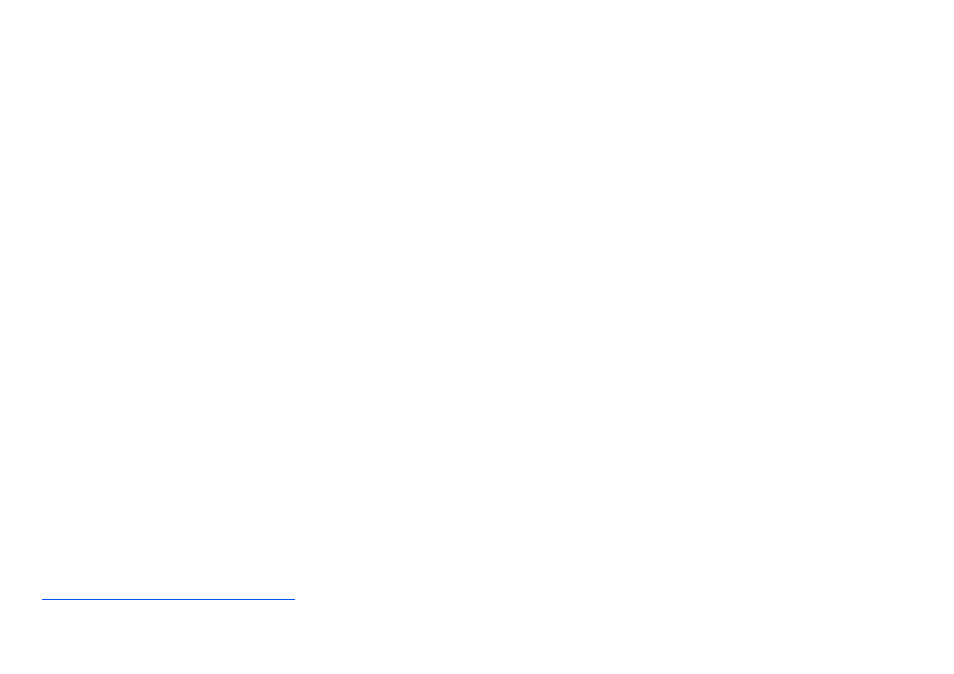
Page ii
Xerox WorkCentre PE120i System Administration Guide
T
abl
e o
f Con
tent
s
3 NetWare...................................................................................3-1
Installation Options .................................................................................. 3-4
Using NetWare Utilities ............................................................................ 3-5
4 Print Driver Installation for Networked Printers ..................4-1
Windows XP (TCP/IP).............................................................................. 4-4
Windows 2000 (TCP/IP) .......................................................................... 4-6
Windows NT V4.0 (TCP/IP) ..................................................................... 4-8
Windows 98/Me ..................................................................................... 4-10
Windows XP (Internet Printing Protocol)................................................ 4-11
Windows 2000 (Internet Printing Protocol) ............................................ 4-12
Apple Mac OSX with Rendezvous ......................................................... 4-13
5 AppleTalk ................................................................................5-1
Printer Driver Installation (Mac OS 8x,9x only)........................................ 5-5
Installation Procedure .............................................................................. 5-5
Setting the Printer Driver (Mac OS 8x,9x only) ........................................ 5-6
Printer Driver Installation (Mac OSX only) ............................................... 5-7
Installation Procedure .............................................................................. 5-7
Setting the Printer Driver (Mac OSX only) ............................................... 5-8
6 Network Installation Using Internet Services ......................6-1
Using CentreWare Internet Services......................................................... 6-3
