Fax setup using internet services, Enabling internet services, Fax setup using internet services -3 – Xerox WorkCentre PE120-120i-4396 User Manual
Page 109: Enabling internet services -3
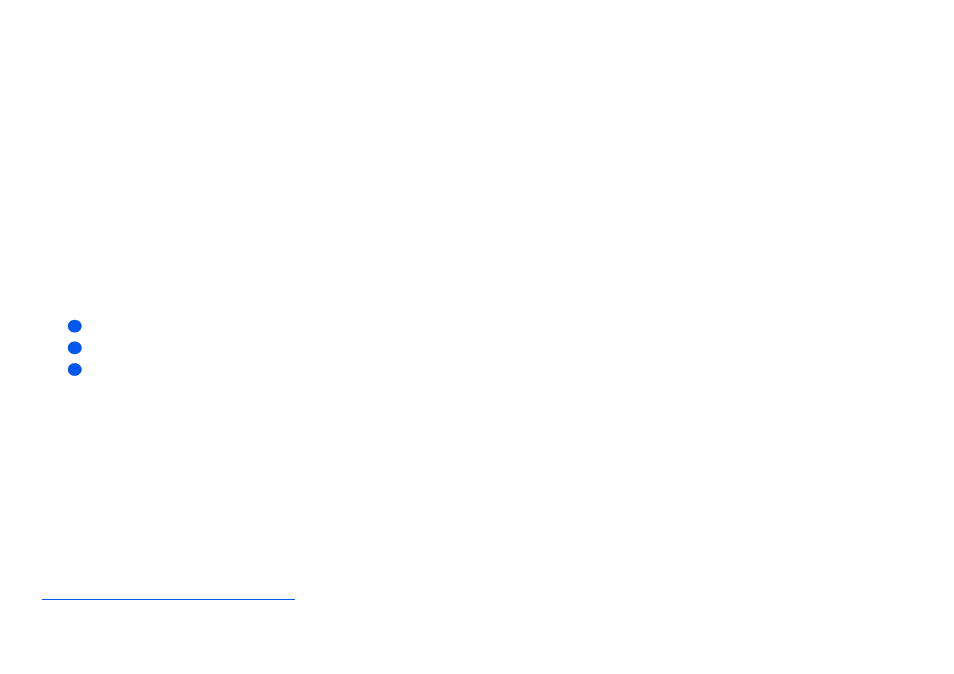
Xerox WorkCentre PE120i System Administration Guide
Page 8-3
Fa
x
Fax Setup using Internet Services
Enabling Internet Services
¾
At a client workstation on the network, launch the Internet Browser.
¾
Access CentreWare Internet Services.
¾
In the URL field, enter http:// followed by the IP Address of the WorkCentre PE120i.
Then select the [Enter] key.
Example: If the IP Address is 192.168.100.100, enter the following in the URL field:
http://192.168.100.100
1
2
3
This manual is related to the following products:
