Xerox WorkCentre PE120-120i-4396 User Manual
Page 105
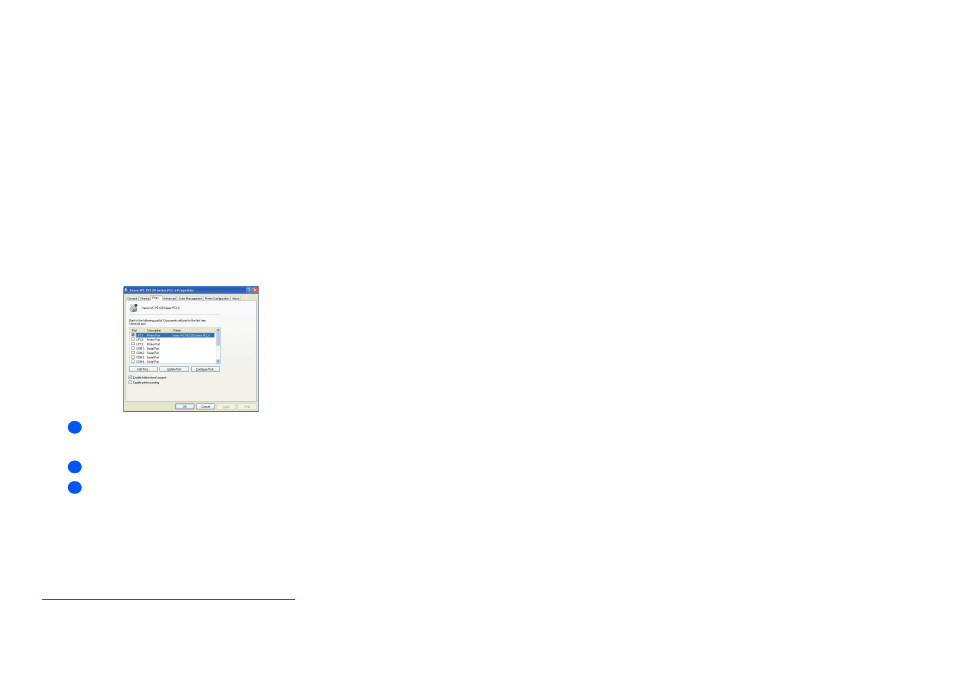
Xerox WorkCentre PE120i System Administration Guide
Page 7-11
Loc
al
Con
nec
tio
n
The Ports tab will be displayed.
¾
Check the box appropriate to the connection.
For a parallel connection, check LPT1, LPT2 or LPT3 depending on the configuration of
the workstation. This is usually LPT1.
For a USB connection, check the USB box.
¾
Click OK.
¾
Continue with Test Print or Scan.
4
5
6
This manual is related to the following products:
