Testing, Testing -6 – Xerox WorkCentre PE120-120i-4396 User Manual
Page 112
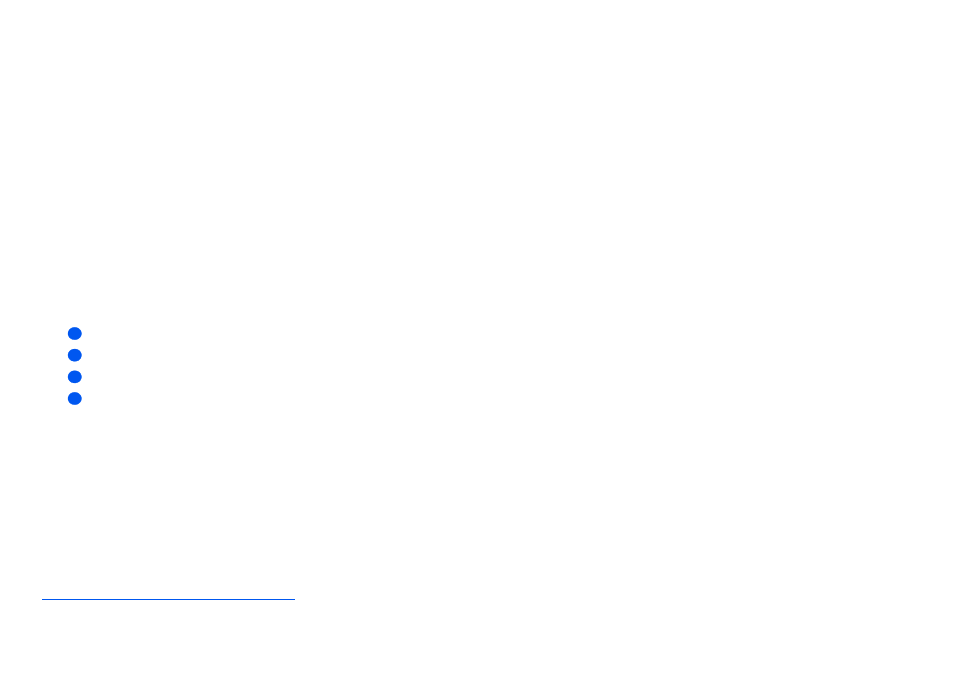
Page 8-6
Xerox WorkCentre PE120i System Administration Guide
Fa
x
Testing
To ensure Server Fax has be setup successfully, perform the following steps:
Refer to the User Guide for full details of sending Faxes.
¾
Place a document in the Document Feeder, or on the Document Glass.
¾
Select the [Fax] key and set any features required.
¾
Follow the instructions on the display.
¾
Press the [Start] button to scan the original.
If you loaded an original on the Document Glass, you will be asked if you want to scan
another page.
1
2
3
4
This manual is related to the following products:
