Obtaining assistance, Obtaining assistance -11 – Xerox WorkCentre PE120-120i-4396 User Manual
Page 123
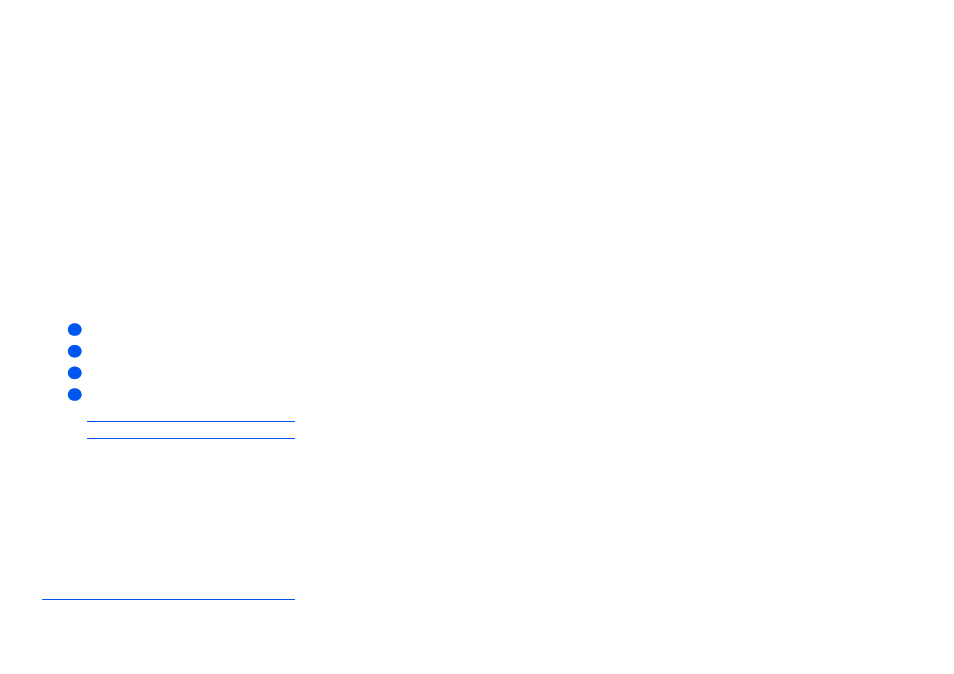
Xerox WorkCentre PE120i System Administration Guide
Page 9-11
Adm
in
is
tr
a
ti
on T
o
ols
Obtaining Assistance
Use these instructions to obtain internet assistance and to record local assistance information
for the WorkCentre PE120i.
To obtain assistance and to edit the local settings, perform these steps:
¾
Enable CentreWare Internet Services (see “Enabling Internet Services” on page 9-4).
¾
At the CentreWare Internet Services Home Page for the WorkCentre PE120i, select the
[Assistance] tab.
¾
To obtain internet assistance for [Software Upgrades] and [Browser Software], click the
appropriate link in the Assistance frame.
¾
To edit the settings for local assistance, click the [Edit Settings] button.
Enter the details for the local [System Administrator] and the local [Xerox Support].
Click the [Apply] button to apply the changes.
NOTE: Click the [Undo] button to cancel any changes made and return to the
previous values.
Click the [Return] button to return to the Main Assistance page.
1
2
3
4
