2 installing the fax driver, 1 connection method and installation procedure, Windows vista/7/server 2008/server 2008 r2 – Konica Minolta Bizhub 215 User Manual
Page 82: Windows xp/server 2003, Installing the fax driver -5
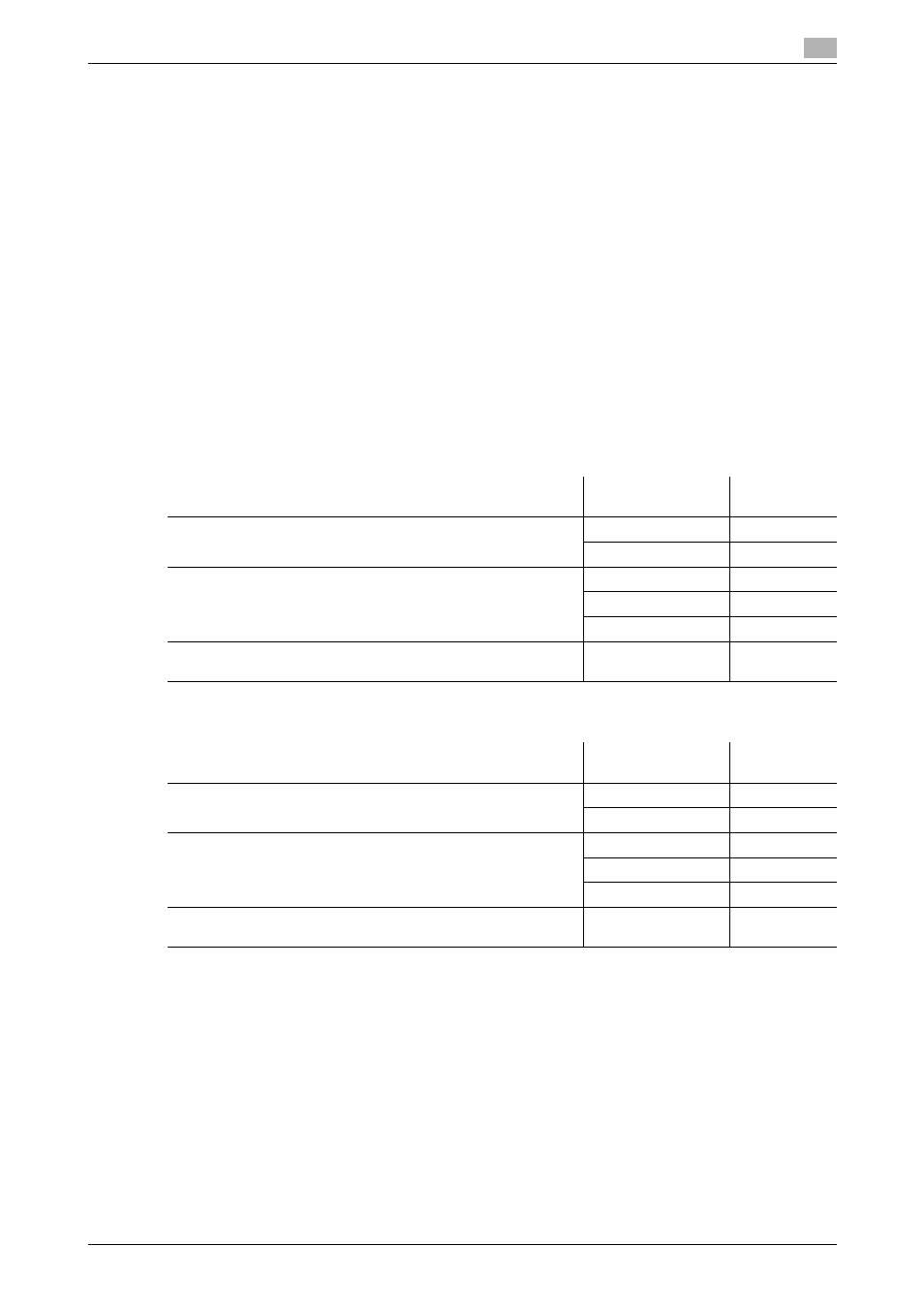
bizhub 215
6-5
6.2
Installing the fax driver
6
6.2
Installing the fax driver
6.2.1
Connection method and installation procedure
Before you can use this printing system, you must install the fax driver. The fax driver refers to the program
that controls such operations as processing of data to be output. Before using this printing system, install the
fax driver from the attached CD to your computer.
The fax driver installation method differs depending on the operating system and connection method to be
used.
Tips
-
Log in with an administrator user account and install the fax driver.
-
This printer driver is not supported in the IPv6 environment.
d
Reference
For details on the connection method, refer to the [User's Guide Printer Operations].
For details on the settings in the network environment, refer to the [User's Guide Network Administrator].
Windows Vista/7/Server 2008/Server 2008 R2
Windows XP/Server 2003
Setup procedures
Connection meth-
od
Reference
page
Connection method in which installer-based setup is possible
Port 9100
USB
Connection method in which setup is possible using Add Printer
Wizard
LPR
Port 9100
USB
Connection method in which plug and play-based setup is pos-
sible
USB
Setup procedures
Connection meth-
od
Reference
page
Connection method in which installer-based setup is possible
Port 9100
USB
Connection method in which setup is possible using Add Printer
Wizard
LPR
Port 9100
USB
Connection method in which plug and play-based setup is pos-
sible
USB
