3 fax registration, 1 fax registration items, 2 registering the confidential user box – Konica Minolta Bizhub 215 User Manual
Page 115: Fax registration -16, Fax registration items -16, Registering the confidential user box -16, P. 7-16
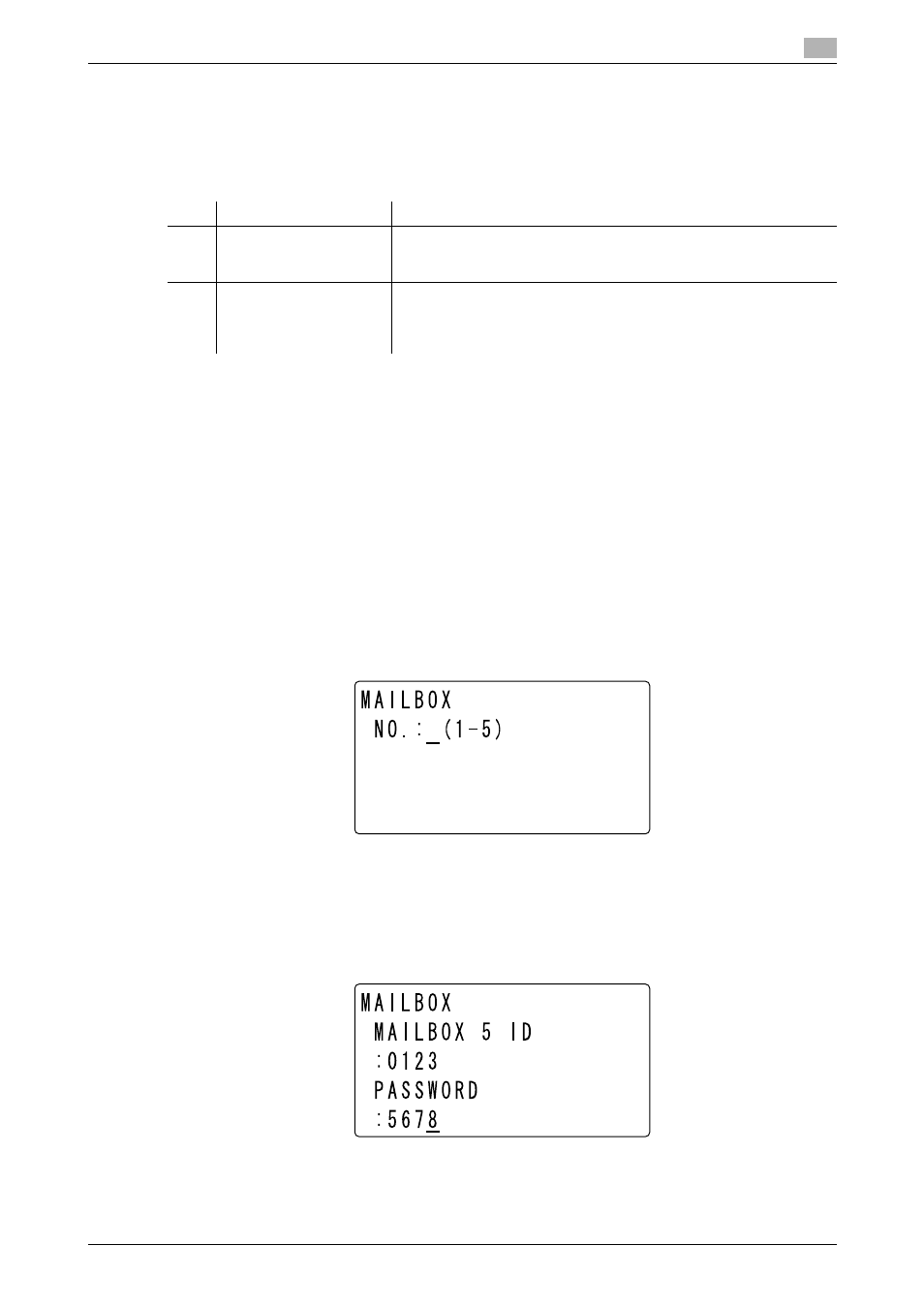
bizhub 215
7-16
7.3
Fax registration
7
7.3
Fax registration
This section explains registration items that are available for efficiently using the fax functions of this machine.
7.3.1
Fax registration items
7.3.2
Registering the Confidential User Box
To use the confidential RX, which saves received data in the Confidential User Box only when the User Box
ID specified on this machine matches that sent from the sender, specify the User Box ID in advance.
Tips
-
The same value cannot be registered between the Relay User Box ID and Confidential User Box ID.
1
Press the Utility key.
2
Use +, to select [FAX REGISTRATION], and press the OK key.
3
Use +, to select [MAILBOX], and press the OK key.
4
Enter a Confidential User Box number using the Keypad, and press the OK key.
% For Confidential User Box number, specify a numeric value between 1 and 5.
5
Enter a 4-digit User Box ID using the Keypad, and press the OK key.
% For User Box ID, specify a numeric value between 0000 and 9999.
% To correct a User Box ID, press the Clear/Stop key.
6
Enter a 4-digit password using the Keypad, and press the OK key.
No.
Fax registration
Contents
1
[MAIL BOX]
Specify the Confidential User Box ID to use confidential RX or polling
TX. The confidential RX or polling TX is performed when the destina-
tion side uses the User Box ID specified in this item.
2
[RELAY BOX]
Specify the Relay User Box ID to use this machine as a relay distri-
bution station. When the sender specifies the User Box ID specified
in this item, this machine receives the original from the sender once,
and sends it to a destination (receiving station).
