3 [system] - [maintenance] - [counter, 4 [system] - [maintenance] - [power save setting, System] - [maintenance] - [counter] -6 – Konica Minolta Bizhub 215 User Manual
Page 133: System] - [maintenance] - [power save setting] -6
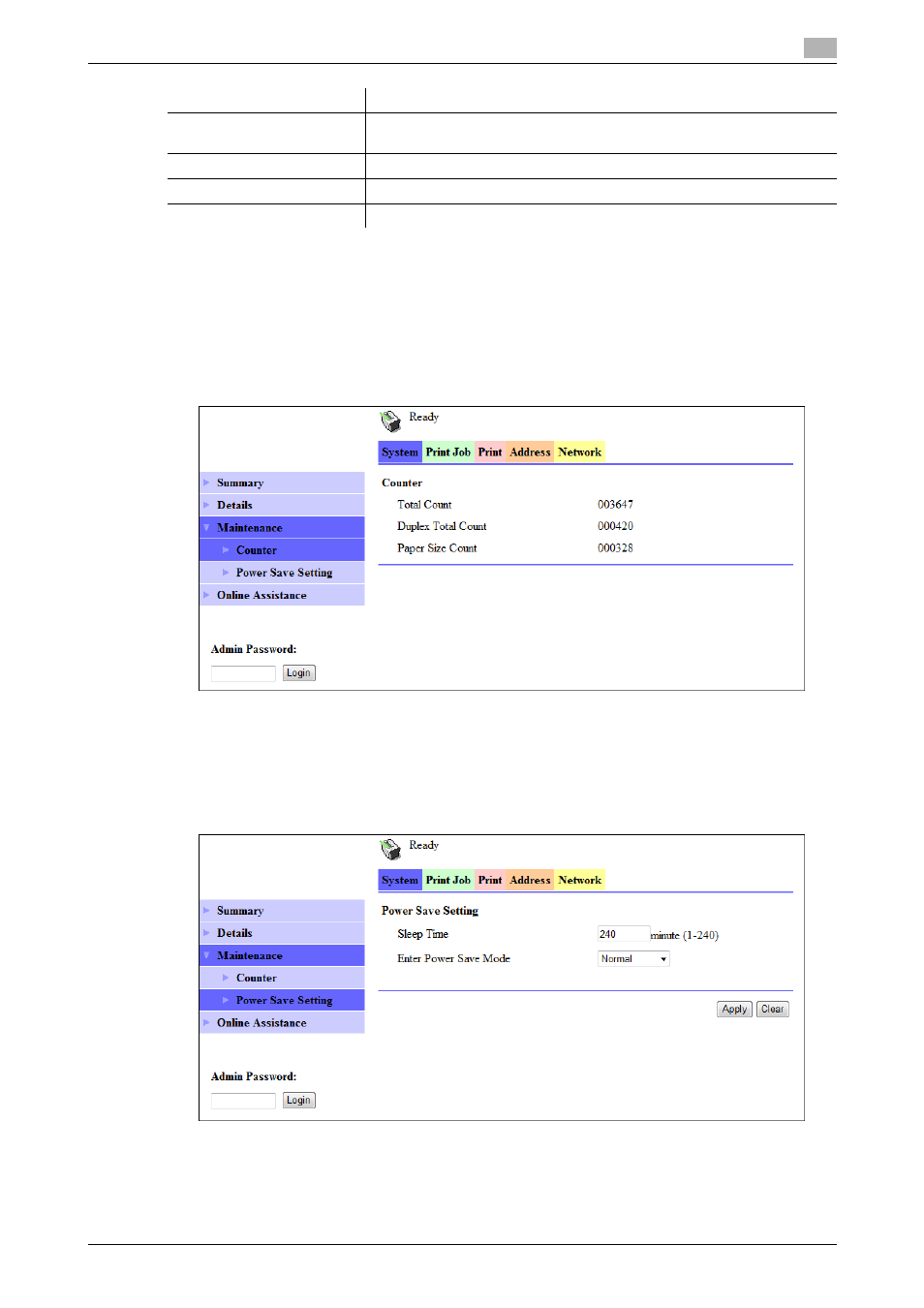
bizhub 215
8-6
8.3
User mode
8
Tips
-
The items displayed may vary depending on options installed or settings.
8.3.3
[System] - [Maintenance] - [Counter]
Enables you to check the count information that is managed on this machine.
8.3.4
[System] - [Maintenance] - [Power Save Setting]
Configure the settings related to transition to the Power Save mode.
[Output Tray]
Displays the installed output tray names, the maximum capacity and sta-
tus of each tray.
[ROM Version]
Displays the installed controller and its ROM version.
[Interface Information]
Displays the installed interfaces and its information.
[Consumable]
Displays information about consumables relevant to the machine.
Item
Description
