5 deleting the relay user box setting, Deleting the relay user box setting -19 – Konica Minolta Bizhub 215 User Manual
Page 118
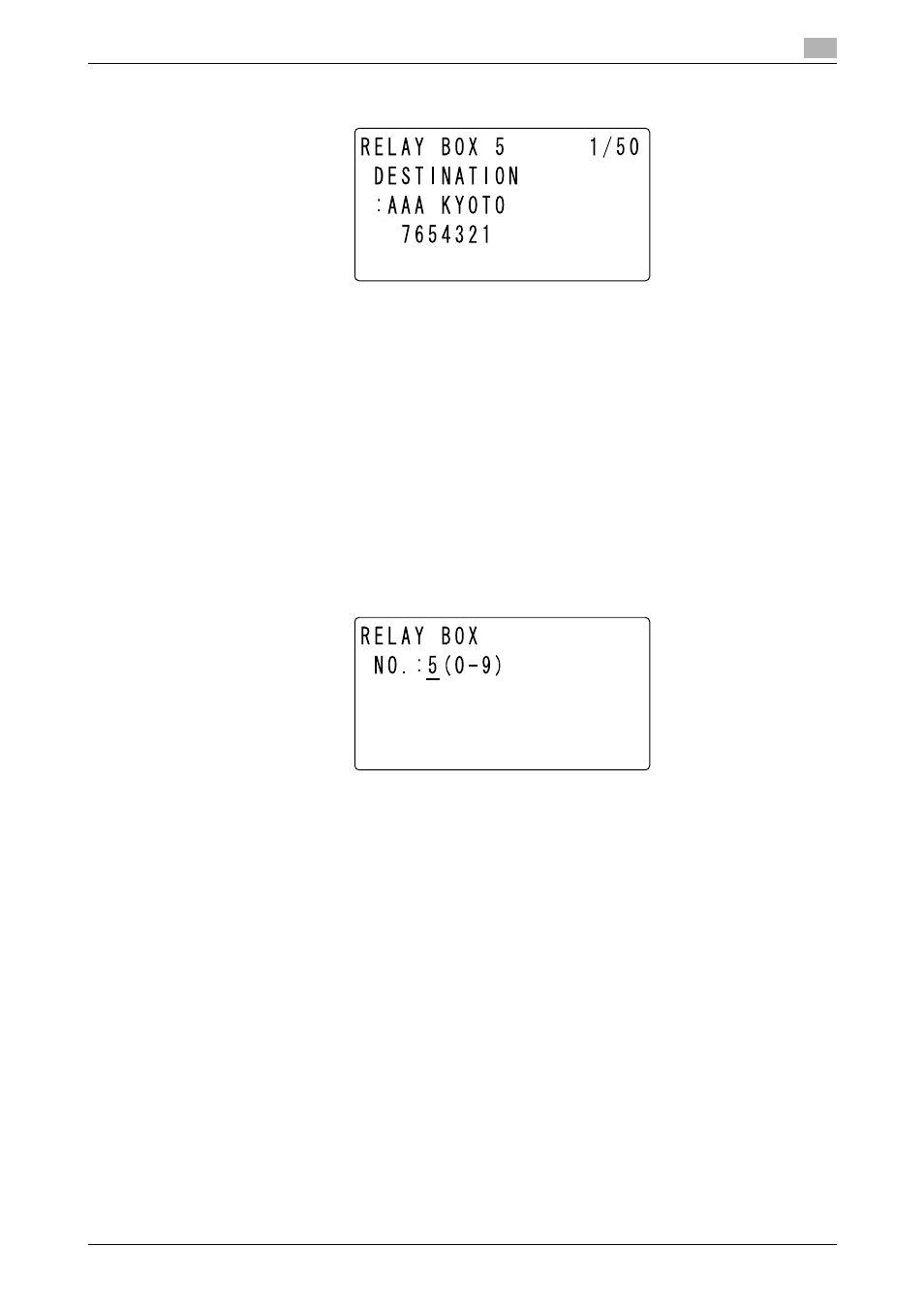
bizhub 215
7-19
7.3
Fax registration
7
10
Use a One-Touch Dial Key or speed dial to specify a receiving station, and press the OK key.
% To continuously specify a destination, select [ADD] in the next displayed screen, and repeat this pro-
cedure.
11
After the specification of all receiving stations is completed, select [RETURN], and press the OK key.
This returns to the fax registration screen.
7.3.5
Deleting the Relay User Box setting
1
Press the Utility key.
2
Use +, to select [FAX REGISTRATION], and press the OK key.
3
Use +, to select [RELAY BOX], and press the OK key.
4
Enter a target Relay User Box number using the Keypad, and press the OK key.
5
Select [DELETE], and press the OK key.
This returns to the fax registration screen.
