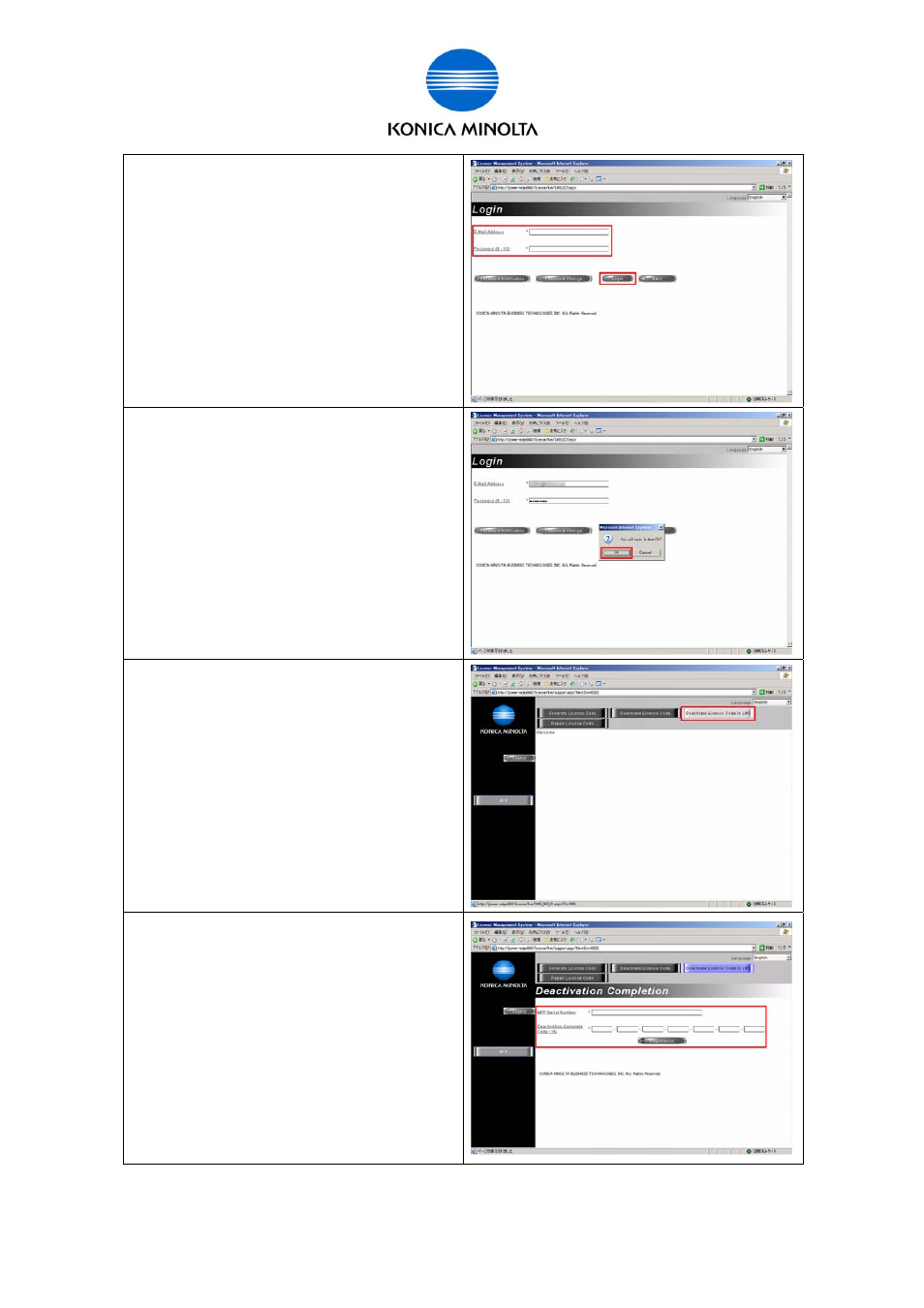
for Customer Engineer
Issued by BT-CSO
Ver 1.01
49
d) Enter the [E-Mail Address] and the
[Password] that you registered and then click
[Login].
e) Click [OK].
f) Click [Deactivate License Code in LMS].
g) Input [MFP Serial Number] and
[Deactivation Complete Code], and click
[Registration].