Konica Minolta BIZHUB C360 User Manual
Page 11
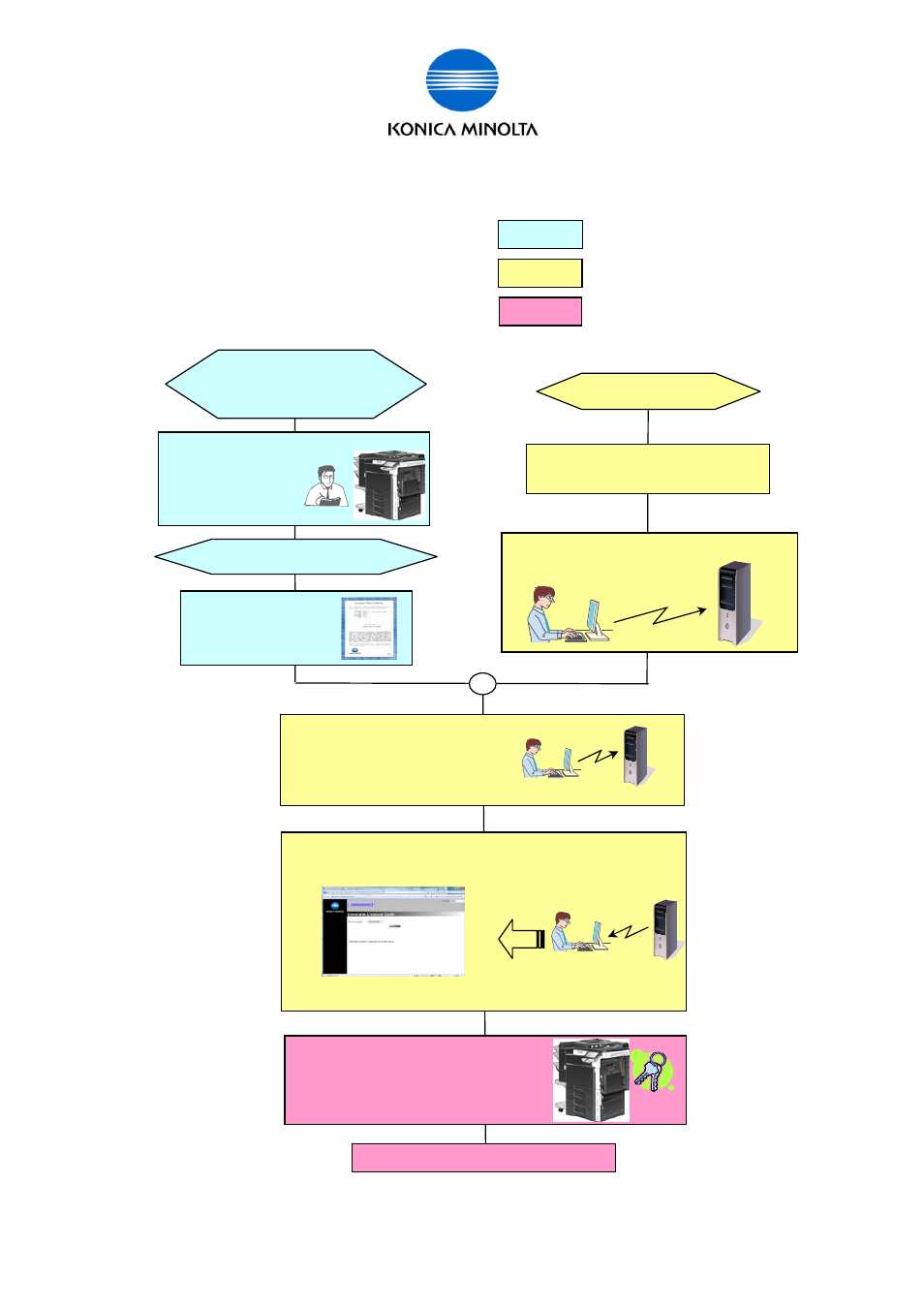
for Customer Engineer
Issued by BT-CSO
Ver 1.01
11
Flow chart for Activation
There are 3 steps to perform Activation.
1.
Gather Information from MFP/ Kit
2.
Access to LMS
3. MFP
Activation
The following is the flow chart for the Activation.
Light blue
Yellow
Pink
Access to LMS using Web browser.
Get the [License Code] and [Function Code] from LMS.
Confirm that access to LMS using
Web browser is possible.
Prepare PC
Prepare the MFP
(FW for i-Option)
(additional memory)
Get the
[Serial Number]
[Request Code]
from MFP
Prepare License Kit.
Input the following information to LMS.
[Serial Number]
[Request Code]
[Token Number]
Input [License Code] and [Function
Code] to MFP, and activate the
function (Activation).
Complete Activation
Find the
[Token Number]
on Token Certificate.
