Konica Minolta BIZHUB C360 User Manual
Page 32
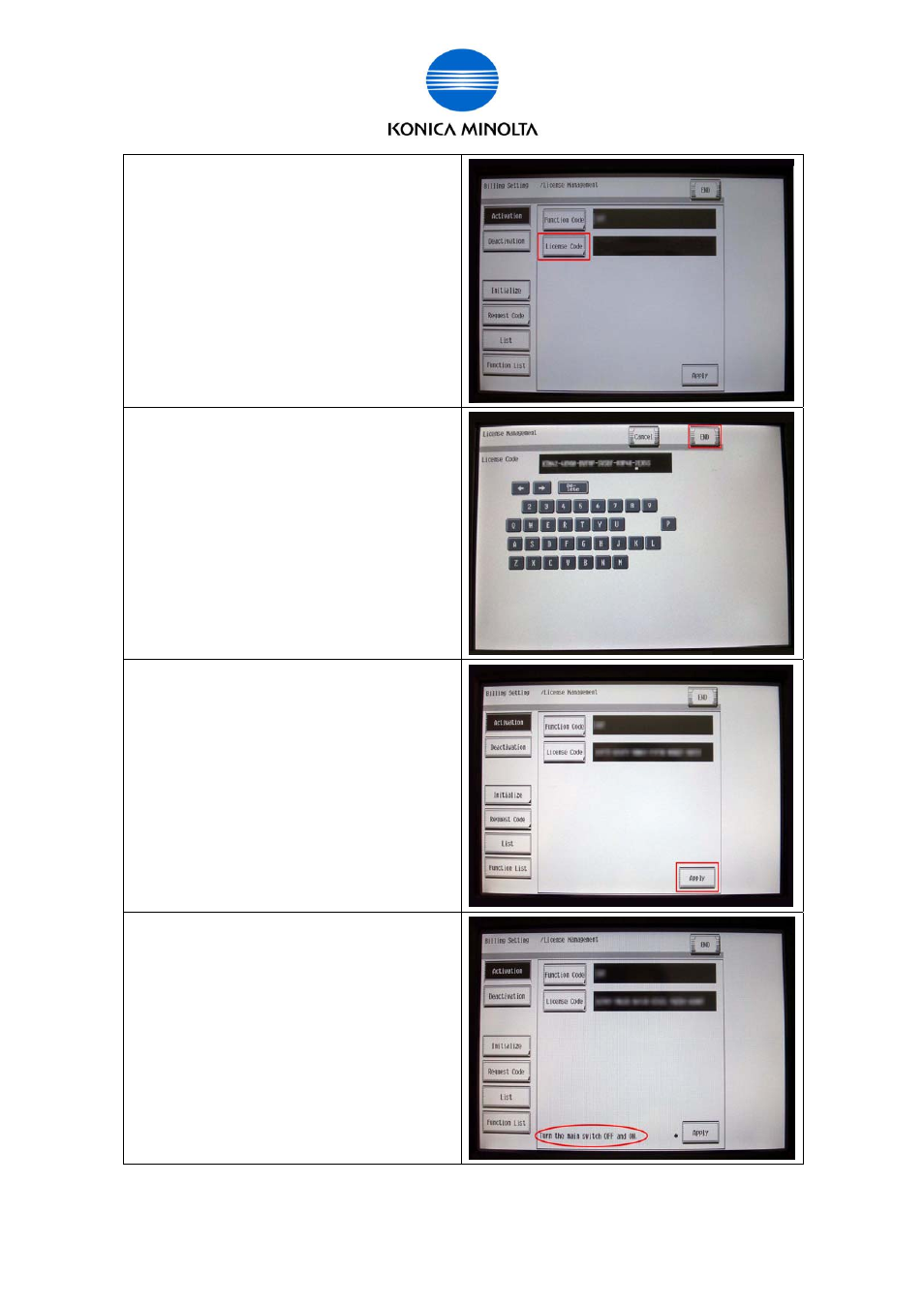
for Customer Engineer
Issued by BT-CSO
Ver 1.01
32
d) Select [License Code].
e) Input License Code and press [END].
*Please pay attention “U” and “V”, “0 (number)”
and “O (alphabet)”. “0 (Number)” is not used in
[License Code].
f) After checking [Function Code] and [License
Code], press [Apply].
g) When this message is displayed, reboot the
MFP.
This manual is related to the following products:
