Sorting of list, Sorting of list -45 – Konica Minolta bizhub PRESS C7000P User Manual
Page 83
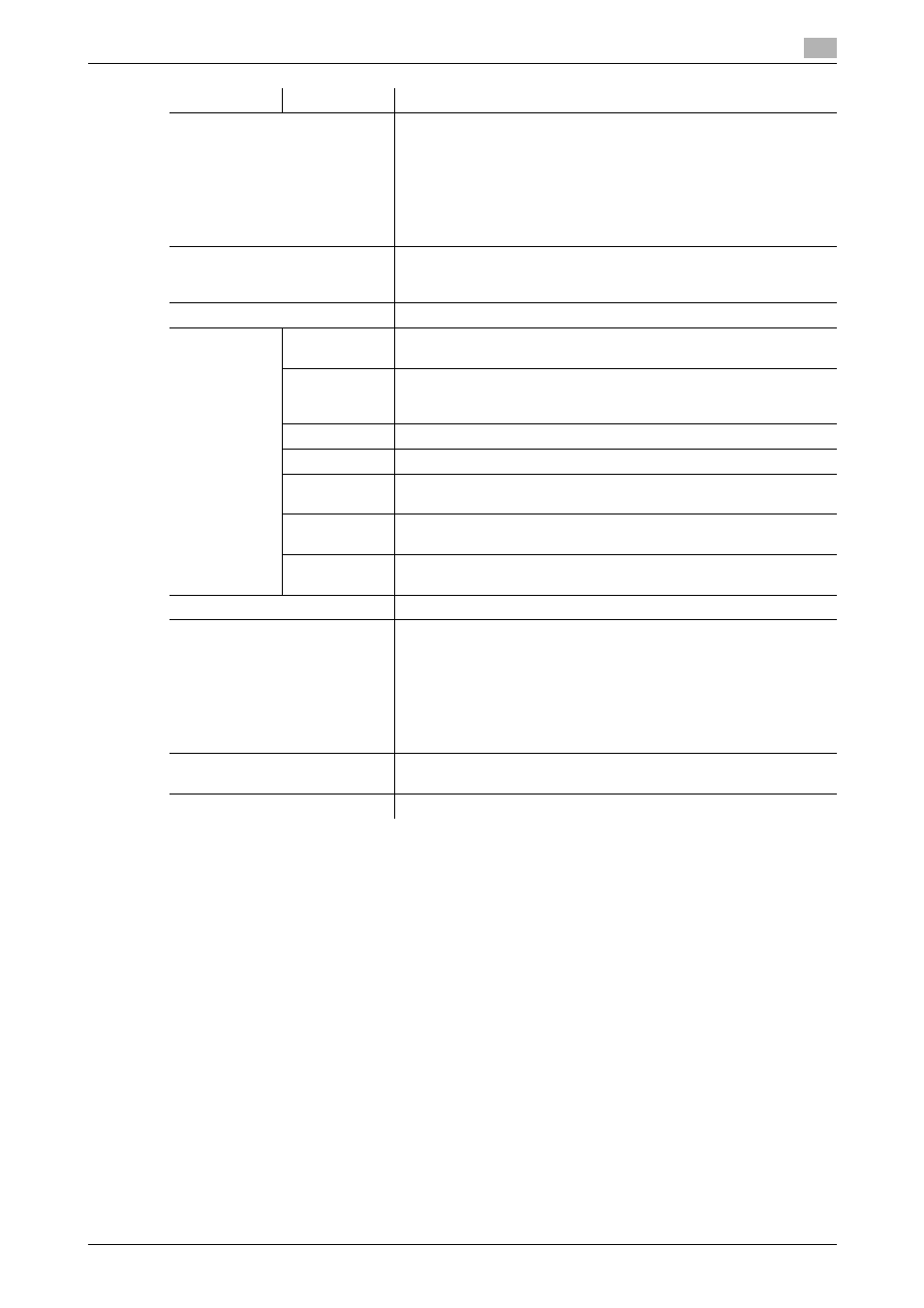
IC-601
6-45
6.4
Job Operation in the Main Body (Main Body Hold/HDD)
6
d
Reference
For the display settings of the list items, refer to page 5-11.
Sorting of list
The list items of [Main Body Hold/HDD] screen - [Hold Job] and the contents of list items on [HDD Job] can
be sorted.
When you display [Main Body Hold/HDD] screen first after launching Job Centro, the list is displayed in as-
cending order of [Last Update].
You can sort the list by clicking the list item name which becomes the key of sorting. When you click the item
name, , (descending order) or + (ascending order) appears to the right of the item name and you can confirm
the order. You can switch , (descending order) and + (ascending order) by clicking.
[Secure Print]/[Password Off]
Unlocks the secure print job in the hold queue of the main body or
makes to return to the state before unlocking.
When you enter the password in [Password] and click [Secure Print],
the corresponding job becomes unlocked. After clicking [Secure
Print], the button name switches to [Password Off].
When you click [Password Off], the state returns to the state before
unlocking. After clicking [Password Off], the button name switches
to [Secure Print].
[Folder Name]
Displays the list of the folder name in HDD of the main body. On
[Hold Job], the jobs in the selected folder from the list are displayed.
The maximum display number of folders is 101.
[Create Folder]
Creates new folder in the HDD of the main body.
[HDD Job]
Number of
jobs
Displays the number of current jobs in HDD of the main body at the
end of list title with ( ).
Secure Print
status icon
Displays "lock" icon or "unlock" icon representing the status of the
secure print job in HDD of the main body. The icon is not displayed
about jobs other than the secure print job.
[User Name]
Displays the output user name of the job in HDD of the main body.
[File Name]
Displays the file name of the job in HDD of the main body.
[Number of
Sheets]
Displays the number of sheets per 1 copy of the job in HDD of the
main body. The maximum number of sheets is 65535.
[Number of
Copies]
Displays the number of copies specified to the job in HDD of the
main body. The maximum number of copies is 9999.
[Last Update]
Displays the date/time when the job has been updated in HDD of the
main body.
[Password]
Enter the password for the secure print job.
[Secure Print]/[Password Off]
Unlocks the secure print job in HDD of the main body or makes to
return to the state before unlocking.
When you enter the password in [Password] and click [Secure Print],
the corresponding job becomes unlocked. After clicking [Secure
Print], the button name switches to [Password Off].
When you click [Password Off], the state returns to the state before
unlocking. After clicking [Password Off], the button name switches
to [Secure Print].
[Output]
Transmits the job selected from the list to the print queue in the main
body or stores it into the hold queue/HDD of the main body.
[Delete]
Deletes the selected job from the list.
Item
Item
Description
