Konica Minolta bizhub PRESS C7000P User Manual
Page 22
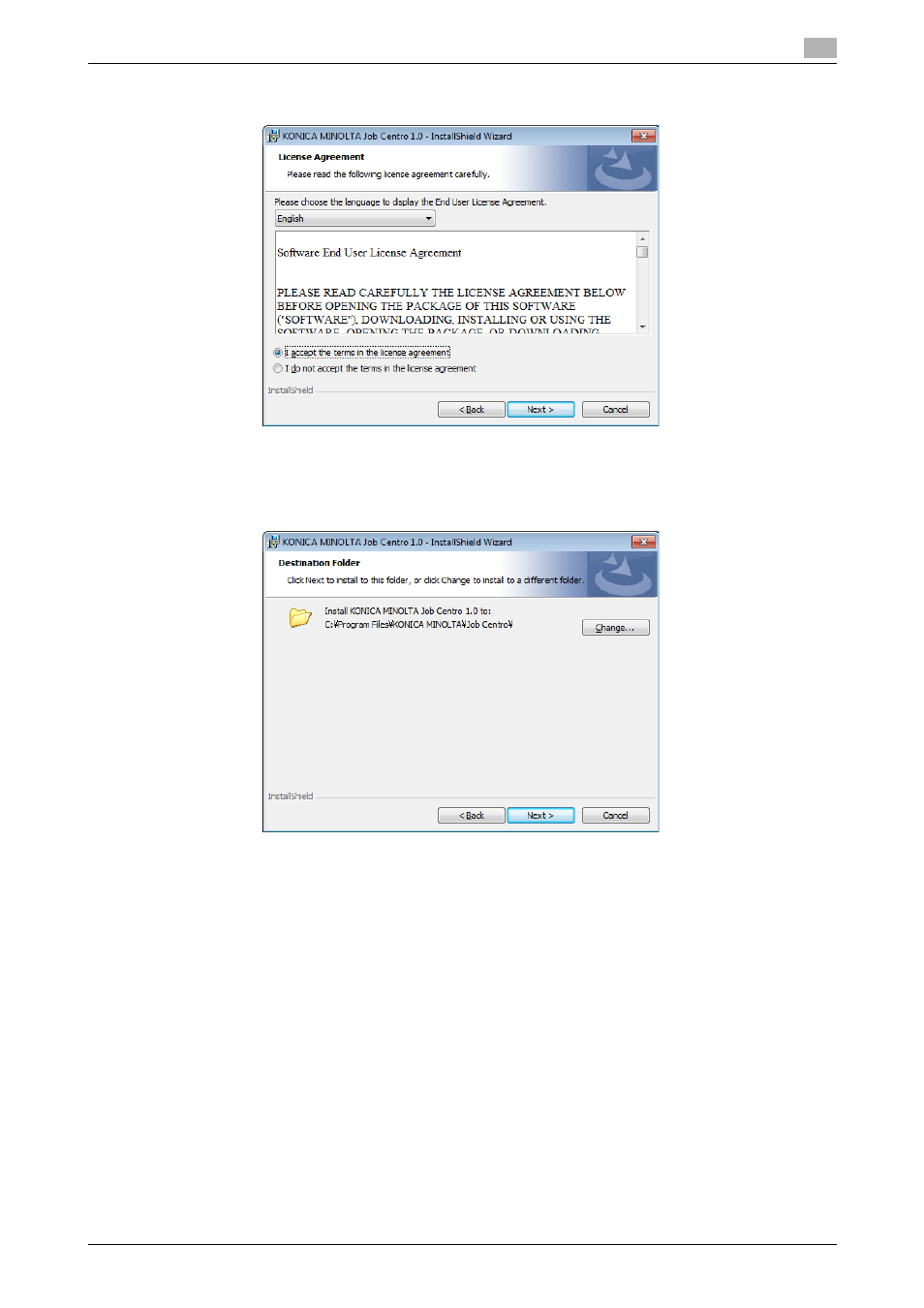
IC-601
4-3
4.2
Installing Job Centro
4
5
Confirm the content. When you agree all the terms, click [I accept the terms in the license agreement]
and click [Next].
% If you disagree, you will not be able to install the driver.
% In the language display box, you can change the language used with the license agreement as re-
quired.
6
Select the destination folder and click [Next].
% By default, Job Centro is installed to C:\Program Files\KONICA MINOLTA\Job Centro.
% If you want to change the destination folder, click [Change] and select the desired location on the
displayed screen and click [OK].
This manual is related to the following products:
