2 management, Active job] screen, Management -5 [active job] screen -5 – Konica Minolta bizhub PRESS C7000P User Manual
Page 42
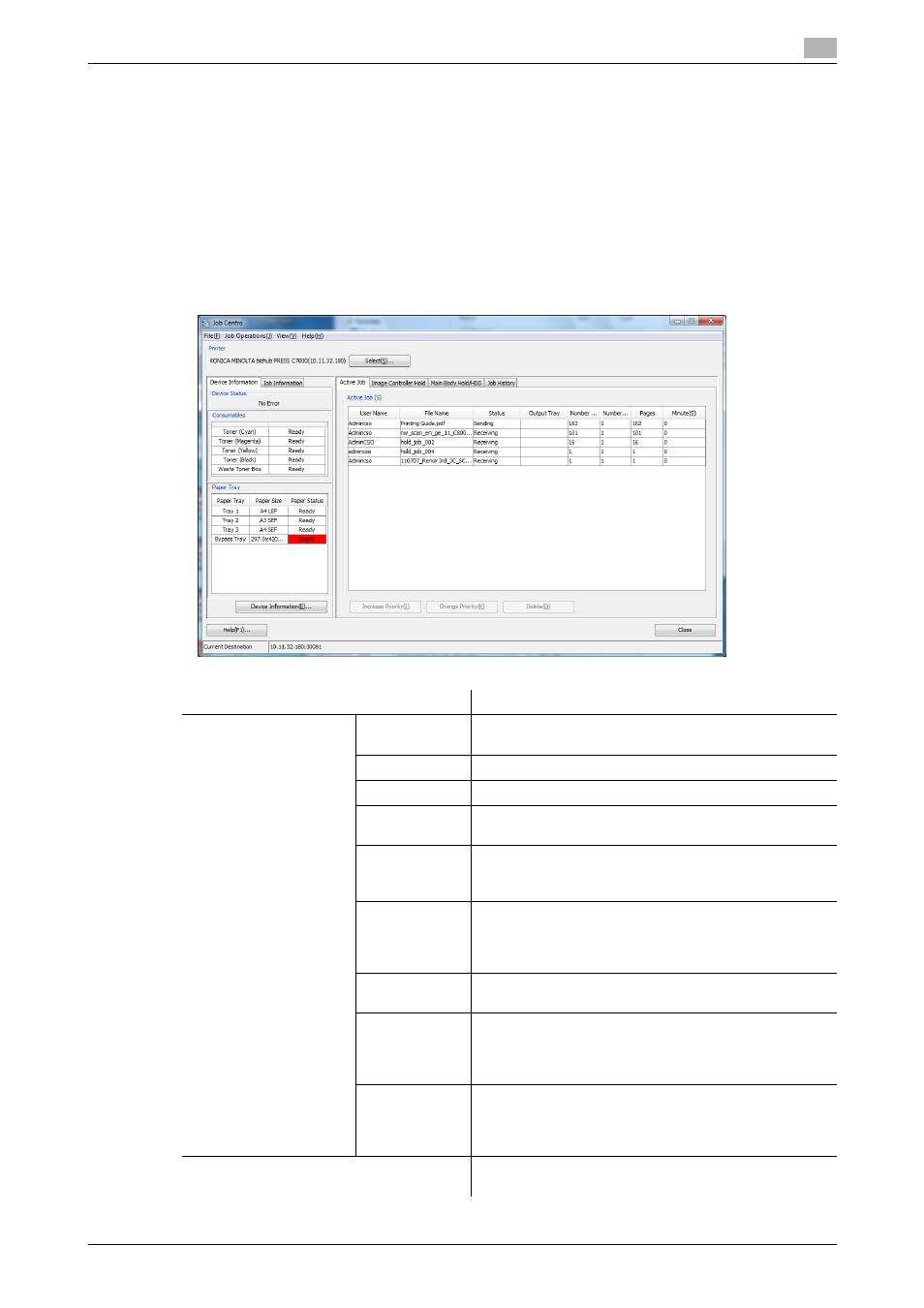
IC-601
6-5
6.2
Management
6
6.2
Management
This section describes how to manage the active job using [JOB LIST] - [Active Job] screen.
[Active Job] screen
When you click [Active Job] tab, [Active Job] screen appears.
-
When the Job Centro is first launched, [Active Job] screen appears.
On [Active Job] screen - [Active Job] list, the information about two types of active job (processing job in the
print queue of the main body and that in the image controller) is displayed.
The information on the last 100 jobs is displayed in the processing order.
Item
Description
[Active Job]
Number of jobs
Displays the number of current active jobs at the end of
list title with ( ).
[User Name]
Displays the output user name of the active job.
[File Name]
Displays the file name of the active job.
[Status]
Displays the status of the active job. For details of the
status, refer topage 6-6.
[Output Tray]
Displays the output tray of the active job. When [Status]
of the job is "Ripping" or "Receiving", displays the out-
put tray name specified for the job.
[Number of
Sheets]
Displays the number of sheets per 1 copy of the active
job. The maximum number of sheets is "65535". When
[Status] of the job is "Ripping" or "Receiving", displays
"0".
[Number of
Copies]
Displays the number of copies specified to the active
job. The maximum number of copies is"9999".
[Pages]
Displays the number of remained pages of the active
job. The maximum number of pages is"65535". When
[Status] of the job is "Ripping" or "Receiving", displays
"0".
[Minute(S)]
Displays the remained minute to complete of the active
job. The maximum number of remained minute is
"65535". When [Status] of the job is "Ripping" or "Re-
ceiving", displays "0".
[Increase Priority]
Changes the priority of the selected job to next of the
job that is being processed and is same type.
