3 precautions for installation, 1 introduction, 2 installer – Konica Minolta bizhub PRESS C7000P User Manual
Page 18: 1 operating environment of the installer, Precautions for installation, Introduction -2, Installer -2, Operating environment of the installer -2, 3precautions for installation
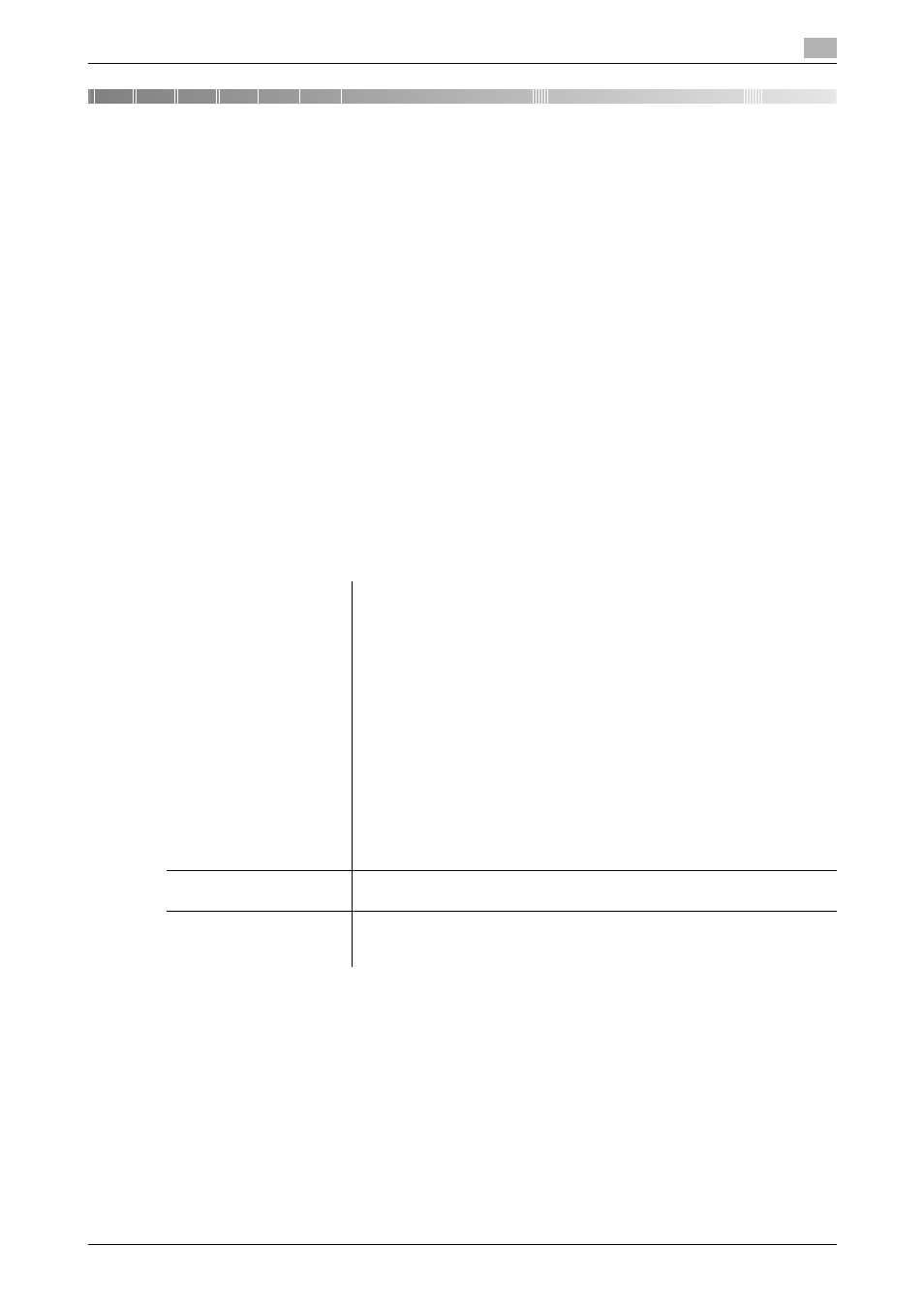
IC-601
3-2
3.1
Introduction
3
3
Precautions for Installation
The following describes the information necessary to install Job Centro.
3.1
Introduction
This chapter describes the information you should keep in mind before installing Job Centro.
Before the procedure for installing Job Centro, confirm the operating system of your computer and the net-
work environment.
3.2
Installer
You can install Job Centro by using installer. And you can confirm the Microsoft .Net Framework 2.0, which
is necessary for the start of Job Centro. When the Microsoft .Net Framework 2.0 is not installed, the installa-
tion screen of the Microsoft .Net Framework 2.0 is displayed at the installation of Job Centro. In this case,
install the Microsoft .Net Framework 2.0 following the instruction on the screen.
Reference
-
The Microsoft .Net Framework 2.0 is installed in the Microsoft operating system since Windows
2000/XP by default.
3.2.1
Operating environment of the installer
Reference
-
Installing the driver to Windows 2000/XP/Server 2003/Vista/Server 2008/7-based computers requires
the administrator authority.
-
The installer supports installation in both IPv4/IPv6 environments of Windows Vista/Server 2008//7 on-
ly.
Operating system
Windows 2000 Professional (Service Pack 4 or later)
Windows XP Professional (Service Pack 3 or later)
Windows Server 2003, Standard Edition (Service Pack 2 or later)
Windows Server 2003, Enterprise Edition (Service Pack 2 or later)
Windows XP Professional e64 Edition (Service Pack 2 or later)
Windows Server 2003, Standard e64 Edition (Service Pack 2 or later)
Windows Server 2003, Enterprise e64 Edition (Service Pack 2 or later)
Windows Vista Business (Service Pack 2 or later)
*
Windows Vista Enterprise (Service Pack 2 or later)
*
Windows Vista Ultimate (Service Pack 2 or later)
*
Windows Server 2008 Standard (Service Pack 2 or later)
*
Windows Server 2008 Enterprise (Service Pack 2 or later)
*
Windows Server 2008 Standard without Hyper-V (Service Pack 2 or later)
*
Windows Server 2008 Enterprise without Hyper-V(Service Pack 2 or later)
*
Windows 7 Professional (Service Pack 1 or lower)
*
Windows 7 Enterprise (Service Pack 1 or lower)
*
Windows 7 Ultimate (Service Pack 1 or lower)
*
•
*
Supports 32-bit (e86)/64-bit (e64) environment.
CPU
Any processor of the same or higher specifications as recommended for
your operating system
Memory
Memory capacity as recommended for your operating system
Sufficient memory resource is required for your operating system and the
applications to be used.
