Switching the beeper on and off (mode 6), Setting the volume of the warning signal (mode 6), Camera operation – ARRI ARRIFLEX 416 User Manual
Page 69
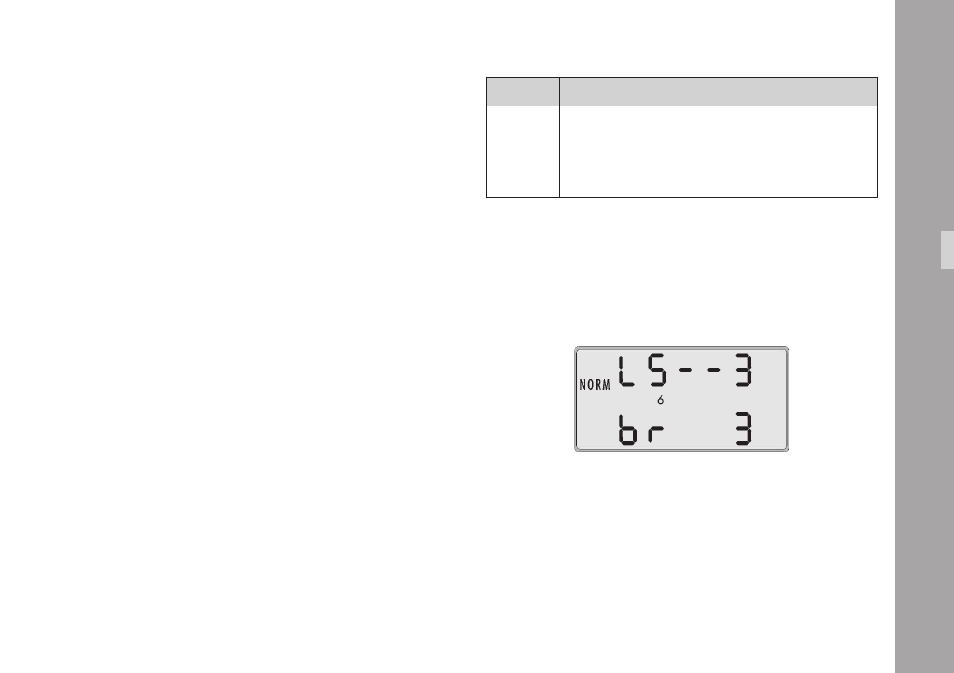
Display
Beep on start
Beep on stop
LS
_ _
off
off
LS
– _
on
off
LS
_ –
off
on
LS
– –
on
on
Switching the Beeper On and Off (Mode 6)
Standby Operation
• Press the “MODE“ button until the display shows Mode 6.
• By pressing the “SEL” button once, activate the display
for setting the Beeper.
• Within three seconds, press the “SET” button to select
one of the four settings.
• Pressing the “MODE” button confirms the selection.
Setting the Volume of the Warning Signal
(Mode 6)
• Press the “MODE“ button until the display shows Mode 6.
• Press the “SEL” button two times to activate the display
for setting the Beeper volume.
• Select the desired volume with the “SET” button.
0…off
3…maximum volume
Camera
Operation
