Displaying on-board battery information (mode 3), Camera operation – ARRI ARRIFLEX 416 User Manual
Page 65
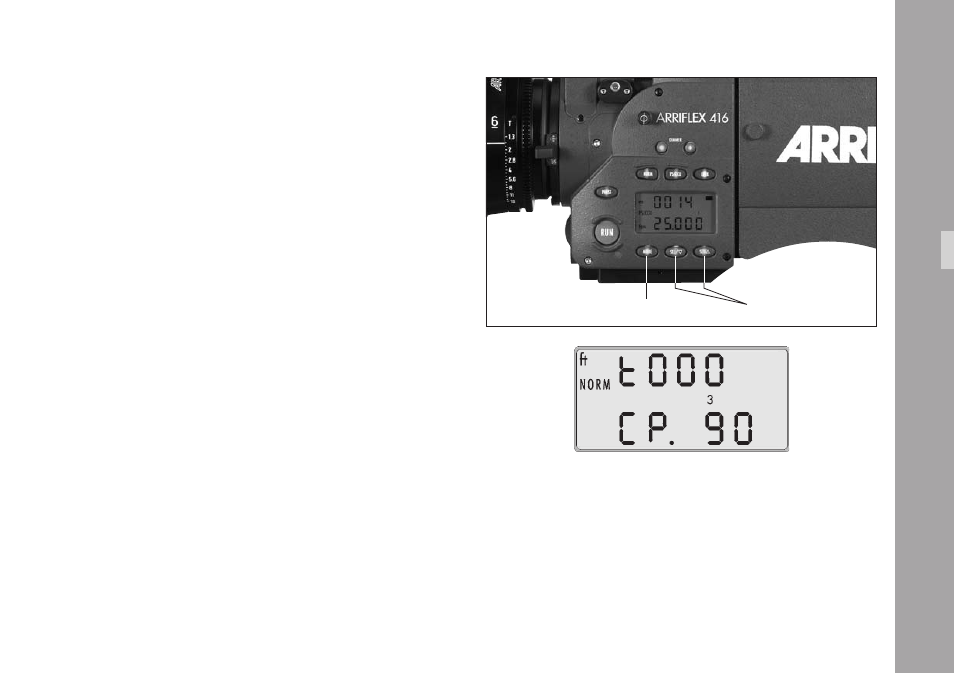
Displaying On-board Battery information
(Mode 3)
The options in this section are only available when an
OBB-2 on-board battery is attached.
• Change from Mode 1 to Mode 3 by pressing the “MODE”
button twice. The display shows the battery voltage.
• Press the “SEL” button three and the display changes to
capacity, shown as e.g. “CP. 72“.“CP“ blinks. This
example would mean the attached OBB-2 battery has
a remaining capacity of 72%.
• Press the “SEL“ button once and the display indicates
the remaining number of magazines the battery can
run. The display might show “CAS.4“, meaning 4
complete magazines (or ‚cassettes‘ in German) can still
be run. “CAS“ blinks.
• Press “SEL“ once more and the display returns to
showing supply voltage.
• Press “SET“ while the selection you want is blinking to
chose that option.
Note:
When an OBB-2 is attached to the camera, the
low battery warning is derived from the
battery‘s capacity.
Camera
Operation
MODE button
SEL / SET buttons
