Film counter, Camera operation – ARRI ARRIFLEX 416 User Manual
Page 60
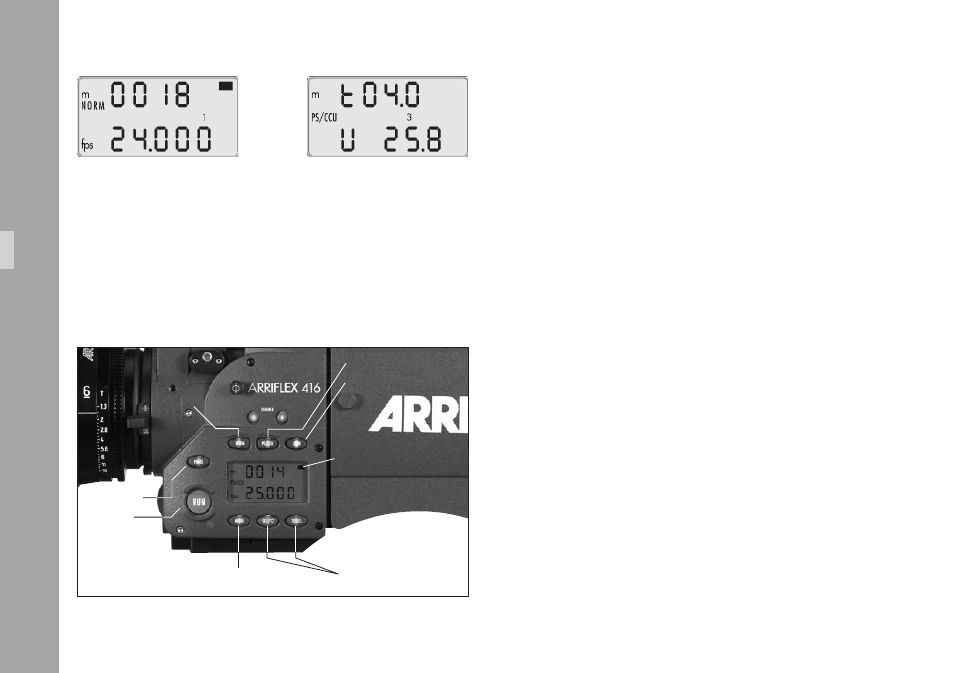
0
Mode 1
total exposed film or takelength
Mode 3
take length or total exposed film
0
Film Counter
Displaying the Film Counting Values (Modes 1 and 3)
Film counting values are shown in Modes 1 and 3.
Two different counting values are shown respectively:
• the total amount of exposed film or
• the take length (amount of film used in an individual take)
A “t” in the first digit of the upper display line indicates
the display of take length.
Setting the Film Counter Configuration (Mode 3)
The display configuration can be set individually.
The two shown combinations are possible:
The desired display configuration is set in Mode 3:
• Change from Mode 1 to Mode 3 by pressing the
“MODE” button twice.
• Press the “SEL” button twice; the first digit in the upper
display line blinks.
• Within three seconds, press the “SET” button.
• The currently set counting value of Mode 3 is displayed.
The corresponding counting value in Mode 1 is
automatically altered.
RUN button
black bar to indicate Mode 1
PHASE button
Camera
Operation
MODE button
SEL / SET buttons
NORM button
PS/CCU button
LOCK button
