Appendix – ARRI ARRIFLEX 416 User Manual
Page 220
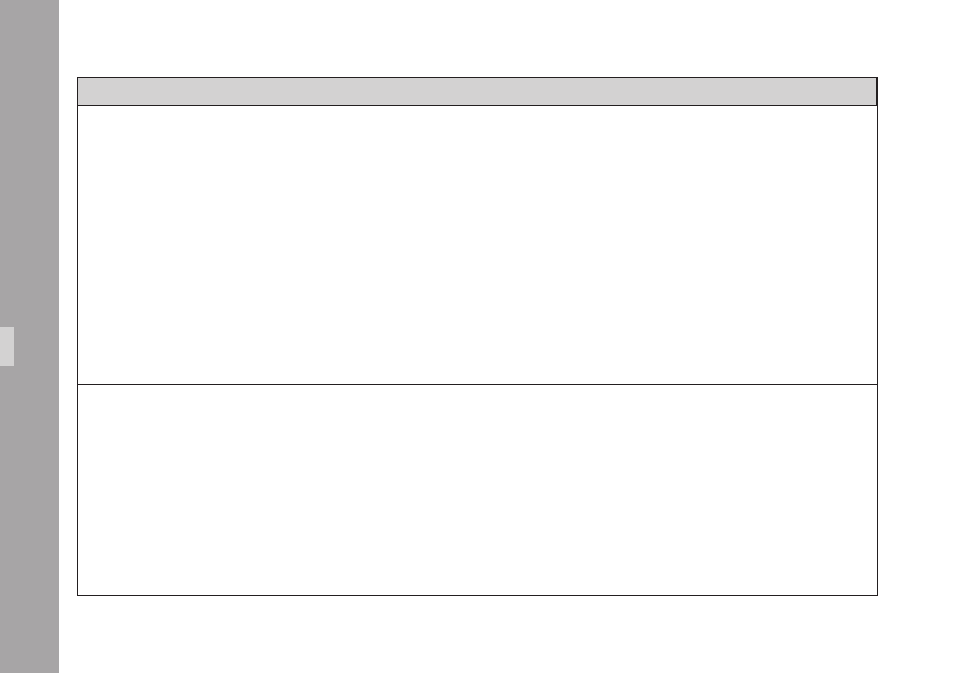
0
0
Problem
Cause
Remedy
Unsteady Image
Vertical
Heavy emulsion build-up in the film gate area,
Clean film gate area, use different film stock
damaged film perforation,
very poor gliding ability
of the raw film stock,
film stock with positive perforation,
dimensions of raw stock out of tolerance
Horizontal
Heavy emulsion build-up in the film gate area,
Clean film gate area,
film edge is not straight
use different film stock
Pressure exposures around perforation holes
Mechanical stress on the perforation holes
Pressure exposures do not affect
the image steadiness
Image Problems
Blurred image
Flange focal distance is set incorrectly,
When cleaning the film gate
lens is set incorrectly,
ensure that the surfaces are absolutely clean,
poor quality or defective lens,
check the lens and the flange focal distance
magazine pressure plate set incorrectly
Take magazine to ARRI Service Centre
(image problem confined to one magazine)
Appendix
