Frame rates, Camera operation – ARRI ARRIFLEX 416 User Manual
Page 62
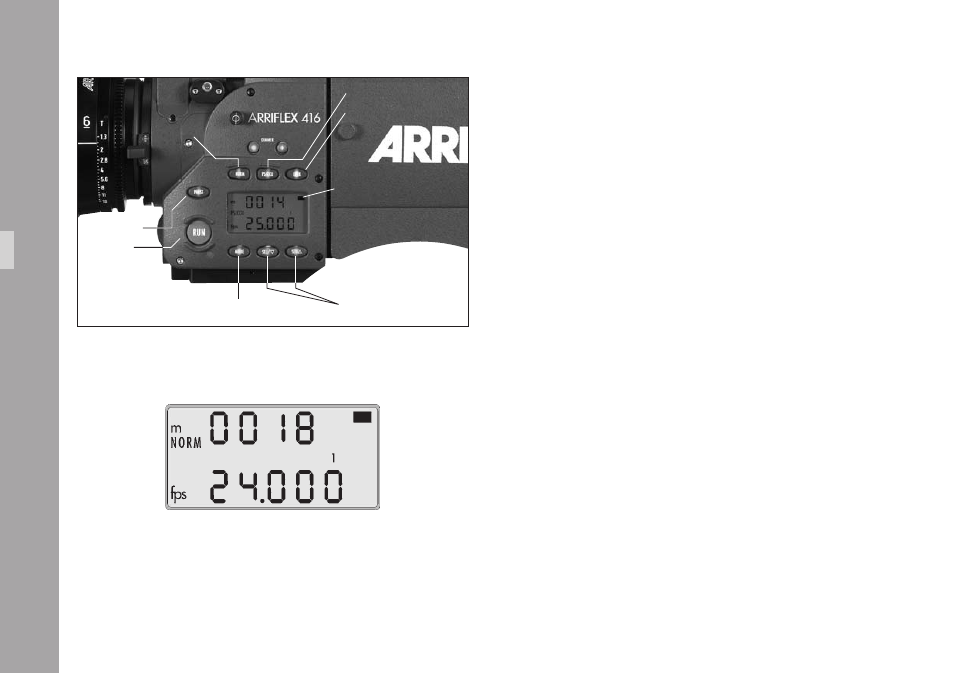
Frame Rates
The ARRIFLEX 416 offers the possibility to set and store
two frame rates. It is possible to select and store:
• a standard frame rate (23.976, 24, 25, 29.97 and 30 fps)
• and a freely programmed frame rate between 1 and
75 fps in increments of 0.001 fps.
The frame rate is activated via the “NORM“ and “PS/CCU”
buttons
a
photo
on the left of the camera. The “NORM”
setting corresponds to the standard frame rate, the “PS/CCU”
position to the freely programmed frame rate.
Selecting a Standard Frame Rate (Mode 1)
Standby Operation
• The camera must be in Mode 1 and the camera must
be set to “NORM”.
• Press the “SEL” button repeatedly until the desired
frame rate is selected. Within 3 seconds, confirm this
choice by pressing the “SET” button, otherwise the
initial setting is retained.
Note:
If the total exposed film counter is displayed in
Mode 1, pressing “SEL“ first steps through the
digits of the total exposed film counter before
the choice of frame rate is offered.
Camera
Operation
RUN button
black bar to indicate Mode 1
PHASE button
MODE button
SEL / SET buttons
NORM button
PS/CCU button
LOCK button
