Ferguson RW-770 HD User Manual
Page 40
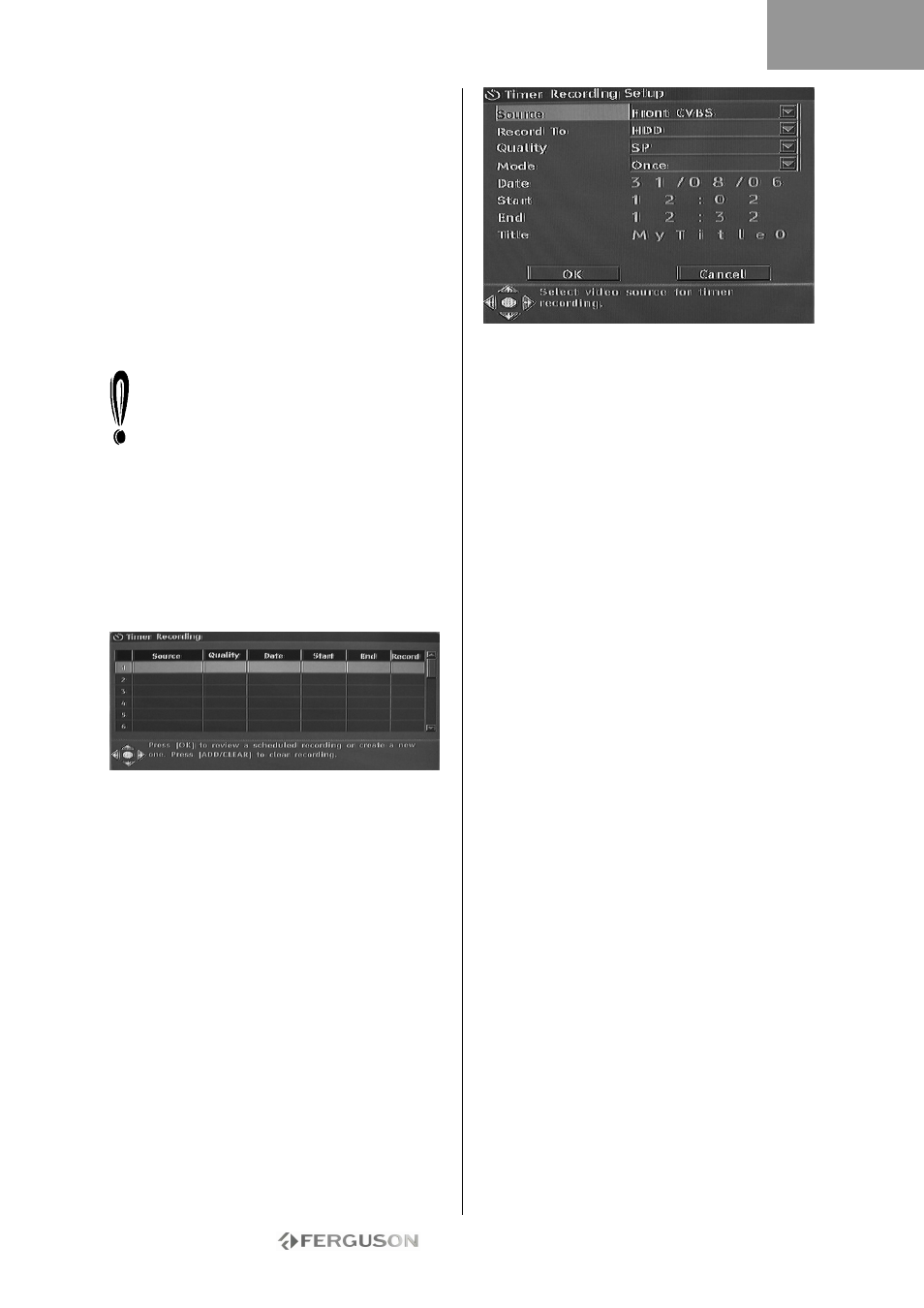
- 40 -
In Time Shifting mode, the Ferguson RW-770HD will
split the recording into several 3-hours titles if the
recording is longer than 3 hours.
In Time Shifting mode, during the recording you can
press the Record/OTR button repeatedly to increase
the length of the title you are saving by 30 minutes
up to a maximum of 3 hours.
Time Shifting cannot be used with a DV (Digital
Video) source. If you want to record your DV
material onto the HDD, repeatedly press the Source
button to switch to DV mode and the remote control
can control the DV camera.
You can issue FF, FR, Pause, Play commands for the
camera using the Ferguson RW-770HD remote
control.
You cannot change the channel or the source if
a recording is active (if the end of the
recording segment has not been entered, or in
the case of long recording, it has not been
reached). If you attempt to change the channel
or source, the Ferguson RW-770HD will prompt
you to stop recording. The segment will be saved on
HDD and then the channel or source will be
changed.
TIMER RECORDING
1. Make sure the clock is set accurately to your local
time. See the Setting the Clock section later in this
guide.
2. Press the Timer button to display the record
scheduler.
To delete a programmed event, use the
buttons
to highlight it and press the Record/OTR button.
3. Use the
buttons to highlight an event and
press Play/OK. The Item Editor dialogue box
appears.
4. The following are descriptions of the items in the
dialogue box:
Source: Select your input source.
Record To: Select the location for the recording.
Quality: Select the record quality.
Mode: Select the record mode (once, daily or
weekly).
Start: Select the start time of time recording event.
End: Select the end time of time recording event.
Title: Enter a title for the recording.
5. Move cursor to the OK button and press Play/OK
to save your settings.
6. Several minutes before the time recording event
begins, a dialogue box will appear on your TV
screen prompting you to confirm or cancel the
event. If you do not make any selection, the
timer recording will proceed as scheduled.
If the recorder is in standby status, it will
automatically power on two minutes before the start
of the time recording event.
A recordable DVD disc can record 360 minutes of
programs (SLP quality). These programs can be
divided into 48 titles.
ENGLISH
