Ferguson RW-770 HD User Manual
Page 37
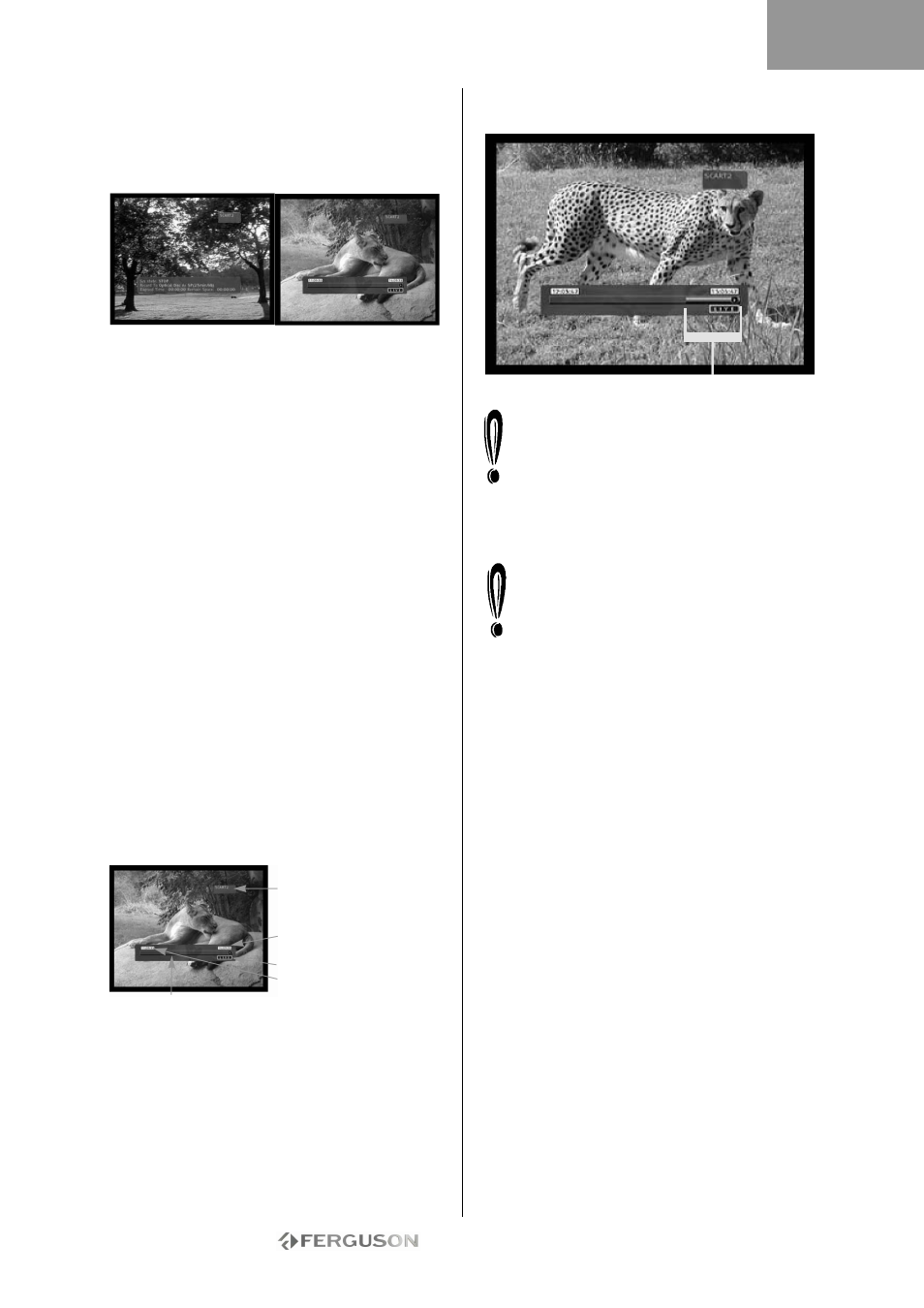
- 37 -
TIME SHIFTING
RECORDING / TIME SHIFTING MODE
There are two modes when displaying the TV tuner
or an external source: Recording Mode and Time
Shifting mode.
Recording mode
Time Shifting mode
• Recording mode - In Recording mode, analogue
sources and DV input can be recorded.
Recordings can be made to the HDD or a DVD.
• Time Shifting mode - In Time Shifting mode, only
analogue sources can be recorded. Recordings can
only be made to the HDD.
The Time Shifting mode enables the user to "pause
and control live TV". From the moment the
Ferguson RW-770HD is in Time Shifting mode, it will
continuously record the analogue source (TV for
example) into its 1, 3 or 6 hours buffer. This gives
the possibility for the user to review and record the
last 1, 3 or 6 hours that have been previously
broadcasted.
Activate the Time Shifting mode
1. Press the TV-HDD button.
2. Repeatedly press the Source button until the
desired source is selected. The source status is
displayed on the top right of the screen.
Note: Time Shifting is not available with a DV input.
The available analogue video sources are as follows:
> SCART2
> CHXX (TV Tuner)
> F-COMP (Front Composite Video)
> F-SV (Front S-Video)
3. The screen will then show the time progression
bar.
Current source
Live time
Playback time 3 hours
before live time
Time progression bar
4. As the time progresses, the time bar will show
the buffer progression.
Available buffer for reviewing
During Time Shifting, a Timer recording may
be displayed. As you cannot watch one
programme in Time Shifting and record
another channel, the recorder will prompt you
to confirm if you want to keep the current
channel or proceed with Timer recording. If
there is no response, the recorder assumes Timer
recording should be started. The message will
appear 2 minutes before the Timer recording is due.
Time shifting is stored in a buffer that contains
3 hours of recording. After the recording time
limit has been reached, the buffer will be
progressively overwritten. If you need to keep
the video contained in this buffer for future
usage, you can sa ve all or part of the buffer
(see Past Capture section).
Pause Live TV
1. Switch to Time Shifting mode (see previous
section).
2. Press Pause to pause live TV (or the selected
analogue source).
3. Press Play/OK to resume.
The Ferguson Recorder will continue to record what
is broadcasted live while you are watching
previously broadcasted programmes.
Review Time Shifting buffer (play back live TV
moments)
1. Switch to Time Shifting mode.
2. The Time Shifting buffer is available for
reviewing.
Use the Next, Previous, FFW and RWD buttons to
navigate through the Time Shifting buffer and press
Play/OK to play.
ENGLISH
