Ferguson RW-770 HD User Manual
Page 32
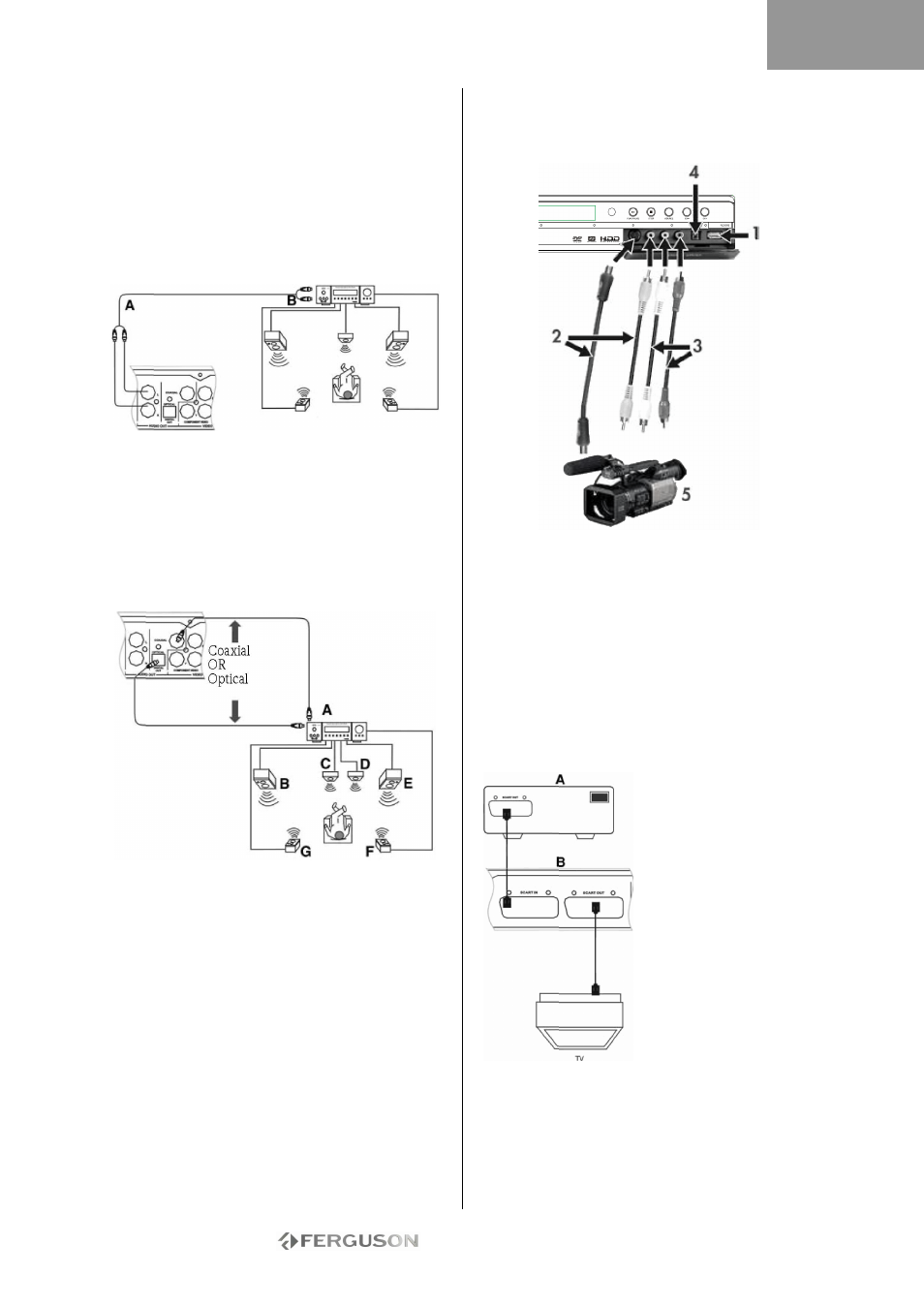
- 32 -
CONNECT TO AN EXTERNAL AUDIO SYSTEM
Analogue connection to an amplifier
Connect an audio cable from the AUDIO L/R OUT
(white/red) connectors on the back of the recorder
to the AUDIO L/R IN (white/red) connectors on the
back of the amplifier.
The following devices can be connected:
• Amplifier with Dolby Surround Pro Logic decoder
• Stereo amplifier
A - To audio out connectors. B - To audio in
connectors.
Digital connection to an amplifier
Connect an optical cable from the OPTICAL OUT on
the back of the recorder to the OPTICAL IN on the
back of the amplifier.
or
Connect a coaxial cable from the COAXIAL OUT on
the back of the recorder to the COAXIAL IN on the
back of the amplifier.
A. AMPLIFIER with DOLBY DIGITAL or DTS decoder
B. FRONT LEFT
C. CENTER
D. SUBWOOFER
E. FRONT RIGHT
F. SURROUND RIGHT
G. SURROUND LEFT
The following devices can be connected:
• Amplifier with Dolby Digital decoder
• Amplifier with DTS decoder
CONNECT AN AV OR DV SIGNAL VIA THE
FRONT PANEL
Flip down the door as indicated by the OPEN label at
the right hand corner.
1. USB connector
2. Use S-Video jack or composite video connector
3. Audio input connector
4. IEEE 1394 connector
5. External AV Signal
After connecting your device, select the correct AV
signal input by repeatedly pressing the Source
button on the remote control. The picture will
appear on your TV screen and you may start your
recording.
Refer to the manual of the connected system.
CONNECTING AN AV SIGNAL VIA THE SCART
IN CONNECTOR
A. External AV signal
source (e.g. DVD)
B. Ferguson Recorder
The SCART IN and SCART
OUT ports remain active
even when the Ferguson
RW-770HD is in Standby
mode.
You can record a signal from the SCART IN
connector, e.g.: The AV signal from a DVD player.
Press the Source button on the remote control to
switch to the appropriate mode according to the
connection type.
ENGLISH
