Displaying switch statistics – Allied Telesis AT-S68 User Manual
Page 81
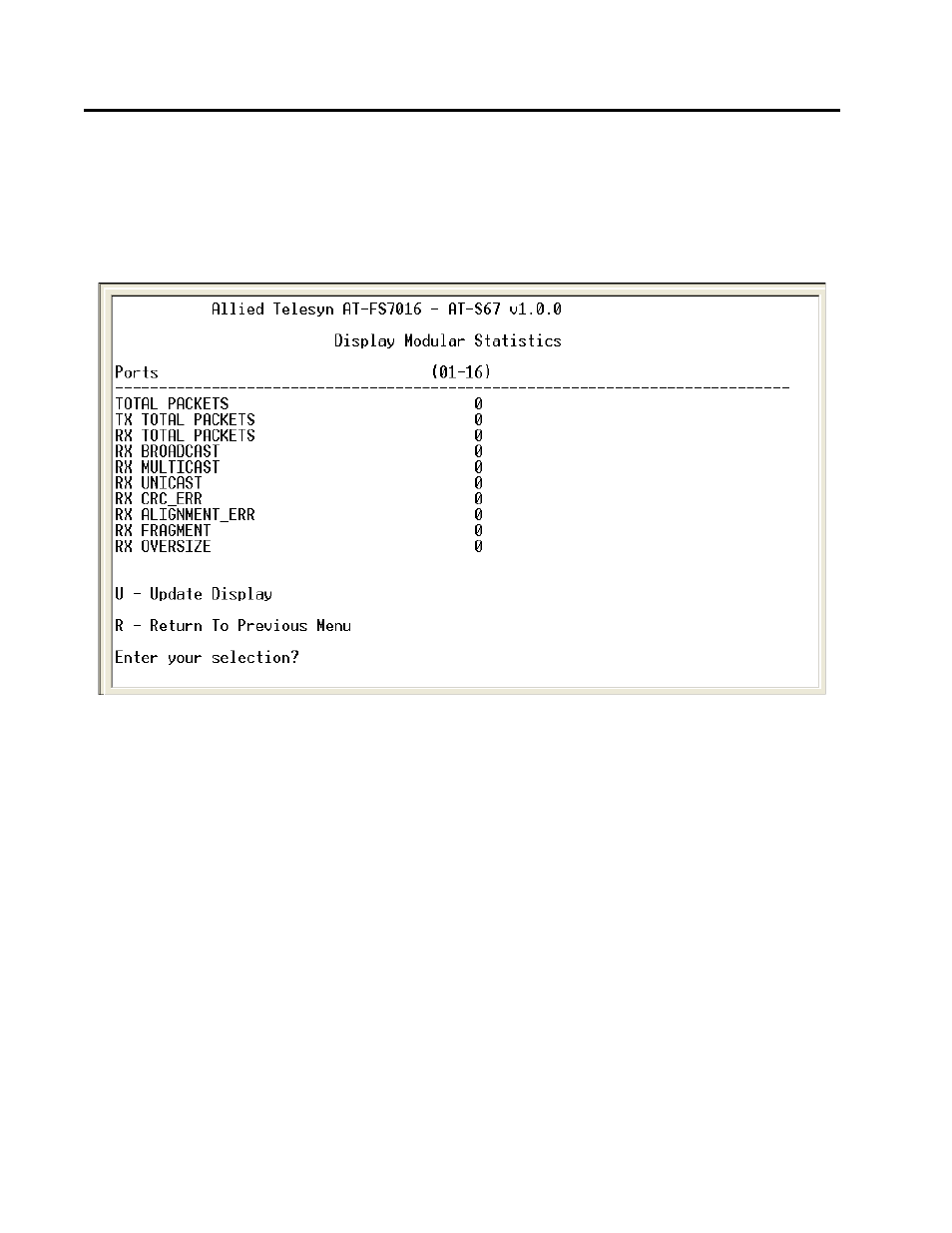
AT-S67 and AT-S68 User’s Guide
81
Displaying Switch Statistics
To display the statistics of the switch, perform the following procedure:
1. From the Main Menu, type 6 to select Ethernet Statistics. The Ethernet
Statistics Menu shown in Figure 27 on page 78 is displayed.
2. Type 2 to select Display Modular Statistics. The Display Modular
Statistics window in Figure 29 is displayed.
Figure 29 Display Modular Statistics Window
The information in this window is for viewing purposes only. The
parameters are described below:
Total Packets
The total number of valid packets received and transmitted by the
switch.
TX Total Packets
The total number of packets transmitted from the switch.
RX Total Packets
The total number of packets received by the switch.
RX Broadcast
The number of broadcast packets received on the switch.
