Allied Telesis AT-S68 User Manual
Page 25
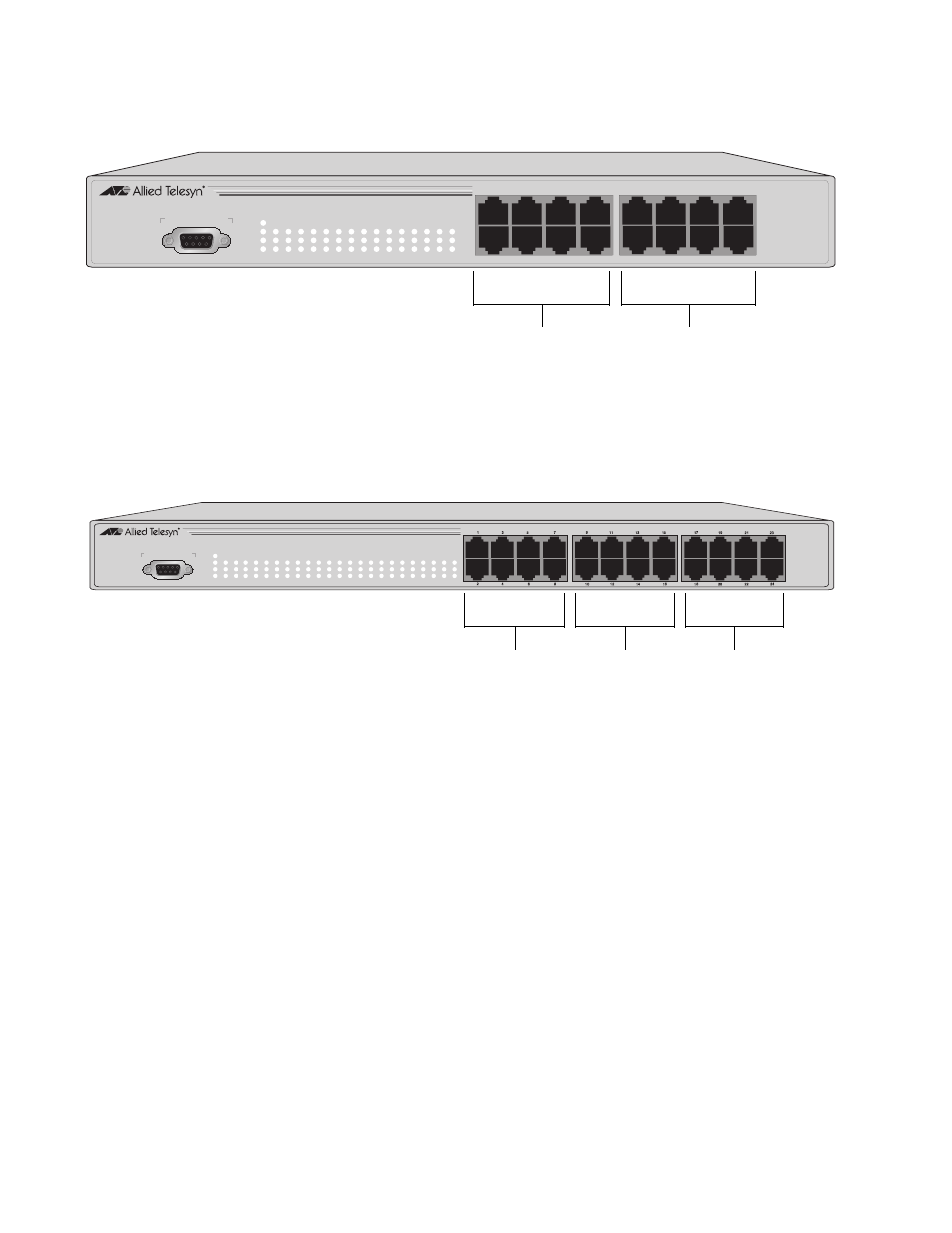
AT-S67 and AT-S68 User’s Guide
25
Trunking ports cannot span across port groups. Refer to Figure 7
and Figure 8 for port groupings.
Figure 7 AT-FS7016 Port Grouping
Figure 8 AT-FS7024 Port Grouping
When cabling a trunk, the order of the connection should be
maintained on both nodes. The lowest numbered port in a trunk
on the switch should be connected to the lowest numbered port
of the trunk on the other device, the next lowest numbered port
on the switch should be connected to the next lowest numbered
port on the other device, and so on.
For example, assume that you are connecting a trunk between
two AT-FS7024 switches. On the first AT-FS7024 switch you had
chosen ports 12, 13, 14, and 15 for a trunk. On the second
AT-FS7024 switch you had chosen ports 21, 22, 23, and 24. To
maintain the order of the port connections, you would connect
port 12 on the first AT-FS7024 switch to port 21 on the second
AT-FS7024 switch, port 13 to port 22, and so on.
AT-FS7016
16 Port Fast Ethernet Smart Switch
10
12
14
16
9
11
13
15
2
4
6
8
1
3
5
7
AUTO
MDI / MDI-X
POWER
LINK/ACT
100M
FDX
1
2
3
4
5
6
7
8
9
10
11
12
13
14
15
16
RS-232 TERMINAL PORT
Group A
(Ports 1 to 8)
Group B
(Ports 9 to 16)
AT-FS7024
24 Port Fast Ethernet Smart Switch
POWER
LINK/ACT
100M
FDX
1
2
3
4
5
6
7
8
9
10
11
12
13
14
15
16
17
18
19
20
21
22
23
24
RS-232 TERMINAL PORT
AUTO
MDI / MDI-X
Group A
(Ports 1 to 8)
Group B
(Ports 9 to 16)
Group B
(Ports 9 to 16)
Group C
(Ports 17 to 24)
