Figure 37. removing the at-cv5001ac power supply – Allied Telesis AT-CV5001 User Manual
Page 71
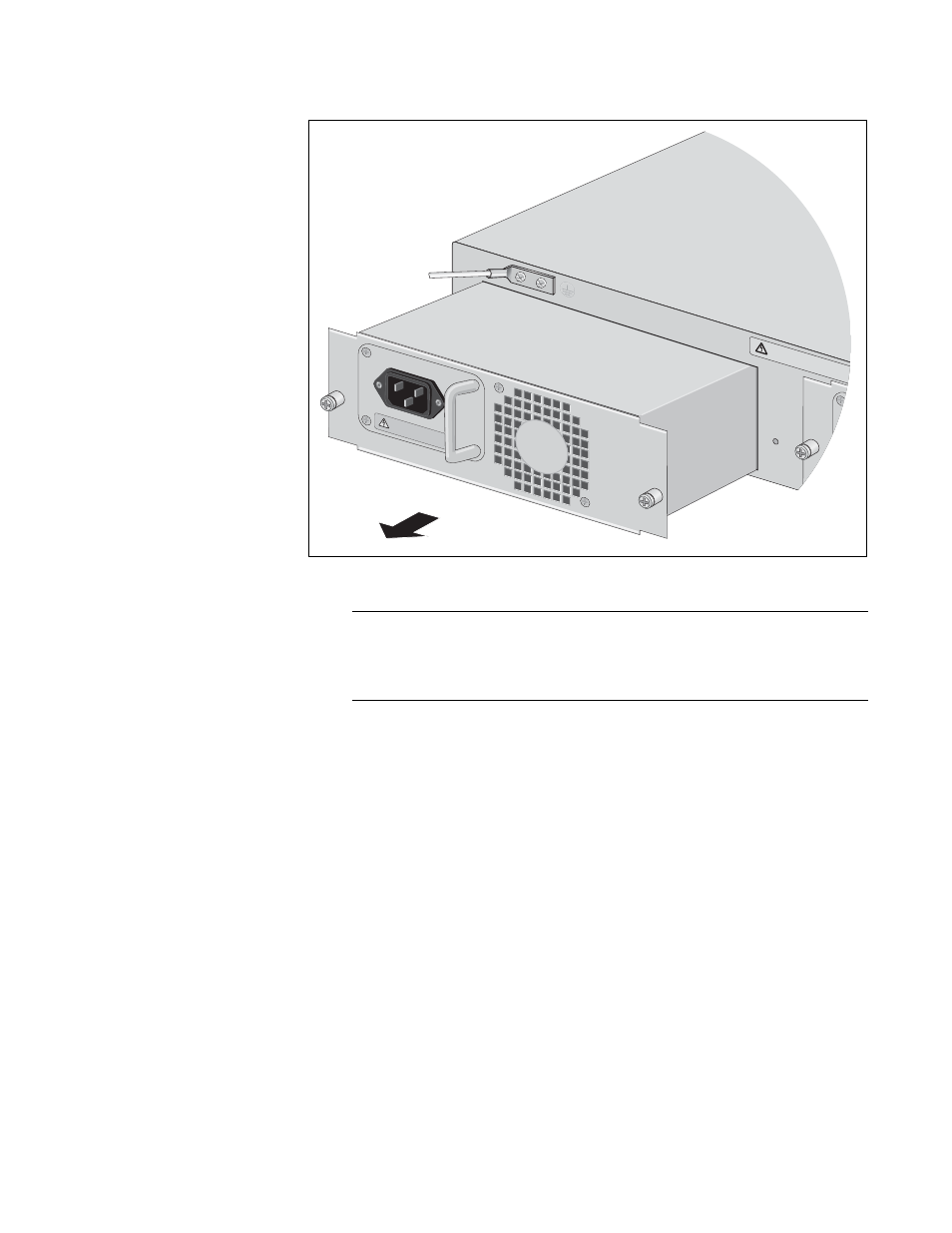
AT-CV5001 Media Converter Chassis Installation Guide
71
Figure 37. Removing the AT-CV5001AC Power Supply
Note
Use care when pulling the power supply from the chassis. If you
roughly pull the module from the unit, you might bend the power and
control pins on the connectors on the backplane.
5. To install a new module, refer to “Installing the AT-CV5001AC Power
6. If you are not installing a new module, install the slot cover and secure
it to the chassis by tightening the captive screws.
A
A
WARNING
This
unit
might h
ave m
ore th
an one
power in
put. To
redu
ce
of electric sho
ck, disconn
ect all p
ower in
puts be
fore se
rvici
o
AT-CV5001
AC
DISCO
NNEC
T ALL P
OWER
SUPP
LIES &
REFER
TO M
ANUAL
BEFO
RE SE
RVICIN
G.
100-240
VAC~
1673
See also other documents in the category Allied Telesis Computer hardware:
- AT-GS908M (54 pages)
- AT-x230-10GP (80 pages)
- AT-GS950/10PS (386 pages)
- AT-GS950/48PS (64 pages)
- AT-GS950/16PS (386 pages)
- AT-GS950/48PS (386 pages)
- AT-9000 Series (1480 pages)
- AT-9000 Series (258 pages)
- IE200 Series (70 pages)
- AT-GS950/48 (410 pages)
- AT-GS950/8 (52 pages)
- AT-GS950/48 (378 pages)
- AT-GS950/48 (60 pages)
- SwitchBlade x8106 (322 pages)
- SwitchBlade x8112 (322 pages)
- SwitchBlade x8106 (240 pages)
- SwitchBlade x8112 (240 pages)
- AT-TQ Series (172 pages)
- AlliedWare Plus Operating System Version 5.4.4C (x310-26FT,x310-26FP,x310-50FT,x310-50FP) (2220 pages)
- FS970M Series (106 pages)
- 8100L Series (116 pages)
- 8100S Series (140 pages)
- x310 Series (120 pages)
- x310 Series (116 pages)
- AT-GS950/24 (404 pages)
- AT-GS950/24 (366 pages)
- AT-GS950/16 (44 pages)
- AT-GS950/16 (364 pages)
- AT-GS950/16 (404 pages)
- AT-GS950/8 (404 pages)
- AT-GS950/8 (364 pages)
- AT-GS950/8 (52 pages)
- AT-8100 Series (330 pages)
- AT-8100 Series (1962 pages)
- AT-FS970M Series (330 pages)
- AT-FS970M Series (1938 pages)
- SwitchBlade x3106 (288 pages)
- SwitchBlade x3112 (294 pages)
- SwitchBlade x3106 (260 pages)
- SwitchBlade x3112 (222 pages)
- AT-S95 CLI (AT-8000GS Series) (397 pages)
- AT-S94 CLI (AT-8000S Series) (402 pages)
- AT-IMC1000T/SFP (23 pages)
- AT-IMC1000TP/SFP (24 pages)
- AT-SBx3106WMB (44 pages)
