Allied Telesis AT-CV5001 User Manual
Page 61
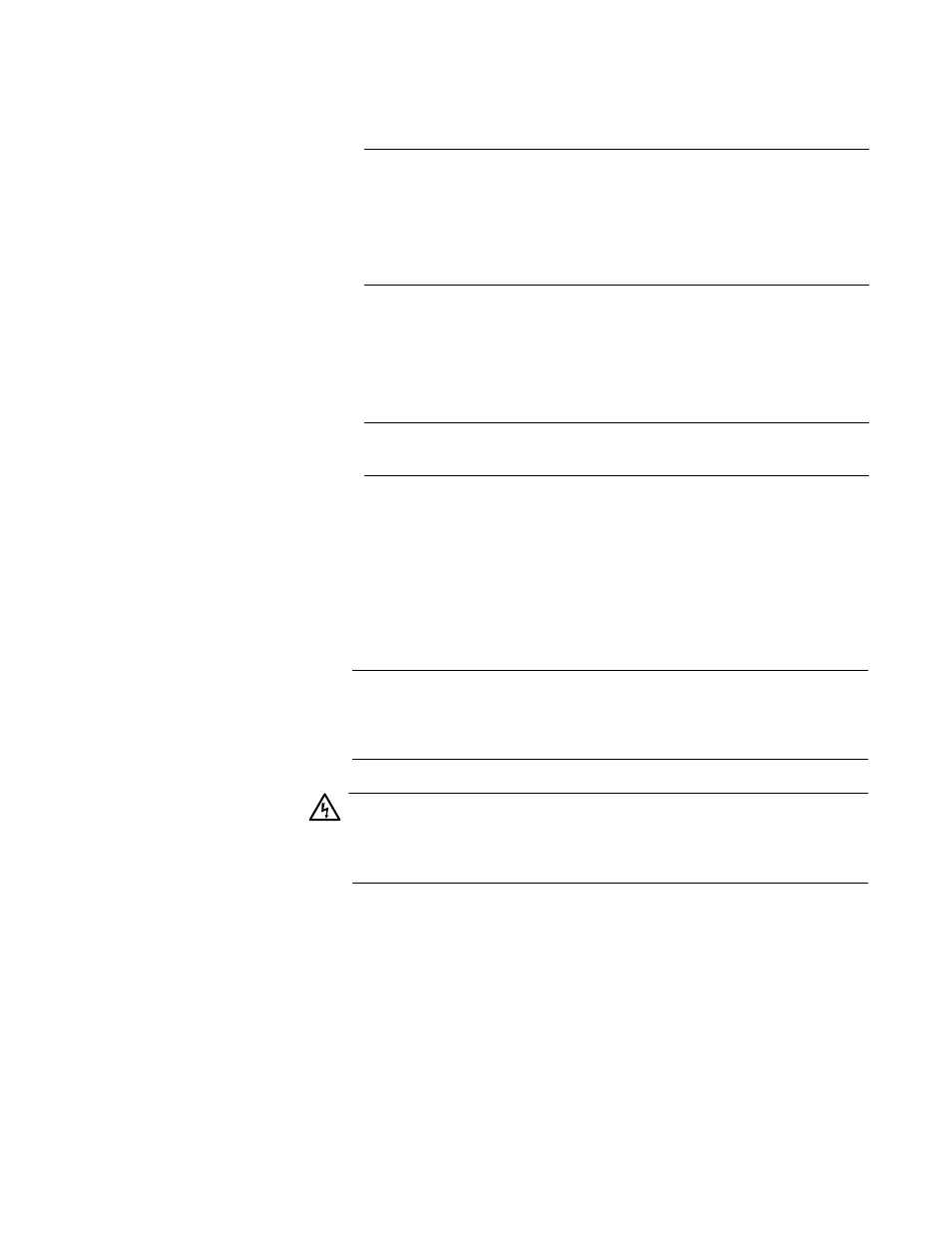
AT-CV5001 Media Converter Chassis Installation Guide
61
6. Connect the -48 VDC feed wire to the terminal block marked - (minus).
7. Secure the tray cable near the rack framework using multiple cable ties
to minimize the chance of the connections being disturbed by casual
contact with the wiring. Use at least four cable ties, separated four
inches apart. Locate the first one within six inches of the terminal
block.
8. Verify that the circuit breaker is in the OFF position.
9. Connect the supply-cable wires to the circuit breaker.
10. Energize the circuit breaker.
11. If you installed a second AT-CV5001DC Power Supply, repeat this
procedure.
Note
If the chassis has two power supplies, you can protect the unit from
a power circuit failure by connecting the two power supplies to
power sources that are operating on different power circuits.
Warning
This unit might have more than one power source. To reduce the
risk of electric shock, disconnect all power cords before servicing the
unit.
E30
12. Check the PS-A, PS-B, FAN-A and FAN-B LEDs on the AT-CV5LED
Card in slot 19. The appropriate LEDs should be on. For LED
definitions, refer to Table 1, ”Status LEDs on the AT-CV5LED Card” on
page 24. If an LED is off, refer to “Troubleshooting” on page 77 for
instructions.
The chassis is now ready for network operations.
Warning:
Check to see if there are any exposed copper strands
coming from the installed wires. When this installation is done
correctly there should be no exposed copper wire strands
extending from the terminal block. Any exposed wiring can con-
duct harmful levels of electricity to persons touching the wires.
E12
This system will work with a positive grounded or negative
grounded DC system.
E13
