Facebook, Gallery, Gmail – Samsung SGH-T699DABTMB User Manual
Page 193: Google, Facebook gallery gmail google
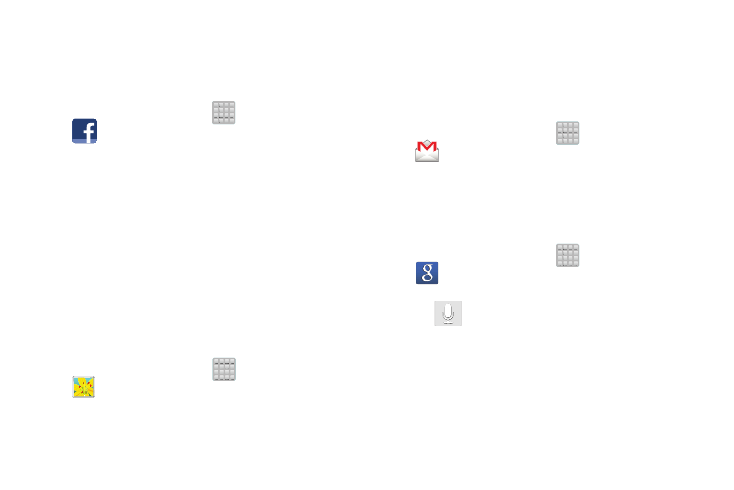
This built-in application allows you to go directly to your
Facebook™ account rather than accessing it from the
Browser.
1. From the Home screen, tap
(Apps) ➔
(Facebook).
2. If you already have a Facebook account, tap on the
Email and Password fields and enter your information
using the on-screen keyboard, then tap Log In.
– or –
If you don’t have a Facebook account, tap Sign Up for
Facebook and follow the on-screen instructions.
Gallery
The Gallery is where you view photos and play back videos.
For photos, you can also perform basic editing tasks, view a
slideshow, set photos as wallpaper or caller image, and
share as a picture message.
� From the Home screen, tap
(Apps) ➔
(Gallery).
For more information, refer to “The Gallery” on page 158.
Gmail
Google Mail (Gmail) is a web-based email service. Gmail is
configured when you first set up your phone. Depending on
your synchronization settings, Gmail can automatically
synchronize with your Gmail account on the web.
� From the Home screen, tap
(Apps) ➔
(Gmail).
For more information, refer to “Using Google Mail” on
page 138.
Use Google Search to search the Web.
� From the Home screen, tap
(Apps) ➔
(Google) and enter the search text.
– or –
Tap
on the Google Search bar and say the search
information.
Applications and Development 188
