Media hub – Samsung SGH-T699DABTMB User Manual
Page 167
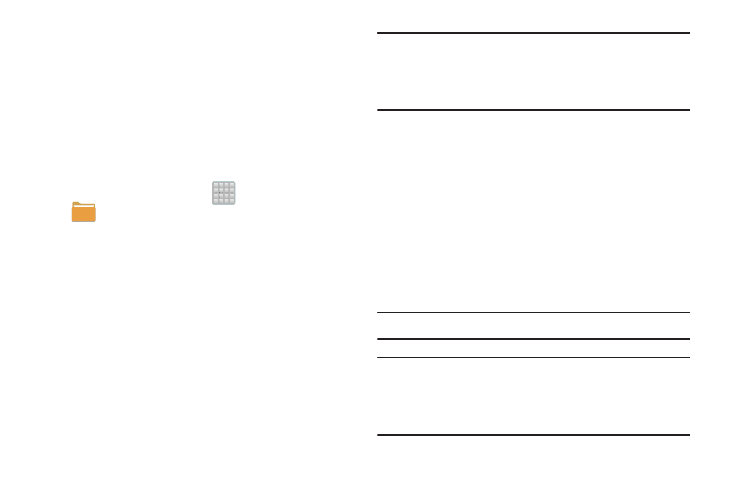
9. From the Registration screen (Transfer), click Transfer
Video now and select the location of the microSD card
or USB (the device) as the target destination for the
registration video (created in step 6) and click Start.
– or –
Locate the created file, copy and paste it into the new
drive letter corresponding to your device’s storage
location.
10. From the Home screen, tap
(Apps) ➔
(My Files).
11. Locate your registration DivX video file and tap the file
to play it. Once you play the registration file on your
device, your registration is complete.
12. Return to the DivX VOD Manager screen (from within
your computer’s DivX Player) and confirm both your
computer and your new device appears in the list of
registered DivX devices.
Important! There is no special registration or configuration
necessary to playback DRM-free DivX movies.
Registration of your device is only required for
playback of protected DivX material.
Media Hub
Samsung Media Hub is your one stop for the hottest movie
and TV content. With hundreds of titles available,
entertaining your family on the go was never easier. You can
rent or purchase your favorite content and watch from any
location. Featuring the stunning viewing quality Samsung is
known for, Samsung Media Hub is your gateway to mobile
video like you've never experienced it before.
You must have the Samsung Account application installed and
registered prior to using Media Hub.
Note: Media Hub usage is based on service availability.
Important! You must be using an active Wi-Fi/4G connection to
preview and download a media file.
The internal memory acts as a storage location for
your downloaded rental or purchase.
Multimedia
162
