Samsung SCH-R530MBBUSC User Manual
Page 100
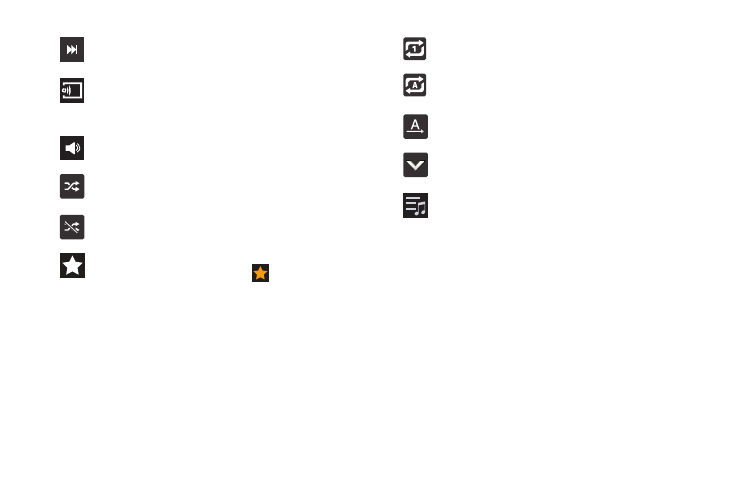
94
Touch and hold to fast-forward the song. Touch to
go to next song.
Group Play: Share playback of a song with other,
available Digital Living Network Alliance (DLNA)
certified devices. See “Group Play” on page 123.
Volume: Volume control and SoundAlive.
Shuffle On: Randomly shuffle the current list of
songs for playback.
Shuffle Off: Play songs in the listed order.
Favorite: Touch to add this song to the Favorites
playlist. (Star changes color to
.)
Repeat one: Repeat the song currently playing.
Repeat all: Replay the current list when the list
ends.
Play All: Play the current song list once.
Reduced display: Reduces playback display to
include the current song list.
Music List: Return to the current playlist.
This manual is related to the following products:
