Backup and reset settings – Samsung SM-G900VZDAVZW User Manual
Page 154
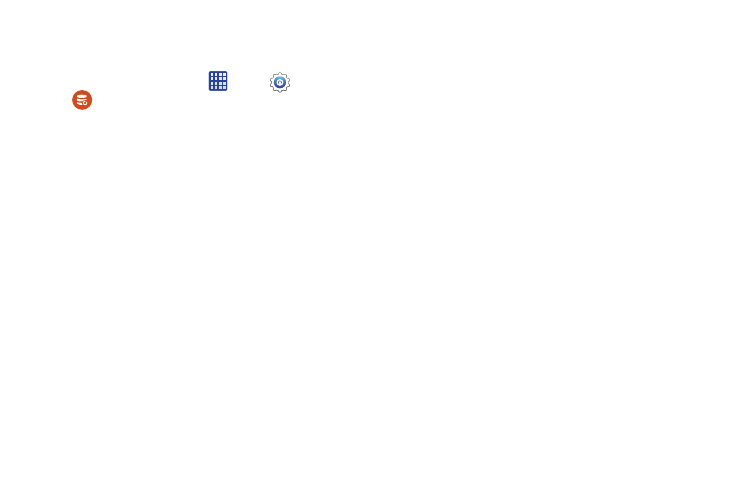
Settings 147
Backup and Reset Settings
Set options for backing up your data to the Google servers.
Ⅲ From the home screen, tap
Apps >
Settings >
Backup and Reset to configure backup features:
• Back up my data: Tap the check box to turn on automatic
backup to a Google account, and then set up an account for
the backups.
• Backup account: When Back up my data is turned on, set up
a Google account for backups. You can set up a new Google
account, or sign in to an existing account.
• Automatic restore: When Back up my data is turned on, you
can also turn on Automatic restore to automatically restore
settings and other information from the backup when you
reinstall an app.
• Factory data reset: Erase all your information from the
phone, and return the settings to the factory defaults. All data
will be erased, and cannot be recovered. A factory data reset
also erases the key for decrypting files stored on an optional
installed memory card, so files on the card cannot be used
after the reset.
• Reset settings: Return your device to its factory default
settings. This will not affect any downloaded apps, personal
data, or Security, Language, and Account settings.
