Samsung SC-DX103-XAP User Manual
Page 99
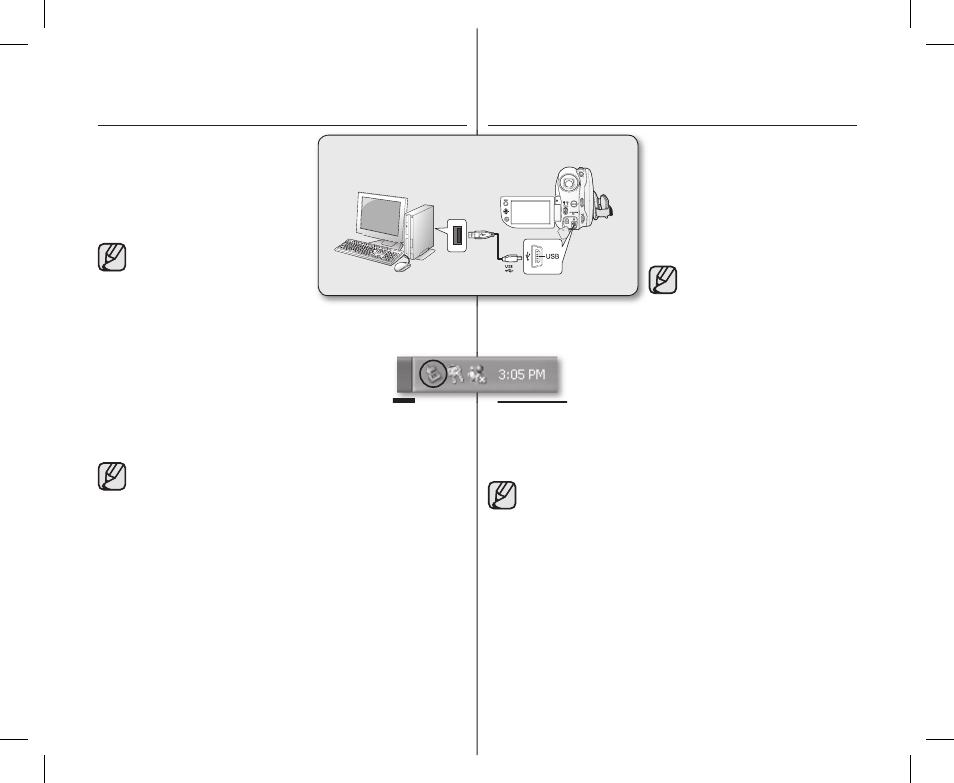
93_ English
中文
_
93
CONNECTING THE USB CABLE
To copy the movie fi les and photo fi les to
your PC, connect your DVD camcorder
to the PC with a USB cable.
1. Set the “USB Connect” to “Mass
Storage.” page 81
2. Connect the DVD camcorder to the
PC with a USB cable.
• Do not apply excessive force
when inserting or extracting a
USB cable into/from a USB jack.
• Insert a USB cable after checking
the direction of its insertion is
correct.
• Hi-speed USB (USB 2.0)
recommended.
Disconnecting the USB cable
After completing the data transmission, you must
disconnect the cable in the following way:
1. Click the “Unplug or eject hardware” icon on the task tray.
2. Select “USB Mass Storage Device” or “USB Disk”, then click “Stop.”
3. Click “OK.”
4. Disconnect the USB cable from the DVD camcorder and PC.
• We recommend using the AC power adaptor as the power supply
instead of the battery pack.
• When the USB cable is connected, turning the camcorder on or
off may cause the PC to malfunction.
• If you disconnect the USB cable from the PC or the DVD camcorder
while transferring, the data transmission will stop and the data may
be damaged.
• If you connect the USB cable to a PC via a USB HUB or
simultaneously connect the USB cable along with other USB
devices, the DVD camcorder may not work properly. If this occurs,
remove all USB devices from the PC and reconnect the DVD
camcorder.
连接
USB 数据线
连接
USB 数据线至您的个人电脑,将
DVD 摄像机内的影音文件和照片文件
复制到电脑。
1. 设置 “USB Connect”(USB 连接 )
至
“
Mass Storage.”( 大容量存储 )
第
81 页
2. 通过 USB 数据线将 DVD 摄像机连
接至电脑。
• 在将 USB 数据线插入或拔出
USB 接口的时候不要用力
过猛。
• 请在插入 USB 端子之前检查
插入的方向是否正确。
• 推荐使用高速 USB (USB 2.0)。
断开
USB 数据线
在完成传输数据之后,您必须按照以下方法断开数
据线:
1. 点击任务栏上“安全删除硬件”图标。
2. 选择“USB Mass Storage Device”或“USB Disk,”然后点击
“停止”
。
3. 点击“确定”。
4. 从 DVD 摄像机和电脑上拔出 USB 数据线。
• 我们建议您使用交流电源适配器代替电池组为 DVD 摄像机提供
电能。
• 当 USB 数据线已连接时,打开或关闭摄像机也许会导致电脑发
生故障。
• 如果在转移数据的过程中从 DVD 摄像机或者电脑上断开 USB
数据线,数据传输将会停止并且数据可能损坏。
• 如果您通过 USB HUB 将 USB 数据线与电脑相连或者同时连接
其他的
USB 设备,数码摄像机可能会工作不正常。如果发生这
种情况,请您从电脑上拔下
USB 设备,重新连接数码摄像机。
DVD camcorder
PC
(AD68-02550F)SC-DX100_ENG+CHN_IB.indb 93
2008-03-05 ¿АИД 8:56:27
