Key features of your dvd camcorder, 主要特点 – Samsung SC-DX103-XAP User Manual
Page 2
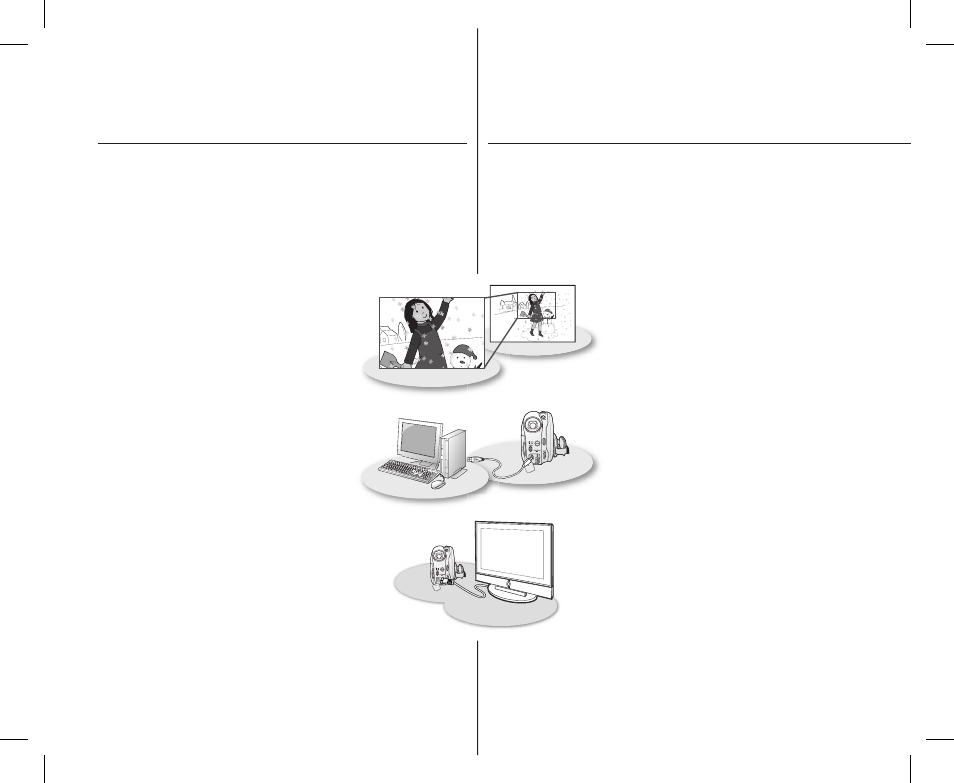
ii_ English
中文
_
ii
key features of your DVD
camcorder
3 1/2 inch DVD disc camcorder
DVD-VIDEO recording with 3 1/2 inch (8cm) DVD-RW/+RW/-
R/+R DL (Dual Layer) discs.
2.7” wide (16:9) LCD screen (112K pixels)
The 2.7” wide (16:9) LCD screen provides excellent viewing
clarity with improved resolution. The 112K pixels LCD screen
rotates up to 270 degrees for multiple viewing
angles providing sharp, detailed images for
monitoring or playback, and the widescreen
format makes shooting in 16:9 mode and
composing shots even easier.
Capture visions farther than the eye can
see (34X optical/1200X digital zoom)
Samsung’s powerful optical zoom lenses
bring the world closer without sacrifi cing
image quality. In addition, digital zoom
interpolation means that extreme digital
zooming is clearer, with less distortion than
previous types of digital zooms.
Viewing images on your PC and using PC
AM
With DV Media PRO, you can view the recorded
images on a PC and use PC cam function by
connecting the DVD camcorder to a PC.
pages 90~97
Voice Plus
You can add your voice to the movie image by
connecting the DVD camcorder to a TV. page 89
主要特点
3 1/2 英寸 DVD 光盘摄像机
使用
3 1/2 英寸 (8cm)DVD-RW/+RW/-R/+R DL ( 双层 ) 光盘
录制
DVD-VIDEO。
2.7” 宽屏幕 (16:9) LCD 显示屏 (112K 像素 )
2.7” 宽屏幕 (16:9) LCD 显示屏为您提供优质清晰的画面。
112K 像素 LCD 显示屏最多可旋转到 270 度以实现灵活的观看角
度,同时可为监视和播放提供清晰、详细的
图像。并且宽屏幕格式支持
16:9 模式拍摄和
连续拍摄。
拍摄视角比实现范围远
(34X 光学变焦 /1200X 数字变焦 )
三星强有力的光学变焦镜头为您献上超水平
质量的图像。另外,数字变焦更加清晰,图
像扭曲现象少于早先的数字变焦。
通过电脑查看图像,并且使用
PC 摄像头
功能
通过
DV Media PRO,您可以使用电脑查看
录制的图像,还可以将
DVD 摄像机连接至
电脑使用
PC 摄像头功能。 第 90~97 页
配音
您可以将
DVD 摄像机与电视机连接,然后为您所
录制的图像配音。
第
89 页
(AD68-02550F)SC-DX100_ENG+CHN_IB.indb 2
2008-03-05 ¿АИД 8:54:08
