75 _ english 中文 _ 75 fader, Guideline, C.nite – Samsung SC-DX103-XAP User Manual
Page 81: Light ( 照明灯 )( 仅限 sc-dx105), Fader ( 淡化器 ), Guideline ( 标线 )
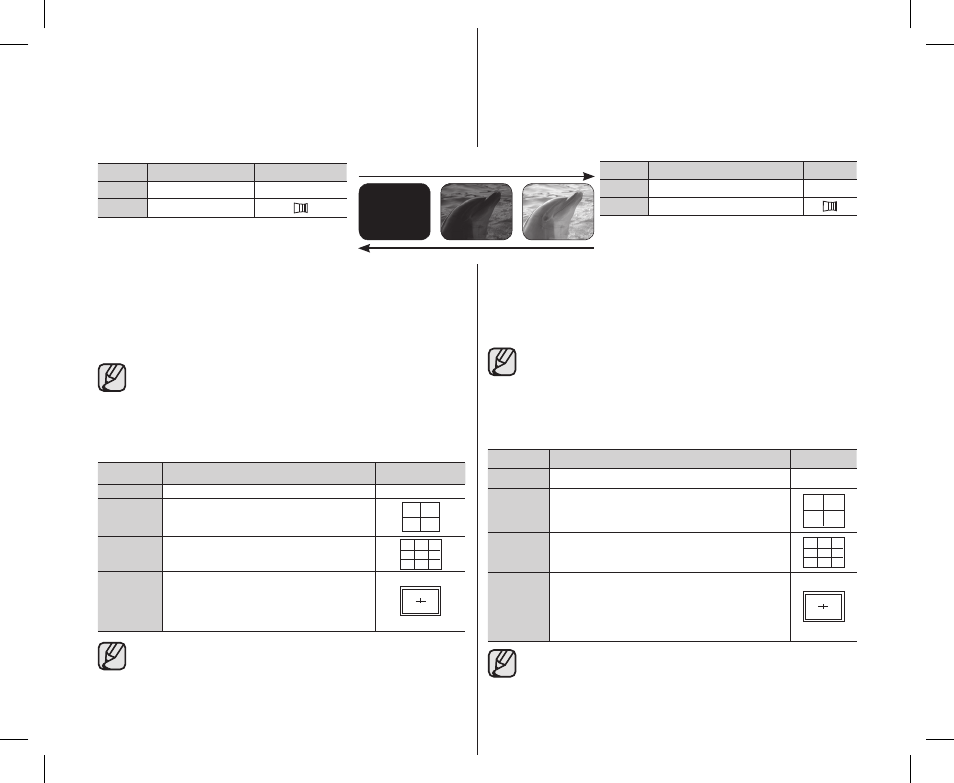
75_ English
中文
_
75
Fader
You can give your recording a professional look by using special effects such as
fade in at the beginning of a sequence or fade out at the end of a sequence.
Settings
Contents
On-screen display
Off
Disables the function.
None
On
Fader is executed.
Fade in
Press the
Recording start/stop button when “Fader” is
set to “
On.” Recording starts with a dark screen and then
the image and sound are faded in (fade in).
Fade out
When you want to stop recording with fade out, set “
Fader” to “On” again during
recording. Then press the
Recording start/stop button. Recording stops as the
image and sound are faded out (fade out), image and sound are faded in (fade in).
•
This function can be set only in the DVD camcorder record mode.
•
This function will be set to
“Off” in the EASY.Q mode.
Guideline
•
Guideline displays a certain pattern on the LCD screen so that you can easily
set the image composition when recording movie or photo images.
•
The DVD camcorder provides 3 types of guidelines.
Settings
Contents
On-screen display
Off
Disables the function.
None
Cross
Enables you to center the subject for proper
recording.
Grid
Enables you to place the subject in the center
square for proper positioning.
Safety Zone
Enables you to place the subject within a safety
zone which prevents it being cut when editing in 4:3
for left and right and 2.35:1 for top and bottom.
•
Positioning the subject at the cross point of the guideline makes a
balanced composition.
•
Guideline cannot be recorded on the images being recorded.
C.Nite
可以通过控制快门速度来慢速拍摄一个物体,或者是在黑暗环境下得到比较
亮的图像而没有色彩损失。
设置
内容
屏幕显示
Off( 关闭 ) 不使用此功能。
无
1/30
使录制的图像更加明亮。
1/30
1/15
在黑暗的环境里录制一个明亮的图像。
1/15
• 当使用C.Nite 时,聚焦调整很慢,屏幕上还可能会出现白点,这不是缺陷。
• C.Nite 功能不允许与以下功能配合使用:“
Scene Mode(AE)”( 场
景模式
(AE),) “Shutter”( 快门 ,) “Exposure”( 曝光 ,) “Digital
Zoom”( 数字变焦 ,) “Digital Effect”( 数字效果 )(“Emboss2”( 浮雕
2,) “Mosaic”( 马赛克 ,) “Mirror”( 镜头 ,)“Pastel1,”( 柔和 1) 和
“Pastel2”( 柔和 2))。
• 防震动 (DIS) 功能一旦被设置,C.Nite 功能将被自动取消。
• 此功能仅支持在 DVD 摄像机录制模式下使用。
• 在 EASY.Q 模式中,此功能将会设置为 “
Off” ( 关闭 )。
Light( 照明灯 )( 仅限 SC-DX105)
您可以在一个黑暗的地方录制图像。
设置
内容
屏幕显示
Off( 关闭 ) 不使用照明灯进行录制图像。
无
On( 打开 ) 在黑暗的环境里录制一个没有色彩损失的清晰图像。
注意
• 照明灯会变得很热。在照明灯使用中或关闭后不要触碰它。以免造成严
重的伤害。
• 在刚使用过照明灯后不要立即将 DVD 摄像机放入便携包内,因为照明
灯在使用过后的一段时间仍然很热。
• 不要在易燃或易爆材料附近使用本摄像机。
• 照明灯可让您在黑暗的环境中录制物体。
• 在录制的过程中,将不能打开或关闭照明灯。
• 照明灯的光照范围有限。( 可达 6.6ft (2m))
• 此功能仅支持在 DVD 摄像机录制模式下进行设置。
• 在 EASY.Q 模式中,此功能将会设置为 “
Off” ( 关闭 )。
Fader( 淡化器 )
通过在一段节目开始的时候使用淡入和结束的时候使用淡出,可以使您录制的效果
看起来更专业。
设置
内容
屏幕显示
关闭
不使用此功能。
无
打开
执行淡入淡出功能。
淡入
当
“
Fader”( 淡化器 ) 功能设置为 “On”( 打开 ) 时,按下
录制开始 / 停止按钮。在黑屏的状态下录制开始,然后图
像和声音逐渐出现(淡入)
。
淡出
若想使用淡出效果停止录制,在进行录制期间再次设置
“
Fader”( 淡化器 ) 功能为 “On”
( 打开 )。然后按下录制开始 / 停止按钮。录制工作随着图像和声音的逐渐消失(淡出)
而停止,图像和声音逐渐出现(淡入)。
• 此功能仅支持在 DVD 摄像机录制模式进行设置。
• 在 EASY.Q 模式中,此功能将会设置为 “
Off” ( 关闭 )。
Guideline( 标线 )
• 在 LCD 显示屏显示某一样式的指南,以便用户能够在录制影音或照片图像时
更加容易地设计图像构成。
• 本 DVD 摄像机为您提供 3 种类型指南。
设置
内容
屏幕显示
Off( 关闭 ) 不使用此功能。
无
Cross
( 十字准线 )
作为多数一般录制结构,将录制的主题放在中心的
位置。
Grid( 栅格 )
将录制的主题置于水平或垂直结构上或者作为特写
镜头。
Safety Zone
( 安全地带 )
将录制的主题置于安全地带内,以防当在
4:3 高宽
比模式下被剪切掉左侧,右侧以及
2.35:1 的顶部和
底部图像。
当您想要录制同一个场景内的不同主题时,请将要录
制的主题全部置于“安全地带”内。
• 将主题定位于指南的十字准线交叉点,得到一个平衡的结构。
• 录制图像过程中不会将指南同时记录下来。
Fade in (approx. 3 seconds)
Fade out (approx. 3 seconds)
(AD68-02550F)SC-DX100_ENG+CHN_IB.indb 75
2008-03-05 ¿АИД 8:56:13
