Samsung SC-DX103-XAP User Manual
Page 9
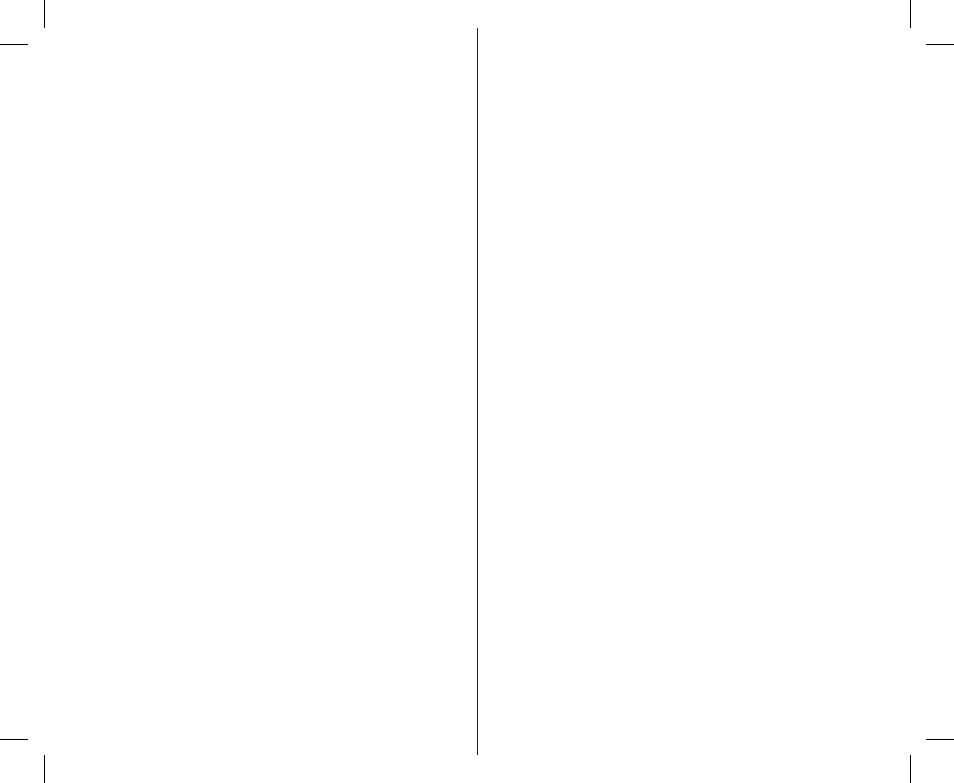
03_ English
中文
_
03
DVD CAMCORDER
MODE:
RECORDING/
PLAYBACK
33
33
35
36
37
38
Recording movie images
Recording with ease for beginners
(EASY.Q mode)
Capturing still images during movie
image playback
(SC-DX103/DX105 only)
Zooming
Playing movie image
CAMCORDER MODE:
EDITING MOVIE
IMAGE
40
40
41
42
Deleting images
Deleting a section of a movie image
(partial delete)
Playlist
DVD CAMCORDER
MODE:
DISC MANAGE
47
47
49
50
51
Disc finalize
Disc unfinalize
Disc format
Disc information
DIGITAL CAMERA
MODE
(SC-DX103/DX105
ONLY)
52
52
55
56
57
58
59
60
61
Inserting and ejecting a memory
card
Recordable time and number of
images
Recording movie images
Taking photo images
Playing movie images
Viewing photo images
Protection from accidental erasure
Deleting images
DVD 摄像机模式:
录制 / 播放
33
DVD 摄像机模式:
编辑影音图像
40
DVD 摄像机模式:
光盘管理
47
数码摄像机模式
( 仅限 SC-DX103/
DX105)
52
33
录制影音图像
35
方便初学制录制
(EASY.Q 模式 )
36
播放影音图像过程中捕捉静态图像
( 仅限 SC-DX103/DX105)
37
变焦
38
播放影音图像
40
删除图像
41
删除部分影音图像
( 部分删除 )
42
播放列表
47
光盘终结
49
光盘取消终结
50
光盘格式化
51
光盘信息
52
插入和取出存储卡
55
可录制的时间和图像数量
56
录制影音图像
57
拍摄照片
58
播放影音图像
59
查看照片图像
60
保护以免被偶然删除
61
删除图像
(AD68-02550F)SC-DX100_ENG+CHN_IB.indb 3
2008-03-05 ¿АИД 8:54:11
